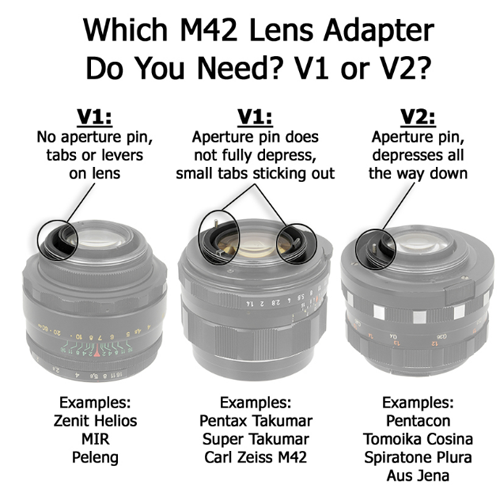Can You Connect A Microphone To An Ipad?
23/09/2024
Connecting a microphone to an iPad can significantly enhance the audio quality for various applications, such as recording podcasts, creating music, conducting interviews, or participating in video calls. While the built-in microphone on an iPad is sufficient for basic tasks, an external microphone ...