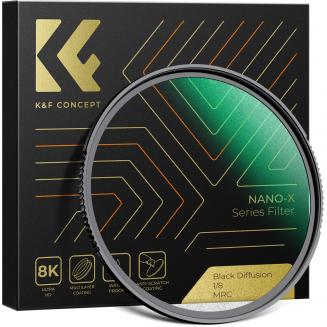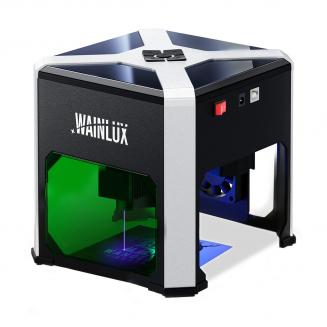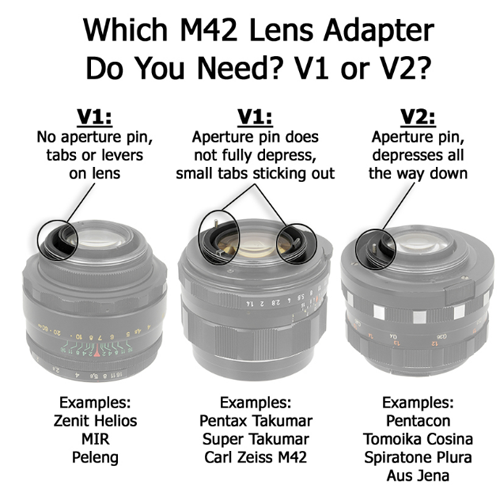How To Install A Wireless Security Camera?
14/10/2024
Installing a wireless security camera system can significantly enhance the safety and security of your home or business. This article is structured to help you understand the step-by-step process, address common queries, and ensure a successful installation.
Understanding Wireless Security Cameras
...