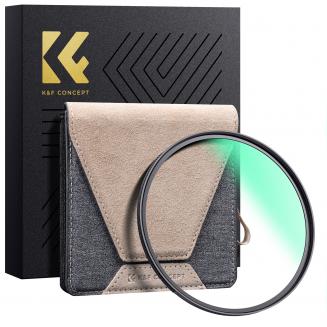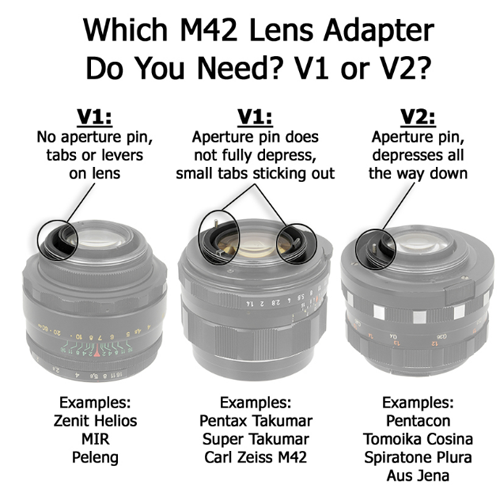How To Find Cameras In A House?
14/08/2024
In today's world, privacy is a growing concern, and the possibility of hidden cameras in private spaces is a real threat. Whether you're staying in a hotel, renting an Airbnb, or even suspecting someone might have installed cameras in your own home, knowing how to find these hidden devices is crucia...