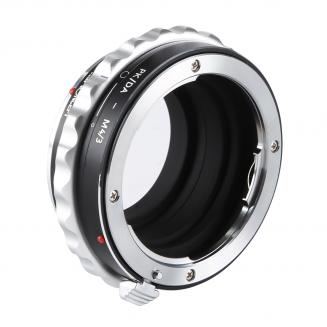Can You Use Nikon Lens With Canon Camera?
27/09/2024
Using Nikon lenses on Canon cameras is a topic that frequently comes up among photography enthusiasts and professionals. This subject is particularly relevant for those who have invested heavily in Nikon lenses but have recently transitioned to or acquired a Canon camera. The ability to use lenses a...