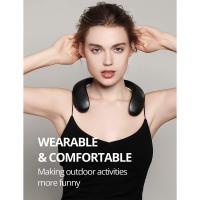Reviews
How simple it is to use, these product
I use my camera to protect my animals in my property, we are living aut in the country and we have wild life, like coyotes, foxes ,bears and mountain lions, not including all the other things, great product
24/06/2021
Related products
Products You May Like
Related articles
Blog You May Like
Related searches
Mini Wifi Camera Wide Angle
Night Vision Camera Wildlife
Wide Angle Sony Mount Night Photography
Infrared Night Vision Binoculars
Infrared Night Vision Goggles
E Mount Wide Angle Lens Low Light
E-mount Wide Angle Low Light Lens
Wifi Night Vision Camera
Wide Angle Digital Camera
Wide Angle Security Camera