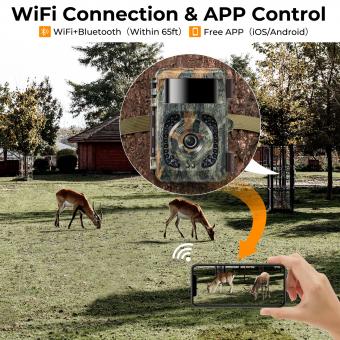Reviews
Pretty decent streaming webcam
A very nice webcam to use as you first start streaming. I really like the led ring light feature which adds some nice light to boost the quality of the captured image
04/04/2021
Related Reviews
Perfect gift for first birthday
My daughter loves this book. She just turned 1. The animal names come out very clear and the sounds are very real sounding, so she is starting to imitate the names and sounds of the animals. Perfect for kids just starting to talk.
18/12/2022
Skeptical at first but very pleased.
I have a 16x10 open porchway that was always dark a night and cooking on my grill. I purchased these for the lenght and price. I was skeptical at the distance each bulb apart. Once I installed them I used a smart plug to turn on and off they lit up the entire area and look great. Even my wife is happy with them.
07/03/2022
Works on linux, including skype and appear.in afte
I bought a logitech B500 1.3 Mpixel webcam several years ago, but after damaging its ball-and-socket mount decided to order a newer model and bought the C270.The C270 cable turned out to be about 15cm shorter. Morever it doesn't have the sliding lens cover, or the single photo button which was sometimes useful on the B500 (on the side of the webcam). Also because the mount does not include balland socket, altering left-right orientation when clipped on top of a monitor requires use of something like blu-tak.But the C270 is smaller, lighter and can produce 3Mpixel images and videos.I used both on a desktop PC running linux (currently fedora 24). The C270 webcam worked fine with the gnome 'cheese' program, taking photos or videos, with selectable resolution and other camera settings.With skype and appear.in at first there was dreadful flicker, but that was easily cured using the instructions found on an ubuntu forum: to alter a system setting, namely insert a new file called 20-intel.conf with contents: Section "Extensions" Option "XVideo" "Disable" EndSection Section "Device" Identifier "Intel Graphics" Driver "intel" Option "AccelMethod" "sna" Option "TearFree" "true" Option "DRI" "true" EndSection at location /usr/share/X11/xorg.conf.d then restart the graphical interface (or reboot). I am unable to comment on reliability as I have had this only for just over a week, but so far I regard this as a good purchase.
26/01/2022
Yes, it works with Linux -- HD and all.
Worked with Skype the moment I plugged it into the USB port. That's under Linux (Ubuntu 8.10 Intrepid Ibex), mind you -- apparently the uvcvideo driver it requires was part of the standard install as this is my first ever webcam. Now getting the HD resolutions and frame rates is more of an exercise (google for CaptureWidth/CaptureHeight and uvcdynctrl). I am currently seeing 960x720 with very decent optical quality and backlight processing but the frame rates are somewhat lagging. This may well be an issue with Skype itself or with the driver though. Overall the hardware shines but it would be nice to have a graphical utility for quick control tweaks. I won't be holding my breath for one :)
22/12/2021
First time user and loving it!!
This is my first time using a Go Pro type camera and i must say it didn't disappoint !!!Once you read the manual carefully this baby worked like a charm!! What a great value and what a great time i had with this. Like i said for a beginner this model is all you need for the average novice user like myself!! 2 thumbs up for this baby!!
21/11/2021
Works as advertised
I like products that work (as advertised) the first time they are plugged into my gaming and communications computer. The Angetube Webcam did exactly that without hassles and didn't force me to dive several layers down into configuration dialogue boxes. It is compatible with SKYPE, which is why I purchased it. It is also a great way to create videos for social media, for when I decide to post my face making important sounds. I decided to keep the camera ON, pointed at my door, and will be remotely and securely accessing my computer's desktop to see what is happening. This does everything I wanted--and more--for a great price. Excellent value for cost ratio!
19/11/2021
Noticeable change in first 24 hours
Very happy with how well it looks to be working, incredible change in a day.
13/10/2021
A bit confusing for the first timers
I really like my Harmony Hub... for me, the install was easy... however, for a beginner, whole different story... you need to know what you’re doing to be able to set your scenes, devices and get the Alexa integration to work with it... 5 stars all around
30/03/2021
Related Articles
Top Bestselling Products
$29.99
$29.99
Products You May Like
Blog You May Like