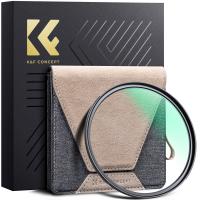Reviews
Great Sound and Quality
Out of the box you could tell the quality of the product. The case and the buds themselves were not cheaply made. Upon use, the sound quality was deep and immersive. With a lot of headphones, you have a treble heavy sound that hurts your ears. These have a strong bass feel that sounds great! The only problem I had was the right bud charge only lasted a half hour. I contacted customer service and in about an hour they responded and told me they were sending me a new set! Great overall experience.
16/06/2021
Related Reviews
Pan feature is great
I have been using this GX7s camera for 2 months. I really like this camera so far. The motion detection is pretty good. The main reason in purchasing this camera is the tilt and pan functions when I need to monitor an area not covered on a routine day. There is no zoom feature, but that is not a problem. You can "pinch out" with your fingers and it will enlarge the picture, or zoom in.The pan and tilt functions work very nicely. I really enjoy panning my property while I am away using my home wifi. The price point is VERY good I had zero issues getting it set up on my network and controlling it via the app. Battery life is good so far (2 months. Not sure why, but the alerts the alerts seem to be delayed sometimes. Sometimes, it will be almost a minute before I receive a motion alert. Other than this minor annoyance, It seems solidly built and the price is hard to beat.This is my fourth Zumimall camera but my first and only pan/tilt model. I cannot compare to other cameras as the Zumimall brand is my only experience. As described, it is a 360-degree camera which can see forward and backwards if you put it on an unobstructed post. I love the option to change views on this camera with the pan and tilt. The setup was pretty simple. The app is very easy to use with an optional cloud service, which I did not subscribe to as the camera and app with SD Card is great on its own. I can record videos and images without the cloud service. The motion detection function will record images and videos automatically to the SD card as well as alert my phone with notifications. The app allows me to view multiple cameras simultaneously.The installation and set-up may take longer than 5 minutes for your first camera to download the CloudEdge app and install the hardware but the result is very satisfying.There is a + symbol in the app to add more devices and merely listening to the spoken directions is simple.
29/01/2023
Looks nice but okay picture...
Been looking for a good camera, more so, one with a quality picture. Sadly this does not have that. It is a great looking camera, modern, sleek and has a heavy duty bottom stand.Plugged it in to my PC and it comes right up and ready to use. No need to install anything, unless it was done in the background. PC shows the camera. I thought the instructions were going to be good, but not really. While it looks like a detailed book, it's only one short page per language, with several languages. Says on the instruction cover there is a quick start guide, but there is NONE. Only few steps to use the camera and tips if you have trouble, but doesn't cover much. Figured there would be more details on how to use it, but it's not to be. Instructions are greatly lacking.Sadly, the picture quality is very grainy. I even tried it in several different programs, all the same. Tried different lighting as well, still the grainy quality. Not terrible, but doesn't look like HD quality 1080. I gave it a chance.Worked great on my PC's, windows camera program. Also worked juts fine on Skype. But I can not get it to work on Zoom. They pushed that it works for that system but every time I try to start the camera in Zoom, it says cannot start camera. Went into Zoom settings, have the right camera (only one I have hooked up), but won't give me any video. Don't see how I could be doing something wrong. If I get it figured out I'll update this.Lastly, the ring touch screen does nothing for me. I tried it several times. Maybe it needs some special app to use that feature. Don't know because the instructions are so limited.It is a good looking unit and works as it should, but the grainy image doesn't do it for me.
17/10/2022
Made a believer out of me
After stumbling across this camera through my Facebook feed, and reading all of the reviews I decided to purchase this as a back up plan. Amazon prime days had just ended and I had purchased one of the high end cameras to install. I thought I would give this one a try first and I am very pleased with the results. I enjoy the feature of scanning the area by turning the camera from my phone. Additionally, The two way communication is a great feature that works flawlessly. The camera records movement notifications, and the sensitivity level of movement can be set - which is a nice feature to utilize because the camera was even picking up leaves that were drifting down from the tree. The directions that were included gave detailed steps on how to connect the camera to my Wi-Fi, utilizing three different methods. However, the directions never gave a detailed description on how to mount the device or how to secure the power connection once the Wi-Fi connection was established. I Live in Texas where we are in triple digit heat, and once I had the camera secured to the outside of my house the Wi-Fi connection suddenly disappeared. The frustrating part was trying to figure out how to reestablish the Wi-Fi connection when there were no directions either in the manual or online. I finally reset the entire camera in the baking 108°, and have had a secure connection every sense… which was a week ago. A couple days ago I boxed up the more expensive, namebrand cameras and sent it back to Amazon. I think this device offers more at a much better price point.
25/09/2022
Great monitor
Overall, this is a great camera. The night vision is absolutely perfect! I originally bought the Infant Optics baby monitor but I sent the camera back for a new one because the night vision was so bad that we couldn’t see our baby. I’m currently still waiting on my replacement (1mo after sending it back). I bought this camera for in the meantime and I’ve decided to keep it even when I receive my replacement from Infant Optics.Pros: crystal clear camera, especially the night vision. The night vision is so clear that it looks like daytime on the monitor. The green light on the actual camera is dim enough in her bedroom that you cannot see it when the room is dark. The camera easily and quietly rotates by using the buttons on the monitor. It actually has a little more mobility than the Infant Optics.Cons: The screen is too bright at night. I have dimmed it down as much as possible but it’s still super bright. The screen can turn off so it’s just sound that comes out, but I like to be able to glance over to see my baby on the camera without fidgeting with it to see her in the middle of the night. I bought a static cling on light dimming screen sheet from amazon to put over the monitor and now it’s perfect. I can see my baby on the screen just fine and also sleep when the monitor is on. One other con, to turn the volume up and down you have to go into the menu screen instead of having the buttons readily available on the monitor. Not a huge fault, but it can be a nuisance.
28/06/2022
Great upgrade from 720p!
I've always loved the 720p cameras that Yi made. Heck, I own 5 of them. But I recently bought a 1080p camera (it was about the same price anyway). Initially, I wanted to try it as a baby cam. But it was late at night and I decided to test it and I replaced it with the one that I had facing out my front door window. it fit in the same base, so switching the cameras was very easy.If the camera is facing out a window, the night vision IR should be turned off or you will see a reflection. That's what I did with both of the cameras. But what I didn't expect was how much better the new camera would be at night! I certainly didn't expect a color image at nighttime. The detail is so much better! The sound is also improved - especially when speaking remotely to the camera (an area that the old camera lacked in). It's a nice feature even if I rarely use it.I didn't get a chance to try the new "baby crying detection" feature, but so far I love everything else about the camera.Yes, I've read the concerns about the privacy issues. So, for me, I just don't place them in places that might be concerning (over my bed, in the living room, etc). So if someone wants to watch my front door, back door, or my backyard chicken coop... enjoy (that must be a very boring life!). For me, the benefits outweigh the risk.Note: I sprayed a frosted glass coat on the glass except for a small square for the camera to view out.
23/09/2021
Very good cameras with long battery life but the c
These cameras come with a traditional screw in mount making it very easy to install almost anywhere. I've had the cameras online for a week now and battery life is very good so far however there is no quick way to know exactly how much power is left as the App (CloudEdge) only shows a small battery bar in the feed with no percentage. To find the actual battery level you have to dig through several menus. The bar turns red when it is critical and a push notification will alert you as well. Battery life will vary depending on the amount of detected motions so you may get several weeks to several months. You can adjust the motion sensor area to limit the number of false positives which should help increase battery life as well. I have another two of this model and battery life has been exceptional. One in a high traffic area I have to charge monthly but the other in a lower traffic area has gone several months on a single charge.The camera has very good night vision, the IR blaster covers a very large area and the picture is very clear. The lens has a fairly wide angle and I can see my whole back yard from the mount position. The WIFI antenna is also good as I am able to connect it to my Unifi AP which is about 35 feet away through a block wall and still get 70% reception.The camera was fairly simple to setup in the app which supports all the usual features: screenshot, 2-way intercom, manual record. Popping in a micro SD card allows you to save motion events locally without having to subscribe to their cloud storage. Because it is a battery camera it records on motion activation however it will continue recording until all motion has stopped. It has recorded clear motion events that are several minutes long, unlike some other vendors that only record 1 minute or less.You can review the motion events on the app, share or save them. Looking at historical motion events is a two step process, click the calendar on the date you want to view the events then click the Alarm button to see the recording from that date. There seems to be an audio sync delay of a few seconds on the recordings which is annoying. You can also choose to receive push notifications which will allow you to view the play back directly without having to open the app. A big drawback about this application is that only one instance can be logged in at a time. I've installed it on 2 phones and a tablet as soon as one of those devices logs into the app the other devices are disconnected. This is extremely annoying. The other big issue with the application, this actually may be an issue with the camera firmware, is that there is no RTSP support that I can find. This means that you are stuck using the cloud vendor for connectivity to your camera even though it is running on your personal Network. With RTSP support I would be able to connect directly to the camera through a third party application or an internal DVR. This type of restriction will come to light if the creators of Cloudedge ever go out of business, it would essentially brick the camera since there is no way to connect directly to it. Other vendors like Wyze provide RTSP support through their firmware which allows you to run the camera autonomously outside of their cloud solution if they ever disappear.That is my biggest issue, that you have to install another separate app just to use this camera, there is no support on TinyCam which is my go to for all cameras. Hopefully the dev will add that soon, I like to have a single place to manage and view all my cameras, that is TinyCam. My other issue is there are no email alerts only push so I only know if there is an alert when I have my phone. It would be nice to receive email alerts so I could review them on my tablet, computer etc.
12/04/2021
Great bang for the buck; Just don't expect GoPro q
The media could not be loaded.
This camera is the 4K big brother to the 1080p/30 C100. It's the same form factor, and it uses the same waterproof case, so any accessories that you may have already should work fine. Contrary to what the description says, the max video resolution is 3840x2160 @ 30fps and max photo resolution is 15MP (5200x2928). This camera does feature "anti-shake", but it's pretty basic and won't provide rock stable video like a GoPro, DJI, or Insta360 camera. Then again, it's also a fraction of the cost of those. Just temper your expectations. Having said that, for a camera this size and at this price point, it does a pretty good job within the limitations of these constraints. The 4K does seem a bit sharper than its 1080p counterpart. The one thing that I've noticed with 4K cameras at 30fps is that when panning quickly, the picture gets a shutter effect instead of a smooth pan. This holds true even for my DJI Mavic Mini's 2.7K camera. I think the sharper picture makes this more obvious than on a 1080p camera, and this one is no different. It would be nice if it went up to 60fps for smoother video, but that also drives the price up.The color quality of the camera seems to be higher on the blues, which results in a bit less of a saturated look. When recording from a shaded area out into a sunny area, the sunny area gets blown out until the camera moves into the sunny area where the EV levels can compensate more for the bright light. Low light quality is only so-so. Indoors even with windows open and getting sunlight, there's an apparent graininess to the video, which is to be expected. Using a light source will help with this.Setting up the camera for use is very simple, and the included user guide gives you a good run through of the basic functions. The SJCAM app is used for making any configuration changes via the camera's internal wifi connection. The nice about the C100+ is that it automatically makes the wifi connection available, whereas the older C100 had to be put into wifi mode. While the wifi mode is convenient for live view and checking video/photos, it's just too slow for transferring anything but a few photos or very short videos. For mass transfer, I definitely recommend putting the microSD card in a card reader on the computer.The camera can be set to record video in landscape, portrait, time lapse, and car loop recording mode, so there's a lot of versatility with this. The photo mode provides surprisingly good quality photos. Again, nothing that is going to replace a standalone camera or even a compete with a relatively modern camera phone.For just casual, messing around type use, it's great. My main intended us for this one is to somehow mount it on my son's RC tank so he can make tanking videos. The audio recording is alright, but the waterproof case gives it a bit of a echo chamber sound to it. On the bright side, that actually seems to work well with the sounds of the tank driving around. Likewise, the anti-shake mode seems to do a good job of keeping the tank itself stable while the landscape gets a little shake to it, and the mild shutter effect gives it a bit of a WW2 action feel. I uploaded a short clip from a run in our front yard.One annoying aspect about this camera is that if you don't have a microSD card in it, it constantly vibrates. Sometimes I want to access the camera configuration while I'm transferring the files from the card to the computer, and the constant vibrating drives me nuts. It would be nice if it maybe vibrated every couple of minutes just a few times in rapid succession and then flashed the indicator light, but constantly is a bit overkill.Still overall, I can recommend this camera because it provides some great bang for the buck, and it's fun and simple to use. Just make sure your expectations for what it will produce are reasonable.
This camera is the 4K big brother to the 1080p/30 C100. It's the same form factor, and it uses the same waterproof case, so any accessories that you may have already should work fine. Contrary to what the description says, the max video resolution is 3840x2160 @ 30fps and max photo resolution is 15MP (5200x2928). This camera does feature "anti-shake", but it's pretty basic and won't provide rock stable video like a GoPro, DJI, or Insta360 camera. Then again, it's also a fraction of the cost of those. Just temper your expectations. Having said that, for a camera this size and at this price point, it does a pretty good job within the limitations of these constraints. The 4K does seem a bit sharper than its 1080p counterpart. The one thing that I've noticed with 4K cameras at 30fps is that when panning quickly, the picture gets a shutter effect instead of a smooth pan. This holds true even for my DJI Mavic Mini's 2.7K camera. I think the sharper picture makes this more obvious than on a 1080p camera, and this one is no different. It would be nice if it went up to 60fps for smoother video, but that also drives the price up.The color quality of the camera seems to be higher on the blues, which results in a bit less of a saturated look. When recording from a shaded area out into a sunny area, the sunny area gets blown out until the camera moves into the sunny area where the EV levels can compensate more for the bright light. Low light quality is only so-so. Indoors even with windows open and getting sunlight, there's an apparent graininess to the video, which is to be expected. Using a light source will help with this.Setting up the camera for use is very simple, and the included user guide gives you a good run through of the basic functions. The SJCAM app is used for making any configuration changes via the camera's internal wifi connection. The nice about the C100+ is that it automatically makes the wifi connection available, whereas the older C100 had to be put into wifi mode. While the wifi mode is convenient for live view and checking video/photos, it's just too slow for transferring anything but a few photos or very short videos. For mass transfer, I definitely recommend putting the microSD card in a card reader on the computer.The camera can be set to record video in landscape, portrait, time lapse, and car loop recording mode, so there's a lot of versatility with this. The photo mode provides surprisingly good quality photos. Again, nothing that is going to replace a standalone camera or even a compete with a relatively modern camera phone.For just casual, messing around type use, it's great. My main intended us for this one is to somehow mount it on my son's RC tank so he can make tanking videos. The audio recording is alright, but the waterproof case gives it a bit of a echo chamber sound to it. On the bright side, that actually seems to work well with the sounds of the tank driving around. Likewise, the anti-shake mode seems to do a good job of keeping the tank itself stable while the landscape gets a little shake to it, and the mild shutter effect gives it a bit of a WW2 action feel. I uploaded a short clip from a run in our front yard.One annoying aspect about this camera is that if you don't have a microSD card in it, it constantly vibrates. Sometimes I want to access the camera configuration while I'm transferring the files from the card to the computer, and the constant vibrating drives me nuts. It would be nice if it maybe vibrated every couple of minutes just a few times in rapid succession and then flashed the indicator light, but constantly is a bit overkill.Still overall, I can recommend this camera because it provides some great bang for the buck, and it's fun and simple to use. Just make sure your expectations for what it will produce are reasonable.
13/02/2021
Stick to 1080p/60fps
Mostly I've used this camera to record our skiing vacation. I've used it in several places. Firstly we've used it in the car for recording ourselves. Wi-Fi connectivity camera-phone was working fine. The car charger was powering the camera with no problem. Then I've used it in the restaurant with the small tripod (not part of the accessories). Again like in the car the recordings were fine with a solid sound. Obviously during the skiing the camera was attached to my helmet in the protective case. The sound was so so but the final video was in my case supported with a background music. The conversation recorded was understandable especially in the gondola. Definitely not a great sound but sufficient. The batteries duration was as expected not that great. I think I was able to get like 20+ min with 1080p/60fps per battery. The spare ones are must. 4K/60fps works OK but the battery goes faster and there is no stabilization. I've found that for an action recording 1080p/60fps stabilized videos are the best choice. The stabilization was probably not like in GoPro 7/8 but let me tell you something. Last year at the same time my brother was using GoPro 4 Silver without any stabilization. Huge difference. Go AKASO! (respect for GoPro 7). I've tried to use the voice commands and remote control. It works but when it's cold and the camera is on your helmet all I did was to ask my daughter if the light was red and just go. As long the battery and camera direction were fine nothing else would matter.Later, during a year I've used it from the window of my office for a time lapsing. Works great with 4K. The recent problem I've found was that without the full battery even when connected to the power bar the camera wouldn't work. Only with a charged battery. I think that power connection on my camera might be slightly damaged. Other that that I'm very happy with it.
08/02/2021
Related Articles
Top Bestselling Products
-23%
-23%
Products You May Like
$35.99 $17.99
$162.99 $106.99
Blog You May Like
Related searches
Sony Wireless Surround Sound Adapter
Lens Filter For Great Portraits
Great Portrait Lens For E Mount
Sony Vaio Vga Network Sound Adapter
Great 3rd Party Len For X-mount
Great Value Pentax K Mount Lens
Lens Quality With And Without Filter
Lens Adapter Image Quality
Sony E Mount Lens Quality
Best Quality Skylight Lens Filter