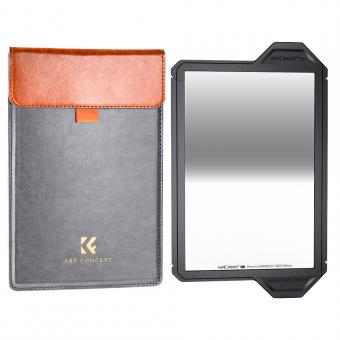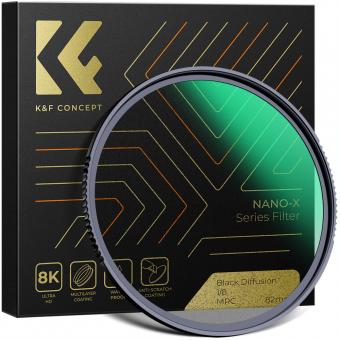Reviews
Crazy awesome
This item is amazing and exactly as described.For Apple users I offer this advice for connecting.Download Max-see app in iTunes. Click wifi and choose Max-see after the device is powered on.You will be disconnecting your current wifi and using the microscope thru wifi. Open the Max-see app (after device is powered on) and focus on water you want to see, it's on.After you turn your device off your wifi should default to it's regular connection.You must manually turn on the microscope in wifi every time you use it.
20/04/2021
Related Reviews
CLICK-CLACKIEST
I wanted a click clack keyboard. This is the click-clackiest keyboard to ever click clack. I am beyond pleased.
10/10/2022
So easy to use .. Helps work your angles better than with your hand . set it up back up and click click click
02/05/2022
Probably need to change settings...
This works great.... Once you get past the dreaded 'input settings out of range' message which you will sadly get on older monitors. You can Google this and find several things to try, as I did and none worked until I came across one in particular that did the trick, so here is my version :-1. Right click on desktop background.2. Click on display settings.3. Click on Advanced display settings.My desktop resolution and active signal resolution were different. The active signal resolution was larger than the desktop signal resolution.4. Click on Display adapter properties for your display 1, 2, etc. After 'Detecting' them.5. On Adapter Tab click on List All Mode.My input out of range mode said to change to 1680 x 1050.6. Click on a range lower than what the monitor resolution is.7. Click OK and then click apply.8. Click apply changes.9. On Adapter Tab click on List All Mode.10. Select the resolution the monitor is capable of handling, normally the 'recommended' resolution.11. Click OK and then click apply.12. Click apply changes.13. All done!You should find you have a good, clean picture. What a bargain for £6!
04/02/2022
Great Buy
I like that the buttons light up when you first click them, so you can see what you’re doing. Then, it shuts off a few minutes later. It’s convenient to have!
10/12/2021
Left Click is faulty
I bought this mouse to replace a Zowie EC1-A. After waiting 8 days for delivery, the left click seems to not want to hold. Very disappointing product after waiting over a week! Shame because it fits really well in my hand. I also don't like that you have to have the software open to keep the DPI settings.**Edit: Idk what I did, but for some odd reason, the left click has not been having this problem for months! I'd say it was changing the polling rate, but idk.
02/07/2021
Left click is a little smaller for butterfly click
The left click was a little small for butterflyclick other than that overall high quality mouse
30/04/2021
1-click settings
fantastic little lights...I bought the larger ones first and realized I needed to spread the light out and these are perfect and not only that they allow you to adjust the light settings from the outside not having to get inside and that's fantastic.
01/03/2021
SET/ENABLE WRITE CACHING IN DEVICE MANAGER FOR PUB
I was leery about buying since some buyers had experienced VERY SLOW write speeds.After I got my S together, I remembered to:right click on "my computer", (THIS PC),select "manage".click device manager tab.click/expand on disk drives.right click on your drive / properties.click on policies.set "better performance". (IF SET TO QUICK REMOVAL YOU WILL SEE GREATLY REDUCED WRITE SPEEDS-SEE PIX).With these settings you will enable the drive to give you the BEST performance it is capable of.BUT - MAKE DAMN SURE TO USE "SAFELY REMOVE HARDWARE" OPTION IF/WHEN YOU REMOVE THIS DRIVE....P.S. Pictures show speed difference between settings.... AND if/when you get a SSD the 500+ MB speeds are representative of an ADATA SU-800 SSD 1TB DRIVE -(ASIN B01K8A29E6)....
07/02/2021
Related Articles
Top Bestselling Products
-5%
-17%
Products You May Like
Blog You May Like