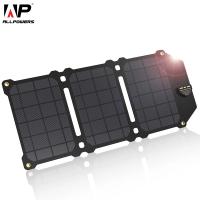Reviews
Interesting little camera
Works as describe but the instructions could be a little clearer. I wish the app had the reversing lines for when i connect to my RV hitch. Took me a little bit to figure out how to connect to the cameras wifi without connecting to my home wifi. I had to "forget" my local wifi on my phone first. Other than that its a nice product in some good packaging, not those cheap boxes. Shockingly nice for something China!
10/06/2021
Related Reviews
Charge the battery first, then unplug the USB cabl
It is a slow learning curve getting started on the Wireless Digital WiFi USB Microscope. Need to add to instructions to charge the battery and unplug the USB cable to open the WiFi to connect the Microscope to cell phone/tablet. Now that has been figured out, every thing operates as a Microscope. I can now grade at a microscopic level and photo document my findings.The plastic stand is too easy to knock over from my desktop. Need some way to attach the plastic base so it want easily be moved. The plastic lens cover was on the stand and went flying to another dimension. Where the metal bracket stand works great at holding the Wireless Digital WiFi USB Microscope so I can hold items that I need to inspect and move the item for more inspection and documentation.Although I have not been able to connect the USB to the computer to view on my PC. So back to the learning curve.
13/11/2022
Great Smart Switch, but with Orbi Mesh had to turn
This is a great little smart switch, super easy to physically install, but I knocked off 1 star because with the Orbi Mesh Wifi I had to turn off my 5Ghz SSID altogether to get it to connect. I have several other smart devices that only work on 2.4 Ghz, but with all of those devices I didn't have to completely disable my 5Ghz. For some reason it was the only way I could get the device to connect. Also, the instructions didn't explain that the lights can be blinking bright red or a light red (not sure what the difference is), and it took me probably 5 different tries to finally figure out how to get it to blink slowly (although I am still not sure I really did get it to blink slowly, because I couldn't get it to connect via AP mode either while 5Ghz was on). Once it was connected I was able to turn my 5Ghz wifi back on and the switch still connects just fine.
10/08/2022
The Budget Cut Cam- Phenomenal
The Akaso EK7000 pro was a beautiful product and is one of the best budget action cams I have ever see. clear cam, high resolution, and awesome Wifi feature. It was really convenient that the accessories were able to connect to my snorkel gear and has two batteries. Overall, great product wouldn't doubt that.
29/07/2022
Works well, non-wifi a little laggy.
Works well. A little slow to connect when not on direct wifi ( but that may be more of a software issue ). Not quite the "ex" install as I am pretty handy but once installed have had no issues. Had for 1.5 years and only changed battery once. Good product.
28/07/2022
Peace of mind baby monitor.
I ordered this monitor with my second baby and wished I’d had it for my first as well! The picture and sound quality is clear AND I really like that this does not connect to wifi. Felt safer than having yet another internet camera device in the house and portioned on my child nonetheless. We also love that the camera registers the temperature of the baby room so we know how to adjust our thermostat.And finally….our first monitor had a pin break off in the jack and I was devastated that it was ruined but I reached out to the company and they replaced the whole unit for us. Couldn’t recommend this company or their customer service more!!
09/06/2022
Quit connecting to wifi after a few days.
I really liked the speaker when I got it. The sound was acceptable. I was using it for a speaker for my TV. It was close to my chair so I could hear dialog better. That's all I used it for. It worked great for a few days, and I was happy with it. Then suddenly it failed to connect to the TV wifi. I tried it on a different TV and same thing happened, would not connect to the TV wifi. It was fully charged and powered on. I tried contacting the manufacturer through their online form and got no response. My only alternative was to return it to Amazon for a refund. Luckily it was still in the required time frame. Since it failed for me I couldn't recommend it.Update. The manufacturer contacted me by email and offered to send me a new speaker replacement. I received it, and must say this is the type of response all companies should provide their customers! I appreciate their support. Nice job!
03/05/2022
Great like all Wyze Cam products
This is actually my second Wyze Floodlight. Easy to install, but does have a few little quirks that can cause people to have issues when setting up.First Wyze never mentions anything about the junction box needing to be recessed. My house is old and all the outside junction boxes stick out. When mounting the back floodlight base does not fit flush and seal with the junction box. Searched around and can't seem to find 6in round junction box than saw other reviews mention the junction box needs to be recessed. Your gonna need to get creative and put some diy seal like foam insulation tape or sealant to prevent water from soaking inside the junction box where the wires are.Second, after you have everything mounted it's time to set up the camera with the app. The thing is the camera will never scan the QR code on your phone screen during the day time due to reflection. Your gonna be standing up on the ladder for a long time trying to get the camera to scan. A few things you can do is either get a big blanket to cover yourself and the camera to block the glare, find a big box to cover the camera and phone, try to wire it up inside and setup first before mounting, or just wait till the sun goes down to setup with the app. And if your wondering yes I did all of those method when trying to set my floodlight during the day. My neighbors were looking at me all weird lol.Another issue is wifi range on the Wyze cam product is weak! I have a good router. My phone and computer can connect even all the way to the street. But the Wyze cam can barely connect nor have a solid connection when more than 30ft away or anything more than 2 rooms over. My router shows connection is good and more than enough with rssi being on the low 60 range, but Wyze cam struggles to connect. For an outdoor camera it would have been better for Wyze to improve the internal wifi antenna, but if you search you can find out how to easily mod your wyzecam to use an external antenna. But if your home has a mesh network with multiple routers around the house than the weak wifi range issue shouldn't be a problem.Out of both my Wyzecam floodlights one is too sensitive and alerts over the single leaf and the other is almost spot on with the motion/PIR detection.Good when the camera works and I like the spotlight feature. Super bright at max brightness, adjustable light brightness control, and has wifi control so I can turn on the lights when doing yard work.
09/03/2022
Great smart bulbs!!!
I found these bulbs to be the best thus far for my search of smart bulbs with options! The app is good is top-notch too! The ability for them to connect to wifi and not require a stupid hub to work with Alexa is great! The cost for the features is good. I can't speak for the longevity much as I have not had them that long.
08/09/2021
Related Articles
Top Bestselling Products
-9%
Products You May Like
Blog You May Like