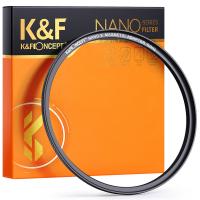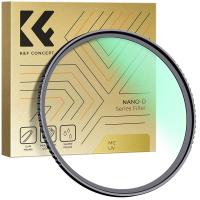Reviews
Great image quality
I really like this camera. It serves its purpose. I just would like for it to have the option to record continuously. I don’t know if that’s what the SD card does. I’m trying to figure that out but the quality of the camera is excellent.
02/12/2021
Related Reviews
Nice studio kit, good choice of lighting and backg
I received this product through the vine program in exchange for an unbiased review. With that being said this product did meet my standards for value to purchase for myself or others.With that being said here's my review.Confirming the description:This unit does come withThe box has 5 reflective sides (open front)The box has a flexible ring light on top (just bare leds on a flexible ribbon cable type wire)The top can be opened to take pictures form above12 (6 double sided) backgrounds.It comes with a carrying bag.Is powered by USB but DOES NOT include a USB adapter.Contrary to the description/pictures:There are velcro strips on the side of the box about 2 inches from the top. They are used to attach the diffuser cloth.WHAT YOU MIGHT NOT REALIZE*The 16 x 16 size is good for most items up to about 8-10 inches for two reasons:1) the ring light is only about 12" in diameter. the sides reflect light but the front does not. You will need to place in the rear 10 inch area or more in order to get light on the front of the product without using a flash.Also depending on your lens and position. If you are trying to take images of something bigger you may want to do a test -- To determine if this is the right size for you, you may want to cut on two pieces of paper (or and empty amazon box) to approx 16x16" and place them on your work surface as if they were the backdrop of your cube. See if your camera can take pictures of the products you want with the test background.So the good:* It does what it should creates a nice backdrop and adds light.* I think this unit is on par with other units I have seen but the inclusion of the diffuser sheet and SEVERAL backgrounds gives this product a slight lead* The folding box style container is a great choice for super quick setup and takedown.* The Light is bright -- Please Note: I did take these pictures with a smart phone with no flash and apparently bad exposure settings thus the dim pictures. I will add new pictures with a proper camera to this review soonThe Bad:* The usb cable and controller do not feel like it is the highest of quality. The led on indicator for the on button is not directly under the on button but between the on and "-" button. The wire itself does not feel like a quality cable and is very pliable. With that being said, I will say that other photoboxes probably have the same quality - so I'm not putting a lot of weight on this for my rating. The wire also appears to just be soldered onto the ring light and held in place with a heavy fabric tape.* There is a white cloth included for use as a light diffuser (softens the hard lines on the shadow). My cloth seemed like it was just barely wide enough to make contact with the velcro on the velcro on the sides I wish it were slightly wider but it does the job however.Conclusion:This is a good value on a box of this size. Everything is functional and setup / tear down is extremly quick and easy. From what I have seen if you want a photobox you can easily store and reassemble this is a great choice.
21/01/2023
Decent recording device for biking but buy the rig
I bought this as a dash cam for my bike. Primary concerns were form factor, battery life, and resolution wrt reading license plates. I didn't want to break the bank on action cams like the Gopro, so I bought this camera and another cheaper action cam (it's no longer sold on amazon but it was $50 mounting hardware and two batteries, it was called a crosstour). Overall I like this camera slightly better than the super cheap one but I don't have a comparison to a gopro or camera designed specifically for bikes like the Cycliq. Based on my understanding of currently available image sensors and image stabilization technology, I don't imagine that the additional cost of a go-pro is worth it for safety recordings but I don't have a good empirical comparison to these more expensive action cams. At the moment, I'm mostly happy with my runcam + cheapo action camera setup.Form Factor/Mounting:The overall volume is great and I don't need or want a screen on the device. This device is roughly 50 cm^3 in a nearly cubic form-factor and the cheap camera with a screen is 58 cm^3 in the typical action camera form factor, which I dislike. The only downside here is that the runcam is not easy to mount onto a bike. This device is a bit too large for the gopro hero 5 cases. That leaves you with double sticky tape as a known solution (not sure wth the straps that they provide with the device are intended for). I was able to barely fit it into a cheap plastic hero 5 case which allows me to fit it onto the same mounting system across different bikes that I ride. If I wasn't able to find this mounting system it would have been a deal killer for meBattery life:After about half a year of inconsistent use, I am able to reliably get about 90 minutes of loop recording during a ride at 2.7k 60fps with audio recording and electronic image stabilization (eis) on. That's ok for most of my rides but definitely falls short of my expectations. In comparison, the cheap action cam gives me 115 minutes at 1080p 60 fps with eis (but the eis is total garbage). So it's not a direct comparison in terms of format but the cheap camera allows me to wap batteries, which is immensely valuable in terms of battery life. For that reason, I rely more on the cheap camera for long rides even though it isn't as good in many other regards.Resolution:It's ok. I can pick up a good percentage of vehicle license plates under decent lighting conditions, but certainly not all of them. It's only slightly better resolution than the cheap camera under good light. But under slightly low light conditions or bumpy conditions, it is clearly better. Not a lot better, but worth the cost, imo. caveat: these are mounted differently, so vibrations that they experience are different, hence my assessment of image stabilization is not particularly fair. I imagine that the eis on the gopro will be superior for consistently picking up license plates (untested) but I don't know if that is worth the cost or some of the other downsides that I see in the gopro system.Other considerations:-I originally purchased a U1 Samsung memory card for this device and swear it was recommended by the company at the time of purchase. I had a terrible time with frame drop outs and weird looping issues. Runcam told me that "Based on our thousands tests and feedbacks from customer" a 128 GB U3 Samsung memory card is recommended. I have a couple of problems with this: First is that they should explicitly require a U3 Samsung card for operation if it is the only thing that works (also why is only a single brand of a single capacity supported? at that point, just build the memory card into the device, especially since the battery isn't swappable already). If it is truly the only memory card that works and if feedback from customers was required to determine that, then the engineering team at runcam is not top notch. I like the device but this experience did not give me much faith in the technical prowess of the company. Anyway, I wouldn't waste money on other memory cards. Just stick with a Samsung U3 card, which is now explicitly called out in their product description... if you read carefully-I like the qr code base configuration, though I wish I could just change a .cfg file on the memory card, which apparently used to be an option.-In the newest firmware, they automatically save accelerometer data along with the video data. Initially I found that extremely annoying and still wish that they provided a toggle in the configuration to turn off the save. It is a small amount of additional data but adds up to a reduced video storage capacity. At the same time, I have a technical interest in the accelerometer data so I do think others might be interested in it as well.
06/08/2022
This camera has it all. Great buy. You won't regre
I like the quality.Sound is perfect.Vision excellent.Don't like that memory is not included.I give it ⭐⭐⭐⭐⭐
02/06/2022
Quick mover, fairly robust and can handle cold tem
I have had this camera for a little over a month. I am happy with it. It does have a quirk or two, but overall is better that most out there. It is currently running in cold temps...so far no problems to 10 below F at night.Setting it up wasn't hard at all. I was really surprised at how heavy and well built it is. Running it wasn't too bad as a noob. Had to play around on some settings. To get email to work had to search around the web for a correct one for my situation.Quirks: On client using laptop. It wants to be on at all times, reconnects and attempts to like a spoiled kid rushing the chocolate milk dispenser. Randomly if you view it...then all of sudden will not have connection or signal at all. Close out client and return in 2 minutes and it is fine and dandy. This ones is probably known, but dang it the movement trigger is just still too sensitive. It picks up the falling snow here and my email inbox blows up non stop. Have to turn off email until snow stops, then it is tolerable.Also Seen once where the Mac had taken the first three digits of the ROUTER MAC for itself. Then while later was normal...was odd??Amazing zoom and quick panning of this camera. Quality built...hasn't had issues in this cold area. I have yet to have it not connect for me. The random disconnects are annoying but not very often. Like three times in a month.Like the patrol setup function. When it starts I have seen the camera pan 360 degrees before going about its normal paths. Spotlight and speaker work great. I haven't messed with tracking much quite yet...waiting on warmer times. It always goes to you programmed home setting which I really like better than a cameras home after a power cycle for example. It will go to where you saved the home position, even after power cycle.So far not a bad camera. I see lots of potential here.
07/05/2022
Being able to see what the camera sees from my pho
I like how easy it is to use and how easy it is to charge when it runs low on batteries. No wires makes things easier to set up.
31/07/2021
Cheaper than name brand and just as effective
If you've seen the name brand "Arlo", this is basically the same thing at a fraction of the cost and no need to pay for cloud storage. The camera was very easy to set up and sync to the free app Adorcam. It came with a USB charging cable, but you have to supply the charging brick and a micro SD card if you want to be able to save and record video.Picture quality is pretty good, but becomes very pixelated if you zoom on any image. Its best used within 30 feet or so from where you mount if you want thee best resolution. It also needs to be relatively close to the wifi router or you will need a wifi repeater to extend your signal.The night vision is really good. I was surprised at the quality of the night images.Motion detection can be a bit weird. In the app you can set it to all motion or only "human" movement. I have mine set to all, and I only have one complaint: there is a delay in the time it picks up movement and the time it starts recording. For all intents and purposes, I think I would still have all the images I need, but it's a bit annoying. It is also a possibility that the angle at which my camera is pointed, but it did it a bit during table height testing too. I do like that the app let's you customize the length of each recorded video segment in case you want to save SD card space and battery life. It really makes everything customizable. I have been leaving mine on max battery saving setting but also goofing with watching live feeds (which zaps battery more) and its is still sitting at 100% for the last 7 days its been on. It also allows you to speak through the camera from the app live feed.Ultimately, this camera with the free app works really great and is definitely worth the price. I'll probably get one or two more to hang in other locations around the house.
07/06/2021
Awesome marketing, decent product, there's room fo
The media could not be loaded.
The camera came with firmware 12062018_V6.Pros:+ Shopping experience is damn great for those who don't live in the US.+ Packaging. It's nice puzzle to open the box. Open the box from the bottom! Then extract black box.+ Rich accessories set. Holistic approach+ Camera body have sleek silky feel.+ Image quality of video and still recording is exactly as in numerous samples in YouTube.+ Touch screen is a nice feature. Of course, it's useless when camera is in the waterproof case. However, 2 buttons are enough comfy and intuitive.+ Distortion correction is pretty decent - see in the video.+ Video of 4K@30FPS and 20MP pictures are quite hot features, making the device hot too. Frankly, 4K video is not practical for my needs: it eats too much memory and power from battery, and makes all the video processing hard. So I use lower video capturing and enjoy for longer recording time. I got feeling that 20MP stills are extrapolated from 14MP: the pictures of 20MP have strange color smudge while 14MP pictures almost don't. However, that's just feeling, hard to prove. See the difference of 100% crops.+ 2 batteries give you about 3 hours of recording.+ I found very handy the wrist mount straps included in the box. Slight down of the feature is: the edge of the strap isn't fixed so fabric may loose. I used low-heated soldering iron to sort this out.+ USB file transfer works just smooth.+ Codec! Most competitors rely on H.264 codec. The H.265 in V50 Pro makes about half size of video files. That's good for 2 reasons: (a) you can same more video on the SD card, (b) the video you recorded can be transferred by half time.On the barrier:= Variety of scene-specific features: very long exposures up to 60 seconds and night shot scene are exclusive.= Getting started guide is mostly useless (that's cons). And it clearly recommends to charge both batteries before use - great technical advice (that's pros).= Micro-HDMI output is good feature. However, it isn't accompanied with an appropriate cable.Cons and Solutions:- Image stabilization almost doesn't work... phenomenon called "jello shot". See the video.Workaround: use offline stabilization in video-editing software.- The camera does not remember settings of Distortion calibration, Image Stabilization, and RF remote control. It does remember most of other settings like resolution of capturing, filters, angle of view, and codec.Workaround: pretty stupid. Just enable Distortion calibration, Image Stabilization, and RF remote control every time you need them. Or forget about them.- The remote control. Yes, that's disappointing. Good it's wrist mounted. Bad as following:1. The buttons are hard to press, so it's hard to feel if you pressed it or not by the end.2. The camera does not remember RF control setting, so you're forced to perform "connection dance" every time you turn the camera on. And when camera goes off by timeout you must start again. I though the Power button on the remote control should power the camera on, however, it power the RC on.Workaround: None. Very pity. Abandoned the RC.- The video file extension. Despite codec is brilliant, the recorded format is .MOV. Why? :-( It's played OK by any player, but not editable on smartphone.Workaround: Brute-force approach leads to video format converters, which means more junk apps on your smartphone, more processing time, more phone battery drain, more pain.Out-of-the-box-thinking approach leads to rename video file extension in smartphone from .MOV to .MP4. This can be done in any file manager (I use Total commander) and takes just seconds. Then you can edit your video in your favorite app directly on the smartphone (I use VideoShow and Quik).- The app. Many people complain on Google Play that iSmart pro+ app is crashing and doesn't work, rated 2.0 of 5. Or even if it works, it's dead slowly. So I decided do not pollute my smartphone with another junk app. The main purpose of the app is video streaming and file transfer.Workaround: Beside trivial file transfer via USB or via SD card reader, I wanted to enjoy the WiFi transfer. I invested some extra money to buy a camera with WiFi, so it would be pity do not use it by the end. I found that the WiFi file transfer uses FTP. Both smartphones and computers have FTP clients. I use Total Commander file manager on both, so it's similar procedure to configure the connection.Step 1. In your favorite FTP client create new connection, call it Akaso, use following parameters:- IP/host: 192.168.1.1:21- User: anonymous- Password: trah@tibi.doh (actually, anything here :)- Check box "Passive file transfer".Step 2. Turn on the WiFi in the action camera.Step 3. Connect to AKASO access point from your device (computer or smartphone). Password: 1234567890Step 4. Connect FTP client with Akaso connection you've created in step 1.Step 5. Choose files in folders VIDEO or JPG for transfer and have fun with editing :)Notice: The Akaso V50 pro shuts down by the timeout in settings. That's aggressive power saving policy. They don't check if a client connected to WiFi, so your file transfer might abrupt. To avoid this:- Make sure you transfer all you need in less time than you defined to self power off in the camera.or- Increase Self power off timeout before the WiFi file transfer. Don't forget return your initial setting then.For video streaming it uses RTSP to whom it may concern.
The camera came with firmware 12062018_V6.Pros:+ Shopping experience is damn great for those who don't live in the US.+ Packaging. It's nice puzzle to open the box. Open the box from the bottom! Then extract black box.+ Rich accessories set. Holistic approach+ Camera body have sleek silky feel.+ Image quality of video and still recording is exactly as in numerous samples in YouTube.+ Touch screen is a nice feature. Of course, it's useless when camera is in the waterproof case. However, 2 buttons are enough comfy and intuitive.+ Distortion correction is pretty decent - see in the video.+ Video of 4K@30FPS and 20MP pictures are quite hot features, making the device hot too. Frankly, 4K video is not practical for my needs: it eats too much memory and power from battery, and makes all the video processing hard. So I use lower video capturing and enjoy for longer recording time. I got feeling that 20MP stills are extrapolated from 14MP: the pictures of 20MP have strange color smudge while 14MP pictures almost don't. However, that's just feeling, hard to prove. See the difference of 100% crops.+ 2 batteries give you about 3 hours of recording.+ I found very handy the wrist mount straps included in the box. Slight down of the feature is: the edge of the strap isn't fixed so fabric may loose. I used low-heated soldering iron to sort this out.+ USB file transfer works just smooth.+ Codec! Most competitors rely on H.264 codec. The H.265 in V50 Pro makes about half size of video files. That's good for 2 reasons: (a) you can same more video on the SD card, (b) the video you recorded can be transferred by half time.On the barrier:= Variety of scene-specific features: very long exposures up to 60 seconds and night shot scene are exclusive.= Getting started guide is mostly useless (that's cons). And it clearly recommends to charge both batteries before use - great technical advice (that's pros).= Micro-HDMI output is good feature. However, it isn't accompanied with an appropriate cable.Cons and Solutions:- Image stabilization almost doesn't work... phenomenon called "jello shot". See the video.Workaround: use offline stabilization in video-editing software.- The camera does not remember settings of Distortion calibration, Image Stabilization, and RF remote control. It does remember most of other settings like resolution of capturing, filters, angle of view, and codec.Workaround: pretty stupid. Just enable Distortion calibration, Image Stabilization, and RF remote control every time you need them. Or forget about them.- The remote control. Yes, that's disappointing. Good it's wrist mounted. Bad as following:1. The buttons are hard to press, so it's hard to feel if you pressed it or not by the end.2. The camera does not remember RF control setting, so you're forced to perform "connection dance" every time you turn the camera on. And when camera goes off by timeout you must start again. I though the Power button on the remote control should power the camera on, however, it power the RC on.Workaround: None. Very pity. Abandoned the RC.- The video file extension. Despite codec is brilliant, the recorded format is .MOV. Why? :-( It's played OK by any player, but not editable on smartphone.Workaround: Brute-force approach leads to video format converters, which means more junk apps on your smartphone, more processing time, more phone battery drain, more pain.Out-of-the-box-thinking approach leads to rename video file extension in smartphone from .MOV to .MP4. This can be done in any file manager (I use Total commander) and takes just seconds. Then you can edit your video in your favorite app directly on the smartphone (I use VideoShow and Quik).- The app. Many people complain on Google Play that iSmart pro+ app is crashing and doesn't work, rated 2.0 of 5. Or even if it works, it's dead slowly. So I decided do not pollute my smartphone with another junk app. The main purpose of the app is video streaming and file transfer.Workaround: Beside trivial file transfer via USB or via SD card reader, I wanted to enjoy the WiFi transfer. I invested some extra money to buy a camera with WiFi, so it would be pity do not use it by the end. I found that the WiFi file transfer uses FTP. Both smartphones and computers have FTP clients. I use Total Commander file manager on both, so it's similar procedure to configure the connection.Step 1. In your favorite FTP client create new connection, call it Akaso, use following parameters:- IP/host: 192.168.1.1:21- User: anonymous- Password: trah@tibi.doh (actually, anything here :)- Check box "Passive file transfer".Step 2. Turn on the WiFi in the action camera.Step 3. Connect to AKASO access point from your device (computer or smartphone). Password: 1234567890Step 4. Connect FTP client with Akaso connection you've created in step 1.Step 5. Choose files in folders VIDEO or JPG for transfer and have fun with editing :)Notice: The Akaso V50 pro shuts down by the timeout in settings. That's aggressive power saving policy. They don't check if a client connected to WiFi, so your file transfer might abrupt. To avoid this:- Make sure you transfer all you need in less time than you defined to self power off in the camera.or- Increase Self power off timeout before the WiFi file transfer. Don't forget return your initial setting then.For video streaming it uses RTSP to whom it may concern.
22/04/2021
Great Budget Alternative
I bought this as a cheaper alternative to a GoPro for our family vacation to Costa Rica. For the most part, I was very pleased with it.PROS:Easy to use.Image stabilization worked great-when it worked.Accomplished the mission.Max settings resulted in very vivid, crystal clear video. I didn’t even use the special under-water setting as normal was good enough.CONS:After formatting the micro-sd card per the manual, I captured a bunch of footage. Then out of the blue, a message popped up saying the card needs to be formatted. This was a little shocking. I chose to roll the dice and keep filming instead of losing my footage....For the first half of the trip, I chose medium resolution settings to get decent footage while not draining card space. This was a mistake- the footage was very grainy and yellow-tinted. For the second half of the trip I filmed everything on max settings, which came out great.The stand/selfie stick mounting hole on the bottom of the camera is far off to one side, throwing the center of gravity off, which can be a little awkward. This problem goes away if you buy an accessory pack as the water-proof case mounts in the center. Speaking of...If you plan on using this in muddy or wet conditions, the camera is not water proof. You will need a case, which means you won’t be able to record any audio while it’s in it. My brother in law had the newest water proof Hero and was able to record audio, so I was a little bummed out about that.I highly recommend buying an accessory pack along with the camera. Be warned though, most if not all packs have a very cheap flimsy selfie stick. I chose to buy a higher-end selfie stick with a built in tripod, remote, and universal smart phone holder from Blitzwolf, and that was probably the best decision I made as for planning my trip.Over all I recommend this camera because it is a great budget alternative compared to the more expensive ones on the market.
04/01/2021
Related Articles
Top Bestselling Products
-11%
-10%
-11%
-23%
-23%
Products You May Like
Blog You May Like
Related searches
Lens Adapter Image Quality
Canon Fd To Eos Adapter Image Quality
Lens Filter For Great Portraits
Great Portrait Lens For E Mount
Great 3rd Party Len For X-mount
Great Value Pentax K Mount Lens
Lens Quality With And Without Filter
Sony E Mount Lens Quality
Lens Filter That Splits Image
Image Stabilization Lens Adapter