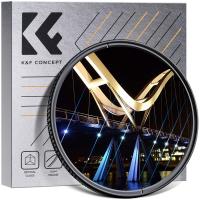Reviews
Nifty little wireless cameras that are cordless
These turned out to be very useful and work well. A bit tricky to set up for sure but work great. I plan to add a wireless doorbell and possibly a couple more cams.
24/12/2021
Related Reviews
Convenient and light
It is light and can be used with either PC or Mac. Love it!
18/01/2023
Love it so far
Like it so far no issues easy to format to my Mac with the directions provided online. Needed something to free up space on my Mac book it’s a older model with low storage.
16/12/2022
Five Stars
Using this drive with a Mac Air II. Mac OS disk utility reformatted it for use in a jiffy and since then it has been on the USB, running silent and fast as a back-up drive.
06/03/2022
System requirements, a few Mac notes, and a sugges
This is no doubt an excellent webcam with some fine features, including 1080p HD video recording, 720p HD video calling, autofocus, and full swivel, for which I rate it five stars. Sadly, I'm among those few for whom it isn't a good choice, for reasons that will become clear below. I'll post these comments about that for others who might profit from them, along with a suggestion for those for whom this webcam is a good choice.System requirementsIf your computer is relatively new, say three years old or less, you probably have no reason to worry about system requirements. However, those with older computers still running the software they were designed to work best with may not be able to use this device's advanced features, or if you have an even older fossil like I do, you might not be able to use it at all. For some reason, when I chose this camera the system requirements weren't given on the main Amazon product page as they usually are. Amazon has now posted them, under the heading Compatibility.For software, you have to be running Windows XP (SP2 or higher), Windows Vista or Windows 7, or Mac OS 10.5 or higher. (The info Logitech supplied for Amazon says Mac OS 10.5 is required, but the Logitech website says 10.4.9 or higher will work, at least for some functions, as pointed out in a comment to this review. If you have a Mac you can find your operating system number by clicking on About This Mac in the menu under the Apple logo. I'm still running OS 10.3.9 myself, and love its stability--never crashes even under heavy use.)To use only the basic functions of this webcam the hardware requirements include a 1 GHz or faster processor, 512 MB RAM, and a USB port, with USB 2.0 recommended. That last recommendation matters--if you only have USB 1.1 (12 Mb/second), your ability to stream video will be restricted to what you could do with cheaper, non-HD webcams. (Mac users can check their hardware using the About This Mac function mentioned above.)To use the full functions of this webcam, including 720p video calling and 1080p video recording, you need a 2.4 GHz or faster Intel Core 2 Duo processor, 2 GB RAM, a USB 2.0 port, and high-speed internet (for HD calling or other HD streaming) of 1 Mbps upload speed or higher. (My trusty old PowerBook doesn't have any of those features except compatibility with high-speed internet.) If your system doesn't meet all those requirements, you're better off getting a cheaper webcam and not paying for the advanced features of this one.A suggestionLogitech has an older webcam, their
premium model C910
, that has the advanced features of this one plus built-in dual mikes for stereo sound recording (the C615 only records in mono), a 5-MP sensor (only 2.1 MP for the C615--the C910 should have better resolution and low-light performance), 10-MP still photos (only 8 MP for the C615, though in practice that's not a big difference--8 is enough!) and a high-quality Zeiss lens (the C615 has high-quality glass but not Zeiss, which has a reputation for the highest quality). Right now the C910 is only a few bucks more than this one, so you might want to consider it as well. It does lack the folding and swivel features of this one (the C910 only swivels vertically), which are pretty cool for some uses. The system requirements are almost exactly the same. (According to the info here at Amazon the C910 will work with Mac OS 10.4.11 or higher, while the C615 requires 10.5 or higher, but the Logitech website says 10.4.9 or higher will work for both, though it also says only the C910 is officially supported by Mac OS. If you own an earlier version of 10.4, the upgrade to 10.4.11 is free at the Apple website, by the way.) (Edit: Amazon has dropped the price of the C615, so now the gap in price with the C910 is more substantial, but it will probably tighten up again.)
premium model C910
, that has the advanced features of this one plus built-in dual mikes for stereo sound recording (the C615 only records in mono), a 5-MP sensor (only 2.1 MP for the C615--the C910 should have better resolution and low-light performance), 10-MP still photos (only 8 MP for the C615, though in practice that's not a big difference--8 is enough!) and a high-quality Zeiss lens (the C615 has high-quality glass but not Zeiss, which has a reputation for the highest quality). Right now the C910 is only a few bucks more than this one, so you might want to consider it as well. It does lack the folding and swivel features of this one (the C910 only swivels vertically), which are pretty cool for some uses. The system requirements are almost exactly the same. (According to the info here at Amazon the C910 will work with Mac OS 10.4.11 or higher, while the C615 requires 10.5 or higher, but the Logitech website says 10.4.9 or higher will work for both, though it also says only the C910 is officially supported by Mac OS. If you own an earlier version of 10.4, the upgrade to 10.4.11 is free at the Apple website, by the way.) (Edit: Amazon has dropped the price of the C615, so now the gap in price with the C910 is more substantial, but it will probably tighten up again.)
28/01/2022
Works fine on my Mac Pro
Works fine on my Mac Pro. With Skype and GotoMeeting. Without any software install from Logitech, too, which I was hoping for. Using Mac OS X 10.10.
22/10/2021
prezzo accettabile
per chi usa il MAC deve essere inizializzato correttamente, ho scelto di fare due partiture, una solo per mac, una mista, le istruzioni si trovano su internet. Con hard sandisk in mio possesso invece la inizializzazione è già corretta sia par mac che window.
06/10/2021
Great Low Cost Headset
This headset is working perfectly with my iPhone and my Mac laptop. I use it for cell phone calls as well as on-line calls though the Mac (e.g. WebEx, Slack, Zoom, etc.).
30/09/2021
Noting to add
It's great use for work walking in and out work sights
03/09/2021
Related Articles
Top Bestselling Products
-20%
-18%
Products You May Like
Blog You May Like