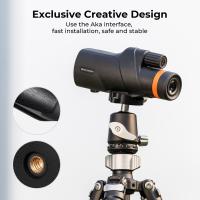Reviews
it is one of the best gimbals i have ever usde
this gimbal is a grate gimbal for the price and it works grate the app could us some updates but other then that i highly recomend it jst some times the hot key switch dos not work and you have to click it a couple of times
14/08/2019
Related Reviews
Non facilissima da utilizzare, ma poi si ottengono
Utilizzare un'action camera non è poi così banale: va collocata con attenzione altrimenti non riprenderà quello che ci interessa! La Insta 360 One R, specialmente utilizzando il modulo a 360 gradi, ci permette di portare a casa SEMPRE un risulta spettacolare! Questo grazie al fatto che REGISTRA TUTTO e il giroscopio sa sempre dov'è l'orizzonte. Quindi poi lavorando tramite app o anche meglio sul computer, si può inseguire il soggetto, creare effetti, stabilizzare la ripresa e via dicendo. Non facilissimo all'inizio, serve seguire i tutorial e fare pratica. Ma poi alla fine ci si ritrova con risultati INCREDIBILI! Consigliata per qualsiasi videomaker o sportivo o creativo!
10/10/2022
First time set up is not worded correctly in the R
So very disappointed in this products set up instructions. I have two other cameras the instructions were right on. I installed a fully charged battery, Scanned the new device into the Ring App. Then set up software asks to switch to a power source, Battery or Power Outlet. Why not both? Looks like it DOES NOT Charge the internal battery, but it does. Very poor wording in the App setup instructions. So I called, Spoke to technical service for 30min asking, "Will this camera charge a battery in Power Outlet mode, I think it won't? She stated after much discussion it does not, admitting my suspicions are correct, it's battery or power. BUT not both. A total show stopper.... BUT!!!Still not convinced I went on-line and found this statesmen which changed everything."Stick Up Cam Plug-In comes with an AC adapter that plugs into standard power outlets, and you can also purchase a Quick-Release Battery Pack (sold separately) for dual power. With the battery pack inserted, Stick Up Cam Plug-In will be powered by the adapter and will use the battery as backup."GREAT that is what I hoped. So the problem was a poorly educated technical gal and the wording in the app at set up. Not the actual operation of the camera. I took a battery at 50% from my Ring Door Cam and installed it to see what happens through the day. And (YEA!) it does charge "very slowly" from 50% to 88% in about six hours.Be very careful not to pull power and the battery as I did thinking it had static memory, NOT! In a couple of minuets all the set up memory is lost and set up must be done all over again. DON'T loose the "Scan Code" you may need it for the setup process again.All in all it's working as designed. Only reason for the 4 stars is programing is very convoluted to figure out.Be wise and do your homework. Technical support is normally great but in this case RING did a poor job training the agent. Hope this helps?
15/09/2022
Insta360 Go2 and Caddx got together and released u
The media could not be loaded.
For what I needed, FPV insta360 and caddx teamed up and released the insta360 Go 2 as FPV dream called the peanut. Its everything this insta360 go 2 is, but with all the fixes. Why insta360 just didn't do all this on the Peanut in the original GO 2 is beyond me. Mine has worked perfect out of the box, camera, charger, magnetic's, USB-C Charger, USB-C to Balance Plus adapter for 4-6s lipos, app(horrible will never use) and the windows 2021 studio app, loaded up newest firmware via desktop, no problem, went out recorded an FPV flight video and it all worked perfect. The desktop 2021 studio works just great to export my 1080p 50fps at 65mbps in Ultra wide and flow state to my PC. Then used my PC editor to finalize the video you see here. See video here.
For what I needed, FPV insta360 and caddx teamed up and released the insta360 Go 2 as FPV dream called the peanut. Its everything this insta360 go 2 is, but with all the fixes. Why insta360 just didn't do all this on the Peanut in the original GO 2 is beyond me. Mine has worked perfect out of the box, camera, charger, magnetic's, USB-C Charger, USB-C to Balance Plus adapter for 4-6s lipos, app(horrible will never use) and the windows 2021 studio app, loaded up newest firmware via desktop, no problem, went out recorded an FPV flight video and it all worked perfect. The desktop 2021 studio works just great to export my 1080p 50fps at 65mbps in Ultra wide and flow state to my PC. Then used my PC editor to finalize the video you see here. See video here.
27/05/2022
Caméra simple d'utilisation
The media could not be loaded.
Cette caméra est très sympa elle est fournie avec pas mal d'accessoires, une télécommande pour la controller à distance, deux piles pour pouvoir l'utiliser non stop d'aillieurs l'ouverture du compartiment batterie est tres simple mais aussi une application pour pouvoir contrôler la camera à distance et avoir un retour du point de vue de la caméra.J'ai essayé de la plonger sous l'eau et la camerai et bien étanche on a un très joli aperçu avec l'application pour le prix qu'elle coute c'est un très bon plan je recommande ce produit personnellement je suis conquis
Cette caméra est très sympa elle est fournie avec pas mal d'accessoires, une télécommande pour la controller à distance, deux piles pour pouvoir l'utiliser non stop d'aillieurs l'ouverture du compartiment batterie est tres simple mais aussi une application pour pouvoir contrôler la camera à distance et avoir un retour du point de vue de la caméra.J'ai essayé de la plonger sous l'eau et la camerai et bien étanche on a un très joli aperçu avec l'application pour le prix qu'elle coute c'est un très bon plan je recommande ce produit personnellement je suis conquis
28/04/2022
Good HD 120 FOV webcam (if you don't mind orange)
I got this for a very specific purpose where a c930c (with a 90 degree field of view) did not do the job - trying to stream a robotics competition where the 12' by 12' playing field has to be seen in entirety. My garage space is very limited so I needed a wide angle webcam to see the entire field. I got scared by the negative reviews (disregarded the ones complaining about bad focus as I knew this has a manual focus ring) when I read that this cam mirrors the image so if you point it at a poster on the wall the writing would be reversed. This is an issue for me because I use a custom web-base app that has no settings, this webcam comes with no drivers (relies on OS) and the OS (Win 10 in my case) says there are at least 3 ways to access settings on a webcam but in reality, without a special piece of software, there are absolutely none (no, I don't want to take pictures with the Microsoft Camera App, thank you sigh...) I was relieved to see that the camera I received does not mirror the image (maybe I got a different firmware?) Other complaints revolve around fraudulent resolution claims. I tested it with webcamtests.com and it is a true 2.07Mp sensor so res is FHD 1920x1080. Again, maybe some got clones / copies with cheaper CMOS sensors (nothing unusual here) but mine looks HD (even compared visually with my Logi c930c). Fps tests were also positive, clean sustained 30fps. In a real live scenario, it was able to handle constant streaming at about 20fps which is very decent in my experience. The only negative as I see so far is the horrible white balance mechanism, everything is indeed yellow/orange. My room has light blue walls, the cam shows a weird green/brown color. However it does a decent enough job in poor lighting. I'm overall satisfied as it fit my niche needs and solved my problem.
15/10/2021
One of the best APS-C money can buy
This is one of few APS-C that does eye AF for humans and animals, which is exactly what I need and why I bought it.I wanted a camera that's small and lightweight for taking pictures of my dog on the walk/hike. Yeah, this is my 'dog cam'. Without IBIS can be an issue for some but most of my lenses either have the build-it image stabilizer or prime lenses with f1.4/1.8 wide open aperture, so getting reasonable shutter speed is relatively easy. The high ISO performance of this camera is only mediocre.Surprisingly, I think Sony's menu system is great. I use the customized menu most of the time but I also never had issues finding a setting from the menu system, at least it's not better/worse than Nikon and Canon, and it is a lot less confusing compared to Fuji's menu, which is the worst IMO.Here are some tips for getting the most out of the A6400:1. Turn off the Picture Profile when shooting still.2. Only shoot with manual exposure, manual WB. AUTO WB is all over the place when shooting outdoors.3. Can't trust EVF or the screen, learn to read the histogram.4. Shooting with MF lenses should pair with external monitor.5. Get good lenses and fast lenses to avoid boosting ISO beyond 1600.* Spare batteriesFor video:1. Only shoot with manual exposure, manual focus and manual WB.2. Use HLG if you are not good with colour grading, or SLOG-2 if you are. Adobe PP has the colour banding issue with SLOG-2 when pushing too far, Davinci Resolve 17 does it better.3. Make sure to turn on Project Color Management in Davinci Resolve and use Wide Colour Gamma.4. Get a good gimbal and forget about IBIS.5. Rig it out to shoot handheld and forget about IBIS.6. Use an external monitor.7. Spare batteries/dummy battery with an external battery pack.Get out and take some pictures and stop worrying about the features you don't have.Enjoy your A6400!
09/09/2021
Very configurable, great picture, good battery lif
I got this kit not really expecting much but I thought it was cool to have the accessories. I traded the original plastic base mount for a 1.19 one I found on the same sellers site and used the plastic attachments to get my configuration.I’ve run it for 4 months now and the picture quality and sound are great so far. The options are very configurable. I use this to play airsoft as my helmet camera. Holds up to BBs like a champ!I go through 1 battery change for a full 5-6 hours of airsoft at 1080P and about 5 hours total if I use all the batteries for 4K.Does not hold up well on hot days recording 4K, even in the shade. In my area a normal day in the summer averages 90 degrees or higher.Overall I’m super happy with it and when I do finally get something nicer I will continue to use it for POV guncam during airsoft gameplay.
30/08/2021
Simple feature set, easy to use, quality image, st
I have several of these. And my company has dozens of them in our conference rooms and team rooms. I have one at home, and one on my workstation at each of my two offices.Why so many of the same model? First I would have to say because they work great. In a day and age where many monitors come with cameras built in, and nearly every laptop, phone, and tablet has a front facing camera, about the only reason you should ever buy an external cam like this is if it will do a better job than what came built into your equipment.That's exactly what this one does -- a better job. Better image quality, better audio, better low light capability, and better range of motion than built-in cams. Optics are quite good, image quality is good, audio quality is good, the tripod mount / monitor mount / tabletop stand is good, the bandwidth consumption is reasonable, the autofocus works well, the audio is stereo, and the lag is minimal. It works great for Hangouts video chat, for Skype, as well as just about any other video conferencing application. And we find that it is pretty forgiving of what operating system we attach it to: Works with Windows, Ubuntu Linux, Mac OSX, Chrome-boxes, and so on. It's easy to see why it's our go-to camera model for video conferencing. A few days ago when I requested another cam for my second office I suggested that IT should just get me a cheap one -- it's a secondary office, no need to spend much on it. Their response: "We always just buy C920's." The reasons are pretty easy to see -- they just work, and look great.So why would you pay more than this for a webcam? Here are a few possible reasons:This model can tilt up and down, but when clinging to a monitor it cannot pan side to side.This model does not have an optical zoom.It streams at 720p for most video conferencing applications. 1080 is reserved for Skype. Not sure why I would care about that, but I suppose there are some use-cases where higher resolution would be desirable.This model must use an appropriate level of compression to transmit its digitized images over USB2.0. I imagine that when the day comes that someone markets a USB3.0 webcam, they will do so in order to reduce the extent to which they must use lossy compression.There are no physical buttons or controls. Some cams have a snapshot button, or manual focus controls right on the camera. This one requires software to perform such operations.It doesn't have a remote. (And with out panning, zoom or a snapshot button, why would it?)So if you want a good quality image in a small webcam that performs reliably but with few "extras", this model is hard to beat. If you need panning, remote control features for zoom, pan, focus, and so on, or 1080i streaming, by all means, buy an expensive one -- you need it. For the rest of us who use it for meetings and communications, put this one on your short list.
02/05/2021
Related Articles
Top Bestselling Products
-8%
-20%
-16%
Products You May Like
$135.99 $106.99
$41.99 $20.99
$17.99 $9.99
Blog You May Like
Popular products
Best Sony E Mount Adapter
Best Square Filter Holder
Best WIFI outdoor security camera Courtyard Light Camera US
Best HD Webcam with Microphone
Best ND and CPL Filter
Best HD Trail Camera
Best Dual Band Walkie Talkie
Best High Power Binoculars for Hunting
Best 77mm Variable ND Filter
Best Infrared Night Vision Binoculars