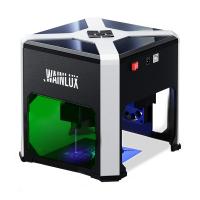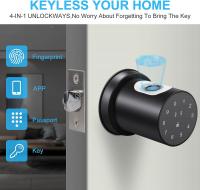Reviews
Nice for traveling
This camera is designed to compete with a DJI Osmo2 and it really delivers on that front and while it beats the DJI for price it seems to be of a similar quality, even beating the DJI in low light situations however I just don't think that the color reproduction is quite on par. Considering the price I would recommend it over the DJI but I still think that it is too expensive
31/12/2021
Related Reviews
Microfono eccellente per streaming e video
Da premettere che non ho mai usato in vita mia un microfono vero, ma solo un microfono di Headset (Cuffie e Microfono).Il Blue Yeti è un microfono eccellente, sia per uso semi-professionale e sia per creare video-gameplay su Youtube (quello che faccio da 12 anni sulla piattaforma video e streaming di Google).Da quello che ho visto e sentito, è ottimo anche per i just chatting.Le difficolta che ho avuto all'inizo, è stato quello di capire come settarlo al meglio, perchè non capivo che i microfoni nudi e crudi, senza usare compressioni, equalizzatori, ecc, hanno un audio non proprio perfetto. Alla fine ho scoperto che il Blue Yeti fa parte della Logitec, quindi sono andato sul sito ed ho scoperto che per usare al meglio il microfono dovevo scaricare l'applicazione Logitec G Hub. Una volta scaricato ed installato, si è aperto il mondo per me. Ho scoperto che la community dei microfoni blue yeti condividono i loro preset, ho scaricato il migliore dalla lista, l'ho perfezionato in base al mio timbro di voce da contrabasso, per intenderci. Unica accortezza è quella di impostare il microfono anche nelle impostazioni del vostro sistema operativo.Il microfono è strutturato molto bene, ha una base che, purtroppo, non assorbe le vibrazioni, questo l'ho provato in prima persona, in quanto ho una scrivania di quercia, infatti ho dovuto comprare un asta da scrivania. Sulla parte frontale trovate il tasto Mute, per silenziare il microfono quando non lo usate, la manopola per il volume per le cuffie, nel caso avete delle cuffie con jack 3,5", per ascoltare la propria voce, mentre registrate un video o mentre fate uno streaming. Sul retro, troverete due manopole, una per le modalità di cattura, tra cui quella cardioide, che si usa normalmente quando si è da soli, questa modalità restringe il più possibile la cattura da parte del microfoni i vari rumori ambientali e dare priorità alla vostra voce. Ovviamente dovete essere in un'ambiente il più possibile privo di riverberi, eco ecc.Io registro nella camera dove dormo non avendo uno studio apposito. Abito anche affianco ad una fabbrica di marmo in piena attività e posso garantire che il blue yeti fa ampiamente il suo lavoro, certo il rumore si sente sempre in sottofondo, ma non come il microfono dei vari headset.Spero che la mia recensione e la mia esperienza possa essere utile in qualche modo.Grazie.
21/12/2022
Comoda ma solo per video
La Osmo è decisamente comoda, leggera e pratica. I video vengono benissimo, un po' meno le foto (che sono al livello di un cellulare).La stabilizzazione è il punto forte di questa macchina, niente da dire: perfetta.Ho trovato utile il piccolo display che permette di capire cosa si sta inquadrando, anche se le ridotte dimensioni (che peraltro non corrispondono al formato di ripresa in 16:9) non sempre danno la certezza di aver centrato il soggetto.Non ho riscontrato il lamentato problema della messa a fuoco, tuttavia la Osmo richiede un po' di pratica, quindi compratela ma poi usatela il più possibile, perché la sua "usabilità" non è paragonabile né ai cellulari, né alle videocamere.Infatti bisogna fidarsi di quanto si sta inquadrando, lasciando che la macchina gestisca in autonomia la stabilizzazione (davvero perfetta).Ho apprezzato anche lo slow motion, davvero fantastico, anche se bisogna riuscire a prevedere la scena da inquadrare.Il superfine (modalità impostabile in "autonomia" dopo l'aggiornamento) riscalda un pochino la Osmo, ma ho girato anche per oltre 30 minuti di fila senza grossi problemi (e faceva caldo).Col buio c'è un po' di rumore, ma ho catturato fuochi d'artificio e palazzi illuminati senza difficoltà.Le dimensioni ridotte, inoltre, la rendono discreta, cosicché anche per strada non verrete "occhieggiati" da tutti (mi hanno fermato un paio di volte ai controlli di ingresso per sapere cosa fosse).La batteria dura davvero molto. Nelle escursioni quotidiane non l'ho mai dovuta ricaricare, anche se la sera arrivavo con la batteria al minimo.Non ho mai girato in 4k perché non ho un computer in grado di reggere l'elaborazione video in questa risoluzione. Inoltre (ovviamente) il 4k occupa moltissimo spazio... ma devo dire che pur girando "solo" in superfine mi sono trovato bene.La Osmo ha una apparenza abbastanza delicata, ma me la sono messa nella tasca della giubba e l'ho portata tranquillamente in giro. La custodia rigida la protegge benissimo e qualche botta l'ha pure presa senza riportare nessun danno.Aspetti negativi ce ne sono, ovviamente:- campo ridotto, visto che non ha la stessa ampiezza di una actioncam (ma questa non è una action camera) richiede un minimo di attenzione coi soggetti ravvicinati- audio un po' bassoP.S.Per provare ho impostato la stabilizzazione e me la sono portata sulle montagne russe: risultato fantastico (ma ho temuto che, sfuggendomi, l'avrei lanciata verso l'infinito e oltre).Consigliata.
01/12/2022
Economico y con excelentes prestaciones
Español:He usado este flash solo unas pocas veces para probar su versatilidad, y me ha gustado mucho.Funciona perfectamente en ETT-L con mi canon XS (1000D). El zoom es rapido y poco ruidoso. Lo he usado con baterias no tan nuevas y funciona de perfección, tarda unos 5 seg en cargar por primera vez, para posteriores disparos es mucho mas rapido.Emite una luz blanca muy poderosa. En modo manual puedes ajustar el Zoom asi como la potencia de salida en 5 pasos (1/1, 1/2, 1/4, 1/8 y 1/16). Lo que mas me ha gustado es la función esclavo la cual se dispara por fotocelda (al captar otro flash). Conjuntamente con el flash he adquirido unos disparador remoto (emisor receptor) y tambien funciona a la maravilla. Para usarlo con Triggers es necesario colocar el flash en modo manual (No esclavo).En cuanto a su aspecto físico y de construcción, es un flash de buen tamaño, muy semejante a los flash canon 580 ex. Su construcción es de plastico fuerte. Sin las pilas el flash en la mano se siente como de juguete. pero ya puesto sobre la camara da la impresion de un buen flash. Posee incorporado 2 laminas (una para rebotar la luz cuando esta inclinado y otra como difusora. Su cabeza rota 360° y se inclina en angulos de vertical a horizontal.Viene con una funda para guardarlo y su manual de instrucciones.Muy buen flash. Lo recomiendo a todos aquellos que deseen iniciarse con los flash de manera económica y sobre todo bueno.English:I used this flash a few times to prove his versatility, and I liked it.It works perfectly with ETT-L with my Canon XS (1000D). The zoom is fast and low noise. I have used it with batteries not so new and it works perfectly, it takes about 5 seconds to load first for subsequent shots is much faster.Emits a powerful white light. In manual mode you can adjust the zoom as well as the output power in 5 steps (1 / 1, half, quarter, eighth and sixteenth). What I liked is the slave function which is triggered by photocell (to get another flash). Together with the flash I bought a remote trigger (transmitter receiver) and also works wonder. For use with Triggers need to put the flash in manual mode (not slave).As for physical appearance and construction, is a flash of good size, very similar to the flash canon 580 ex. It is constructed of strong plastic. Without the flash batteries in the hand feels like a toy. but put on the camera gives the impression of a good flash. It has built two sheets (one to bounce the light when it is bent and another as a broadcaster. His head rotates 360 ° and tilts at angles from vertical to horizontal.Comes with a carry case for storage and operating instructions.Very good flash. I recommend it to all those who wish to start with the flash economically and above all good
22/10/2022
Cam per amatori - 4k fake - ma a 1080p si difende
Salve a tutti, inizio subito dicendovi che ho avuto modo di testare per bene la Cam sia in acqua che sulla “terra ferma”... la cam si presta bene a fare il suo lavoro, farò una piccola lista di pro e contro per aoutarvi a decidere meglio:CONTRO: ovviamente, considerato il prezzo vi dico subito che i video in 4k non fanno per lei (al massimo vanno bene per i time lapse) in quanto risultano un po “scattanti”...bocciata-telecomando non impermeabile- qualità microfono (esterno) un po bassa, ma basta prenderne uno nuovo per ovviare al problemaPRO:-Se usata a 1080p - 60FPS Va veramente bene, bei video e va senza problemi-buonissima capacità della batteria, sono riuscito a fare quasi un ora di riprese con una sola batteria( considerate che ce ne sono 2 in dotazione)-ottima la possibilità di avere sulla cam una serie di porte (mini-HDMI-mini-usb-jack) x collegarla direttamente a tv e quant’altro ma soprattutto ottimo il jack x microfono esterno.-buona dotazione, si la cam vi arriverà con un buon assortimento di accessori, utilissimi che vi consentiranno di utilizzarla in vari modi (casco, manubri ecc)-ottima la resistenza all’acqua, provata un intera giornata all’acquaparck zero problemi-può essere utilizzata anche mentre sta caricando (magari tramite powerbank)- piccola e compatta, di buona fattura fa la sua figura e i materiali sembrano più che accettabili.-stabilizzatore video, ragazzi non vi aspettate ovviamente di avere una gopro6 black, ma comunque lo stabilizzatore fa il suo lavoro, io personalmente la uso prevalentemente in moto e I video non sono mossi.-wifi, la cam può essere collegata allo smartphone ed essere comandata dal suddetto (sia per fare foto e video in quanto nel cell sarà visibile in tempo reale l’inquadratura cam, inoltre potete scegliere anche le impostazioni) chicca molto interessante e utile.Riassumendo in 2 parole... ottima cam considerato il rapporto qualità prezzo... ottimi video a 1080p 60fps ma inaccettabili in 4k (che poi non è un vero 4k, secondo me è più un 2k, ma vabbè tanto non lo uso xD) camera indirizzata ad un pubblico che nn ha altissime pretese, un pubblico che sa che nn potrà avere il top spendendo 60€. Se non dovete fare video professionali e non cercata l’eccellenza ma ben si una cam per immortalare gite o per filmare le vostre vacanze o vostri giri in moto vi assicuro che va più che bene, non rimpiangerete quest’acquisto
13/07/2022
Finally got Premis to connect to Apple TV4
I installed three of the Kwikset Premis touchscreen locks in my home. One for each external entryway. The physical installation went quite quickly since all the necessary door holes had been previously drilled. One of the three locks was DOA. A call to Kwikset customer support went very well. The Kwikset Customer service rep handled the problem quickly and professionally. He remotely determined the lock was malfunctioning, and arranged to send me a new one after sending him a picture of the faulty lock via email. It arrived in a few days. He never hassled me with a return of the old lock. I'd give Kwikset 5 stars for customer support.The programming and connection of the locks to the Kwikset app on my iPhone went relatively easy, with only one or two resets of the network and lock. Altogether I had installed nine Kwikset Smartkey locks (including the three Premis touchscreen locks and six door knob locks) throughout the external entries to the house and was able to rekey all nine locks, including the three Premis locks, to one master key. It took only a minute per lock to rekey the locks to the master key as Kwikset has a simple rekey process. I purchased the separate Kwikset rekey kit which facilitated the process and gave me four key copies to start with. Subsequently, I had several duplicates made at the hardware store and all work flawlessly in all nine locks.After connecting the locks via Bluetooth to the Kwikset app on my iPhone, I had remote access to the Premis locks within my home via Apple Homekit on my iPhone. The final step of connecting the locks to my WIFI network via my Apple TV4 took longer. There are a number of steps to set up the AppleTV4 to act as a hub on an Apple Homekit network. I went through all of these steps making changes to the Apple TV4 settings as I went along. When I attempted to verify connecting the Premis locks to the AppleTV4 Homekit hub (you will need to turn off Bluetooth removing local access to do this), I could not find the locks on my Kwikset app. After looking at Kwikset Troublesetting suggestions and Google searches on the problem, I discovered that my AppleTV4 had NOT established itself as a Homekit hub. The usual rebooting, etc. failed to rectify the problem. After again Googling around the internet, I came up with the idea of signing out of my iCloud account on the AppleTV4. Once I signed in again to my iCloud account, the AppleTV4 set itself up as a Homekit hub and all three Premis locks immediately connected to WIFI for remote access.For someone with less experience, the connection of the Premis locks to a Homekit Hub would be pretty frustrating Luckily, I had experience connecting a Schlage smart lock via Homekit at another location and plenty of experience connecting other devices (camera's, Hue lights, etc.) to Homekit, so my experience was plodding but bearable.All in all, I am satisfied with the Premis Smart Touchscreen Apple compatible locks and would have given a 5 star rating if the Homekit hub install had been more informative.
01/04/2022
Think of this as a software configurable macro key
...and you won't be wrong.I bought this to make life easier when doing live online training seminars. I use either OBS Studio or a Blackmagic Designs ATEM Mini Pro ISO (if I want to tape the separate input streams, for later processing into high quality virtual seminars), and there is a lot to work with. I don't want to be switching from app to app... from OBS to pick the camera/view, add a lower third key, to Powerpoint to advance a slide, to Zoom to see my audience. I want to be able to hit a button and make the app-specific changes I need without screwing up what I'm outputting to my audience. The Stream Deck was highly recommended by a variety of sources.This is really a second keyboard with a few differences... the keys themselves are mini-LCD screens that can be configured with text or images, can change appearance based upon feedback from the action (if supported), and one button can call sequences of actions (multi-action) as if you pressed multiple buttons. The actions supported do not require the acted-upon application to be in focus (topmost on your desktop), so you could be in one app, e.g., OBS Studio, while advancing to the next slide in another app, e.g., Powerpoint. There are a variety of plugins that support various applications, for instance there's an OBS Studio plug-in as well as support for the Blackmagic Designs ATEM Mini series of video production mixers through their desktop software app. There's also generic HTTP support for GET and POST actions, and support for calling a REST API. IN short, if a desktop or web app can be controlled by an API, then it can be controlled by the Stream Deck. You can even use it for Smart Home control.I use it, but here are some reservations. You will need to choose an application that runs on your PC (the PC that the Stream Deck console is plugged into) that will program the buttons on the unit. El Gato provides a Stream Deck app that works, but is a bit rough. There is a separate web app from El Gato (you go to a website) and you can configure button appearances. It would be nice if these were integrated, but they're not. Then there's Bitforce's Companion, a web service that can both program the Stream Deck and configure key appearances. This app is functionally similar to both of the El Gato apps, combined in one. However, it currently does not have the same plug-in capabilities. What it does have is the ability to have up to 99 pages, so a 16-button Stream Deck actually becomes a 1287-button deck (you lose 3 buttons per page in order to control flipping pages, so 13 x 99 buttons). Depending on the capabilities of the Companion plug-in for specific apps/devices, you can also get feedback (a return code) from the action you invoked that allows the button's appearance to change. For instance, if I have a button for my studio camera 'scene', a button for the Powerpoint presentation window 'scene', a button for a 'scene' in OBS Studio that contains both, program these buttons to place their view in the Preview slot in OBS, and when pressed they turn green. A separate button that pushes the preview into the output (program) window will, when pushed, turn the appropriate 'scene' button turns red. This is nice because I can glance at the Stream Deck and immediately see what is being broadcasted to my audience by the color of the button. (Alexa will take some programming to build a plug-in... there's not one available yet.)Note that with power comes effort... programming these buttons to do anything sophisticated can require some trial-and-error, and the documentation is not great. If you're not technically-inclined enough to know how to configure and run a PC without calling for help, this is not the device for you unless you have a precocious teen gamer, a technical spouse or partner, or are willing to hire the neighborhood nerd for a few hours to help you get things running. Once you get the hang of it and understand the idiosyncracies, you'll be able to do a lot of powerful things with it... basically controlling anything that you could with Alexa or your computer.Really, this device is best-suited for the apps that are supported with Stream Deck-supplied plug-ins, and for more technically sophisticated users, the plug-ins available for the Companion app. It's especially well-suited for programming a series of commands into one button press that might take someone a couple of minutes of dedicated time. True to its name, it is designed for people who are offering live video broadcasting, either via online streaming using Twitch, YouTube, etc., and that's what almost all of the currently-available plug-ins support. The other plug-ins seem to be written by and for software developers who want to use it to help automate code development or look at the value of their stock options or crypto currencies while they work.Hardware-wise, you have to deliberately press the buttons all of the way until they bottom out... a quick press often doesn't trigger the action. This is something you learn quickly while interacting with the device. If you are in a hurry, you often have to go back and press the button again. Here, slow and steady wins the race.Because of this, and the nature and state of available plug-ins for both the Stream Deck and Companion apps, I feel as if the Stream Deck ecosystem is still in its early days... a work in progress. It does what it does very well if you are willing to put up with the quirks of the button press, and if the supporting software applications and plug-ins have the functionality you need and you can figure them out on your own. Be prepared to invest some time and effort learning how to use it, otherwise it will likely sit in a storage bin. Should you buy it? Yes... if you are a one-man effort at streaming live video that requires quick, correct switching between video feeds... perhaps an online instructor, someone who is the producer/director for a church or a government agency or for events like concerts or trade shows, or a gamer streaming on Twitch or YouTube where live video from multiple sources along with text or other information needs to be easily controlled. If you're just using Zoom for meetings, etc., it's overkill. Or, if you're technically capable, want to reduce a lot of complex automation (like turning on all of the gear in a home theater system, or switching between satellite and Blu-Ray is cumbersome), or automate repetitive PC tasks, this is the macro keyboard system to beat them all... if you can deal with the learning curve.I'll update this review in a couple of weeks, after I actually use it in a live training session... either happily, or angrily.
06/10/2021
Qualità ai massimi livelli per la categoria
E' dai tempi della Logitech Brio che non trovavo nulla di superiore, finalmente scopro con questa NexiGo che qualcuno ha iniziato ad utilizzare sensori più nuovi e performanti. La qualità di ripresa è molto alta, abbiamo una resa che è comparabile a quella di uno smartphone di fascia media, cosa decisamente inusuale se avete un po' di esperienze con webcams.La qualità video però non è l'unica cosa che stupisce, questo enorme dispositivo è dotato di un telecomando (non due come in foto del venditore, ma solo quello con più tasti) che ci permette sia di configurarla che gestirne il crop (taglio dell'inquadratura, per zoomare un'area in particolare). E' insomma possibile farne la regia a distanza, cosa che apre la possibilità di sfruttarla in molteplici modi. Se non si esagera la qualità rimane comunque elevata, sicuramente non la si userà per girare un film ma per streamings e presentazioni sarà assolutamente perfetta.La configurazione è salvata nella camera stessa, rimarrà quindi tutto come nell'ultimo utilizzo anche portandola su altri sistemi, e il suo riconoscimento su Windows 10 è diretto, senza la necessità di installare drivers aggiuntivi. Ha la capacità di essere aggiornata, quando l'ho provata la prima volta non mi permetteva di utilizzare i 60fps, poi appunto spulciando sul sito ufficiale ho trovato l'update che li rende disponibili, così da diventare perfetta anche per il face tracking.In dotazione vi è già tutto il necessario, il cavo è piuttosto lungo e completamente scollegabile, questo è un bene in virtù del suo controllo a distanza, purtroppo questi è di color blu elettrico e non ha i connettori a L, cosa che ne renderà la presenza "ingombrante".Una curiosità riguardo la sua alimentazione, ho notato che anche a PC spento o comunque quando non la si usa, continua a scaldarsi pertanto consuma costantemente un po' di energia dalla porta a cui è connessa, conviene quindi scollegarla quando non serve.E' importante prima di acquistarla considerarne bene le dimensioni, è molto grande quindi valutate bene la sua posizione. La sua base ha l'avvitatura per fissarla ad un treppiedi, sia quelli piccoli da scrivania che quelli grandi.
23/01/2021
Cooau 4k CU-SPC06
Questa è la mia seconda action cam e premesso che l'ho utilizzata per poche ore, il mio giudizio da 3 stelle viene portato a 5 stelle e vi spiego perchè:SPEDIZIONE: come al solito ineccepibile il servizio Amazon.CONFEZIONE: pacchetto molto ben protetto: cartone e poi sacchetto plastico aderente molto resistente. Scatola discreta e semi-professionale. La camera arriva inserita nella custodia subacquea inserita a sua volta in un contenitore plastico di protezione. Il resto degli accessori è contenuto in una scatola di cartone.ACCESSORI: tanti, a partire dalla custodia subacquea. Solo il tempo mi dirà se li userò tutti. Presente anche una sacca per il trasporto.ISTRUZIONI: un bel libretto in 6 lingue! Non me l'aspettavo...Oltretutto il venditore dopo l'acquisto vi contatta per alcune informazioni importanti.ACTION CAM: è il mio secondo approccio con questo tipo di device. Cercavo qualcosa di compatto e "tuttofare" per i video di vacanze e gite in moto/bici/piedi. Finora ho usato una Canon G15 e da non molto il cellulare (Xiaomi Mi A3) abbinato ad un gimbal (Snoopa Atom). la cam è molto piccola (guardate il confronto con una batteria AAA) ma sembra essere robusta. La parte più fragile è lo sportellino del vano batteria: fate un po' di attenzione quando lo aprite/chiudete. Il menù è molto intuitivo, anche se alcune parole sono tradotte male e non esiste la possibilità di uscire dai singoli sottomenù. Vabbè, una volta impostata non è poi necessario metterci mano più di tanto, almeno nel mio caso. Come SD sono andato sul sicuro con una Samsung EvoPlus Cl.10 U3 (vedi foto). L'unica raccomandazione è FORMATTARLA PRIMA SU PC. Vi raccomando di caricare sempre completamente le batterie al primo utilizzo, pena il decadimento della loro durata. Grande vantaggio, almeno per chi la userà in moto o bici, la possibilità di usarla in carica diretta con un powerbank o con la presa usb alimentata.La qualità video, rispetto all'esemplare provato in precedenza, è ottima: probabilmente l'esemplare di prima era nato difettoso. Lo stabilizzatore fa un buon lavoro , che raggiunge la perfezione quando lo si abbina al gimbal (l'Atom riesce a trasportare la Cooau). Molto comodo il telecomando ed anche il programma android (LiveDV), anche se preferisco non usarlo.Ulteriore conferma l'ho avuta visualizzando i video girati con una Sj8 pro: indistinguibili. Però la Sj8 costa 4 volte tanto...Concludendo un prodotto che consiglio assolutamente.
15/01/2021
Related Articles
Top Bestselling Products
-29%
$162.99
Products You May Like
Blog You May Like