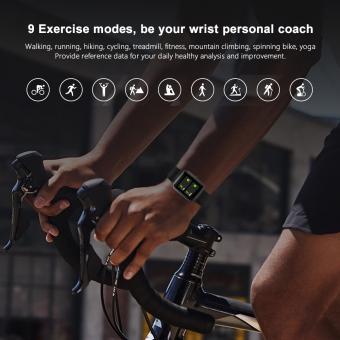Reviews
Great device - accurate - automatic time and date
*Review updated after wrong review is on wrong item* I have had many weather stations over the past year and this is by far the best. The main unit is mains powered and powered by a USB cable. Once you find the RCC signal it is operational. I had a few issues with directionality on the main display as the range I wanted meant it had to be sideways. In the same position, turning meant a signal was received. I mounted it on the back panel and immediately activated the DST signal. I've read online that the way the antennas are located inside can be a bit iffy, but if you're not getting a signal just give it a try. The outdoor reader connects without interference over an area of around 8 m. The battery housing seems to be well made and looks weatherproof. The readings are actually very accurate. Even in direct sunlight, the thermometer shows accurate temperatures. I've had others that literally read 42° in direct sunlight, but this one compares identically to my thermometer. There are no exaggerated numbers. The main display shows both temperature and humidity and also shows current pressure values. Awesome as my others have never done it. Once set up over Daylight Saving Time, it will automatically connect and sync, give you a Sat Imagine display, and sync the date and time. The display can also set the moon phase. You can of course enter all the information manually, but I used this feature to do everything automatically. It has an alarm function so it can be used as a bedside table (I don't think I've used that function yet as it's in the kitchen) and it has a snooze button. Use the snooze button to control the brightness of the display. Firmly press and then to go through the different levels. You can also set temperature alarms, you can change these between -20 and 50°. The indicator will sound when they get hurt. The manual is a bit cheesy and makes no sense to me. Luckily I was able to navigate through RCC thanks to the automatic setup, but the manual says things that are scattered throughout. I ended up ignoring it. You just happen to find certain features in the information about other features, and then you first need to understand how to get there. The only thing I'm not sure about is the current weather icons. I thought they might change with the weather but mine stayed sunny with clouds even at night. That's the only flaw and it's 10x better than anything else I've used lately.
17/03/2023
Related Articles
Top Bestselling Products
-23%
-20%
Products You May Like
$162.99 $106.99
$162.99 $106.99
Blog You May Like
Popular products
Related searches
Time Lens For E Mount
Lens Filter For Great Portraits
Great Portrait Lens For E Mount
Fujica 8ee Automatic Movie Lens Mount
Great 3rd Party Len For X-mount
Great Value Pentax K Mount Lens
Sigma Art Lens E Mount Release Date
Nikon 70-200 Z Mount Release Date
Sigma 70-200 Sony E Mount Release Date
10 Great Fujifilm X-mount Lenses Switchback Travel