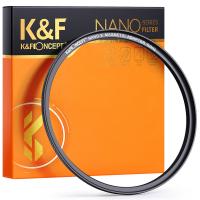Reviews
Nice for the price
Not bad once you get it setup. Comes with both hard and soft mic which is nice. 3 buttons 1 for bluetooth, 1 for recorder and 1 for wifi and capture.
This is how I set up my unit.
Bluetooth
1 - Download RiCam in app store.
2 - Press and hold Bluetooth button until it is connected.
3 - On your phone go to settings Bluetooth and click on M3 and now your connected.
Recorder
1 - Press and hold recorder button until connected
2 - Click and hold Wifi/Capture button until connected
3 - Go into you phone settings and find RiCam app and turn off cellular data look at picture 2
4 - Go into phone settings and go into wifi and connect to M3 password 12345678
5 - Open RiCam and click phone icon and your video should show up. Adjust your camera as needed and enjoy!
The wheel is easy to use with gloves, turn left and hold to volume down. Twist left and let go to play previous song. Same with right but for higher volume and next song. Click center button twice for Siri. Click once to answer and end calls. Hold for 2 seconds to reject call.
I did take the camera for a ride wasnt 2 bad. Cant complain about the sound. As long as you place it right should have no problem hearing your music at hugher speakers. Just remember these arent no $300 unit and shouldnt be treated like one. Its a budget friendly unit.
I will give a full review once I fully test it, but thought I share about how I connected this to your phone and recorder app.
This is how I set up my unit.
Bluetooth
1 - Download RiCam in app store.
2 - Press and hold Bluetooth button until it is connected.
3 - On your phone go to settings Bluetooth and click on M3 and now your connected.
Recorder
1 - Press and hold recorder button until connected
2 - Click and hold Wifi/Capture button until connected
3 - Go into you phone settings and find RiCam app and turn off cellular data look at picture 2
4 - Go into phone settings and go into wifi and connect to M3 password 12345678
5 - Open RiCam and click phone icon and your video should show up. Adjust your camera as needed and enjoy!
The wheel is easy to use with gloves, turn left and hold to volume down. Twist left and let go to play previous song. Same with right but for higher volume and next song. Click center button twice for Siri. Click once to answer and end calls. Hold for 2 seconds to reject call.
I did take the camera for a ride wasnt 2 bad. Cant complain about the sound. As long as you place it right should have no problem hearing your music at hugher speakers. Just remember these arent no $300 unit and shouldnt be treated like one. Its a budget friendly unit.
I will give a full review once I fully test it, but thought I share about how I connected this to your phone and recorder app.
16/06/2024
Related products
Products You May Like
$148.99 $77.99
$135.99 $106.99
Related articles
Blog You May Like
Popular products
waterproof motorcycle bluetooth headset
Bluetooth mesh intercom
noise bluetooth earphone
bluetooth compatible motorcycle helmet
bluetooth stereo motorcycle helmet
motorcycle bluetooth music system
action camera dvr
waterproof bluetooth motorcycle headset
helmet Bluetooth earphones
rock bluetooth earphones
Related searches
Motorcycle Helmet Bluetooth Intercom
Motorcycle Bluetooth Intercom System
Motorcycle Helmet Bluetooth And Camera
Motorcycle Helmet With Bluetooth
Motorcycle Helmet With Built In Camera And Bluetooth
Motorcycle Helmet Bluetooth Kit
Motorcycle Helmet Bluetooth Earbuds
Bluetooth Motorcycle Helmet Headphones
Motorcycle Helmet Bluetooth System
Bluetooth Motorcycle Helmet Speakers