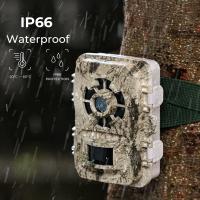Reviews
Great bag, and price!
I just started to take pictures with my camera. I wanted to have a safe a sturdy back pack to store and carry it all!This bag is REALLY sturdy and has the ability to morph inside to reflect what i have in lens and items! It has 8 different sized removable dividersIt has a spot for my IPAD which I didn't even know was there!My tripod fits as well without getting in the way.It claims to be waterproof (not testing this) and can be equipt with a lock for anti-theft.The only negative is the logo on the front is too big...should be smaller and less visible...Over all a really good quality camera case and best price I have seen for this type of bag!
30/08/2017
Related Reviews
This camera is breathtaking. A unique camera.
Better than expected. It was very secured to the box upon first opening it. Very lightweight. There is a big difference in this PRO version compared to the ek7000. Overall the touch screen helps much. But because of the higher detail the battery does die a bit faster. Perfomance on screen and video is breathtaking.
05/02/2023
Surprisingly solid and easy to set up
In the process of setting up a new surveillance system and testing various software packages and cameras, I bought this 4K camera to be one of the main cameras overlooking my driveway. As soon as I pulled it from the box, I was impressed with how solid it felt. Its base is solid metal and seems like it should hold up to whatever nature throws at it. Aiming the camera is also quite easy since it is not enclosed inside a dome. One Torx screw is all it takes to adjust, and a Torx wrench is conveniently provided in the box.Now, I should disclose that I do have a background in IT, so I promptly ignored all of the software that it came with and set it up by going to the camera's web interface. Therefore, I can't attest to how their bundled software performs. Once I had the camera set up on my network, I was then able to link the camera to the various software I was testing (Blue Iris, Milestone and Zoneminder) quite easily without any fuss at all. It just worked, and the picture quality was great! The camera's web interface was pretty straight forward and felt very similar to some other cheap Anpviz cameras I was testing, so not much to say there.In the end, I ended up settling on Blue Iris for my software package and setting up this camera with a substream to save some CPU. Using the h.265 encoding cut back on my bitrate substantially over h.264 and the quality seemed great with either.The only annoyance I had during the entire setup, installation, and configuration of this camera was in the use of the substream in Blue Iris. Basically, when switching from table view to full screen, there was an enormous delay of about 30-45 seconds before it would switch over to the 4K stream. After quite a while of Google searching, which didn't help much, I ended up manually tracing the issue back to the Smart Codec on the main stream of the camera. Disabling the Smart Codec, completely removed the delay and all has been great since. From what I found online, Smart Codec is supposed to help reduce bandwidth consumption, but in my testing, I did not see any difference with it turned on versus turned off.Other than the Smart Codec giving me some grief, my only other (very slight) complaint, is that the IR illumination at night isn't as bright as some of the other cameras I was testing. I am, however, trying to cover a rather large area with the camera though, so it likely wouldn't be an issue in most cases. In my case, I will soon be adding an IR illuminator to help brighten things up.
29/09/2022
Couldn’t be happier with a memory card
I have purchased literally dozens of the memory cards over the years, without ever having a bad one or losing data. I use these in write / rewrite capacity in 8 different surveillance cameras and have never had to replace one yet. Some I have been using for over 3-4 years of constant write / rewrite and they still hold the same amount of data and perform flawlessly. The grandkids use them in their Nintendo Switches and we’ve used them for digital cameras, Drones and tablets all without any problems.I wouldn’t buy any other memory card I have found Sandisk to be the most reliable, well priced and dependable.
07/05/2022
Top of the budget, get more quality than you expec
Currently I have 18 cameras running on my property at all times. I started with the old style, wired surveillance, but not long ago I dipped my toes into the Wifi smart cameras world with the Wyze cam. Cheap, did neat things, and easy to make work. The cheap showed in the not great quality in video, audio, connection, reliability, etc. So, when this Eufy Camera came scrolling past one day, I looked into it.As Eufy in an Anker brand, that comes with a sense of trust, as Anker is a proven great quality brand. It cost more than the Wyze camera, but not exceedingly so. The features it claimed to have were similar and often slightly better than the Wyze. I decided to give it a shot. I am glad I did.The video quality is like night and day. The difference between Eufy and Wyze is like comparing Blu ray to VHS. The night vision is clear as a bell and farther reaching. The events record entirely, rather than just a 12 second clip. It has an alarm feature that you can use when you're away, so if it triggers it makes a ton of noise. The person detection is accurate, and is free. Free is important, because when Wyze started, they said the person detection was free, but due to things going downhill with their AI partner, they have to start charging for it. While I understand why, I can't get on board with paying for a feature. I will pay for cloud storage, but I don't like the idea of paying for a feature. The Eufy has pet detection, so it can tell the difference between Humans, Pets, and just general motion, so you can tell it to not notify you of your pets movements to lower the superfluous motion notifications when it's running.Just all in all it's pretty great as a standalone camera, with tons of features packed in. I barely scratched how many there are in this. However, it does come with a decently sized flaw. It's smart assistant integrations are missing a big chunk of access, and that breaks my routine.So, in order to mitigate notifications when I want them, I have routines setup for my surveillance so that I can tell Google, say, I'll be right back, and it does a routine that sets the lights, TVs, stereos, computers, etc all to stand by/off, and sets all the controllable cameras to the "armed" modes. Notifications for motion, person detection, etc. Wyze handled this swimmingly, because you can just use IFTTT triggers to set a voice command to switch "Modes". One mode set to disarmed, one to armed, so when I am home and awake, I won't be bombarded by the various events triggered by us being home, but when we're gone or in bed, I get them all. Eufy on the other hand has no connections to outside services like IFTTT, Google Assistant, Homekit, or Alexa that allow it to switch the modes. So I have to rely on manually switching all of the cameras modes to away when we leave, and rely on scheduling the modes for bedtime and morning shut off. I can't use the Geofencing option, because I can't use the scheduling for bedtime. Basically, I have to choose which of the two modes to use, which ends up just being me manually having to switch each camera to away when we go places, which is annoying.That discrepancy is what loses the star on the overall rating. The other lost stars are mostly just because it is still a budget camera, and they can only get so good. So motion triggers happen when there is no motion, but it doesn't trigger human or pet incorrectly. Picture quality is great, but compared to higher end cameras like the Nest cameras, they aren't the top tier 5 star best.I would definitely recommend these cameras as the best middle of the road surveillance cameras, as well as the handful of other Eufy brand devices we own now.
03/02/2022
Best Camera for the money!
This camera is amazing, it is definitely worth the money. The camera quality is great, and the 360 movable camera head makes it easy for multiple camera angles.
23/12/2021
Great Camera Except...
This camera is an awesome sports camera. The camera itself is amazing. Although, the instructions on how to set up and use the action camera are very bad, partly because this is a Chinese company. Additionally, there are not many tutorials online on how to use the camera. Besides this, this camera is a great camera for relatively experienced photographers.
21/04/2021
The camera is a great starter camera tothe camera
I was a little confused on how to use each accessory and in which scenario I should use it.
21/01/2021
This is a great camera, with no big downsides.
What I've got right here is a cool piece of tech. It's a 4k streaming security camera, with all sorts of cool specs, like HDR, night vision (B/W and Color, which works much better than I anticipated), full streaming at up to 30fps. Motion Detection/Tampering/Audio alerts and so many customization/options it can be mind boggling. All in a nice smooth, solid aluminum housing for a sleek stealthy look.I have learned that with IOT things, and especially something that is for, well...security, should be secure. So with that in mind, I first hooked the camera up to my router, and a 12v power pack. Using the Amcrest Mobile View Pro app (Android), and switched the admin password, set the IP to static, and upgraded the firmware. I noticed that the picture quality is very sharp with a nice contrast for easily seeing details. Even with the lower framerate compared to broadcast cameras, the motion still looked natural and fluid with no noticeable pixelation or artifacts.I then let it run for awhile, tinkering with the myraid of settings, while I decided that the next step will be hooking it up to my Amcrest NVR, which was as simple as hooking it up to a POE port, and the NVR will automatically add it to its sytem. (NOTE: ensure you also update the password that you gave the camera in your NVR's menu for it. This ensures it communicates with it. I found out the long way.)From within the NVR, or the previous mentioned app, or even the Amcrest Surveillance Pro program (Windows), all features and options of the camera will be available to control. (NOTE: they layouts between all three programs are a bit different, and will take some hunting around to find. Updating the firmware helps this greatly as well.)I was then able to go through and install the camera, right on an area (driveway in front of a garage) that while the 2.8mm lens will be great for a wider shot, a 4.0mm for a more up close shots like license plates or faces, but so far, it seems to work very well, thanks to advanced backlighting as well as other options to get a great view. I have included a couple shots to attempt to show this. I then set up the camera's settings for the area, including motion detection areas. It has performed flawlessly ever since.Overall, this is a solid, very high quality camera, that can do it with the best of them. Amcrest has some of the best hardware out there, and this is a prime example. I can only highly recommend this camera to anyone that has been debating on the purchase.
13/01/2021
Related Articles
Top Bestselling Products
-34%
-34%
-36%
-15%
-50%
-23%
-23%
Products You May Like
$135.99 $74.99
Blog You May Like
Related searches