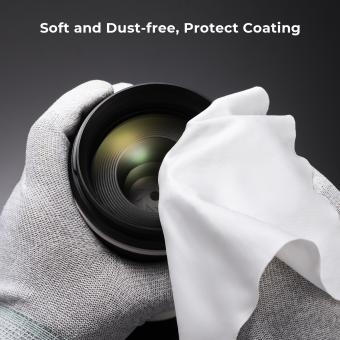Reviews
Works with DX sensors with extra effort
I used these on my D300 and D7100 DX format sensors. It takes 2 swipes with a wet and then dry swab to cover the sensor. 4 of these swabs cost less than 1 of other brands. Be sure to apply enough pressure to just bend the plastic stick with the wet swab and then immediately switch to the dry swab to finish. There is no magic to this it is really quite straight forward. If you are not happy with the results of the first pass then repeat again. The low cost of these swabs gives leeway where more expensive brands would cause hesitation about the cost of a second pass. This was my first attempt at cleaning my sensors and it is really no big deal. I plan to make this a twice yearly ritual.
01/12/2018
Related Reviews
Upgrading from the Canon Rebel XTi to the Canon 40
Canon 40D ReviewThese are my personal thoughts and feelings from the first days with my new Canon 40D after having had a Canon Rebel XTi for about a year and a half after having taken about 30,000 photos with the Rebel and now about 2,000 with the 40D. These are only my personal feelings your mileage may vary.Pros:Favorites menu!Auto ISO in all modes1/8000th shutter speed and 3200 ISO at last!Flash using Canon Speedlite 430EX is right on the money!sRaw, save space and small exported JPEG's actually look better!Super fast in all aspects: turn on, operation, auto focus, shootingGreat feel in the hands, fits like a glove, I could shoot all day long!Rear LCD screen, better then my old Canon Rebel XTi but could be sharperRaw files you gotta love, very good noise control, responsive and colors to lust afterAuto White balance that actually works pretty good!High speed 6.5 fps shooting! I have yet to hit the limiter when shooting high speedWith some Canon lenses (17-55 EF-S F/2.8, 24-70 F/2.8 L, 16-35mm F/2.8 L II, 17-40 F4 L, 85mm F/1.2 II L, 135mm F/2 L, 70-200 F/2.8 L, 70-200 F/4, etc. etc) this camera has built in lens Auto Lens Vignetting correction using peripheral Illumination control see Auto Vignetting comments below:Cons:Power Switch locationRear LCD shooting info has to be turned on each time and no auto-off when brought up to faceRear LCD is not 100% when checking critical focus, some images that looked sharp on the LCD were not back on the computerCamera user settings C1, C2, C3 lose on-the-fly updates when camera goes to sleepNeutered auto ISO range only goes up to 800 ISO.It fits my hand like a glove; I especially love the rubberized coating around the right grip.Where did everything go? My power switch and screen display. You better have your owner's manual handy because this is a different camera from the Rebel XTi.WOW this camera shoots fast! It has a precision to it and speed both in focus and number of shots my Rebel just does not have. Got to buy more CF cards though as they fill fast shooting in Raw at 6.5 FPS and they are bigger then the old Rebel Raw files.I continue to be impressed with the ability of the Canon 40D Raw images. Not only are they a leap beyond the XTi Rebel in appearance they respond much better to changes in Adobe Raw. I especially like how responsive the 3200 ISO shots are to the noise filters. ISO 3200 once I process it through CS3 Raw noise reduction actually looks like my Rebel looked at 400 ISO!. And the colors man oh man they are breath taking.Speaking of breath taking! The rear LCD is amazing. I haven't had to touch the brightness at all which is good because I have a really good idea if the image came out or not. Not so on Rebel where I had to run the brightness all the way up on the rear LCD and so could not judge if the exposure was correct not to mention it was hard to see the photo itself. This 40D screen is huge bright and breathtaking.And I love the favorites menu. Set your own deeply buried and needed settings right there. Like mirror lockup! Or live view!Love the grip that rubber really helps me get a grip!!Now for the now so good. Who the hell decided to put the on off switch down on the bottom middle? I swear I have reached over with my right thumb by habit a dozen times to turn the camera on and off.What the heck? On the C1, C2, C3 settings if you make any adjustments on the fly and then the camera goes to sleep the settings go away. Will have to make a short cut under favs to adjust the settings on the fly.All in all though I continue to love this camera and after shooting it for a little over a day I picked up the Rebel XTi and it felt like a small unresponsive plastic toy!!!I will continue to update this review as I have more time, right now I'm at about 2,000 photos.Auto Vignetting peripheral illumination control:When shooting using your new 40D Canon has this super sweet Auto Lens Vignetting correction that works with some Canon lenses (17-55 EF-S F/2.8, 24-70 F/2.8 L, 17-40 F4 L, 16-35 F/2.8 L II, 85mm F/1.2 II L, 135mm F/2 L, 70-200 F/2.8 L, 70-200 F/4, etc. etc) both in camera with JPEG's and in RAW using peripheral Illumination control in Canon Digital Photo Professional (DPP). No more vignetting when shooting wide open!!! When shooting Raw open the file(s) in DPP and click on NR/Lens Lens Aberration Correction / Tune and click on Peripheral illumination. The 40D has already picked up the amount of vignetting based on focusing distance, zoom setting used and F stop from the lens and has saved the information with the Raw file. You can just click on Peripheral illumination and use the suggested amount or you can adjust the amount using the slider if you don't like the amount automatically suggested. If you shot JPEG then you get the auto amount. SWEET!!!3-11-2008 UpdateWent out with the Canon 70-200 F/2.8 L lens on servo mode high speed 6.5 fps setting and had a blast. I tracked cars, planes, birds in flight, this baby just locks on and keeps tracking. My Rebel would maybe get one or two in focus frames of a bird in flight that was it. This 40D I can get 10 to 20 all in razor sharp focus before the bird is out of view. I'm practicing on pigeons around the house so they aren't in view for long. Can hardly wait to try it out on some bigger birds as it would be a cakewalk.3-13-2008 UpdateFlash using Canon Speedlite 430EX is right on the money! Let's face it, there are times you just have to use flash. And with my old Canon Rebel XTi it was a chore. The Rebel's flash metering was almost always off and inconsistent. What a pleasure to find the flash exposures with the Speedlite 430EX mounted on my Canon 40D to be nailed right on the money every time.The 40D continues to delight!3-25-2008Used the 40D at a wedding this weekend and WOW. This camera is a leap beyond the Rebel XTi. The auto white balance actually works pretty good at least with florescent lights. And the few times I had to use flash it was pretty close to a perfect exposure. The color depth when using raw is just incredible I am selling my old film cameras. The client actually liked my tweaked 40D photos much better then the film ones I shot using ULTRA COLOR 100 Kodak Film.4-7-2008 Focus test update. As a test of auto focus power I tried the Canon 85mm F/1.2 L II Lens (this lens will push your auto focus to the limit even with the USM) with the Canon Rebel XTi and Canon 40D back to back. Talk about over taxing the system! I thought this lens was slow to focus on the 40D. The 40D will focus from minimum distance to infinity in a second or so with this lens (all other USM lens faster then I can even time or think). The Rebel takes what seems like an eternity to focus through the limits with the 85mm F/1.2 L II or well over 2 seconds. The funny part is how unbalanced this combo feels the Rebel XTi is this little camera body hanging off the back of the lens. Still in the end the Rebel does focus and you can use it even though you have less shots in focus then with the 40D. Even so I'm thinking most people that can afford this lens will be buying at least a 40D or higher.5-11-2008 UpdateOn a client shoot late yesterday I was reminded just how important the large 3 inch color LCD viewing screen on the back of the 40D is. Time after time I would show the client photos on it taken with the 40D and Canon 85mm F/1.2 L II lens and they would just drool. The people along with them were asking for business cards and setting up additional photo shoots. I am a pro photographer I make 100% of my money from photography so selling additional clients is extremely important.5-20-2008 UpdateUnder $1000 now for a brand new in the box with warranty Canon 40D! Common on you shouldn't even be reading this far, you should have already ordered this has to be the bargain of the year.At a wedding this weekend I traded out my 40D for my daughters Rebel XTi (my old camera) to take some wider angle shots with the 17mm as I had the 85mm F/1.2 L II mounted and just wanted to get some quick shots. Man was I spoiled, you take a shot with the 40D you instantly see the play back. Now the Rebel XTi seems: Very light and small, slow, slow to respond, slow to play back, viewfinder is narrow and dark and fuzzy. That makes the 40D a little heavier, faster, fast to respond fast to play back and the viewfinder is wide, bright and sharp by comparison.Update 8-22-2008Continue to love this camera! It just continues to rock!! And now the difference between my Rebel XTi and 40D are far more appartent even then when I first got it. It's hard to go back to a Rebel after shooting a 40D at 6.5 Frames Per Second!!Just a quick note of how much better photos are from this camera when shooting raw if you use Canon's Digital Photo Professional (DPP)that came free with the camera. A friend of mine recommended I try it and I did a back to back comparison between processing RAW to JPEG using Adobe Photoshop CS3's Adobe Raw and Canon Digital Photo Professional. There is no comparison!!! The DPP photos are much clearer and sharper and have better contrast and resolution!!! The DPP software is a little more crude in the menu dept and feature dept then Adobe Raw. But the results are worth it. I challenge you, take some shots with your 40D in RAW and process them using DPP and compare to whatever else you are using. You will be shocked!!!10-03-2008 Update:I read a review of the new sRaw format and they suggested using it for low light shots especially when you just want to save the file as a low 72 dpi JPEG for use on the web anyway. Much to my shock after a lot of comparison photos using a tripod, live view, manual focusing, and manual shutter and F-stop to eliminate variables they are absolutely right!sRaw format high ISO (1600 and 3200 iso) photos exported as small 17inch 72dpi JPEG photos look sharper and have less noise then photos taken with the full Raw format!!!As a bonus when shooting sRaw the file size is half as big only 8mb vs 16mb on average so you can get a lot more shots on your card.01-03-2009 Update:I just bought a new Canon 5D Mark II. I don't use my Canon 40D much anymore. Mainly when I need the faster frame rate for birds or as a backup camera at weddings. The 5D Mark II is that much better!1-20-2009 Update:The way the Canon 85mm F/1.2 II L Lens eats batteries when on my Canon 40D may be a software glitch. I got notice that firmware update Version 1.1.1 for the Canon 40D fixes a malfunction that in rare occurrence causes a low battery indication to be displayed when using the EF 85mm F1.2L II USM lens. Depending on the battery check timing of the camera, the battery level displayed on the camera's LCD data panel may shows Battery will be exhausted soon or Battery must be recharged, even though the battery capacity is sufficient.I am installing the fix and will see if this causes the early battery dead indication to go away.4-11-2009 Update:I almost never use my Canon 40D anymore now that I have my Canon 5D Mark II. The photos are that much better then the 40D. I mainly use the 40D as a backup body at weddings and if I need the speed of the 6 frames a second for birds in flight. The 5D Mark II raw photos respond much better in DPP and allow much better cropping. Still if I could not afford a 5D Mark II and were on a budget I would be very happy with the 40D as a main camera as it has proven to be a very reliable camera even after thousands of photographs.[...].[...]
01/01/2023
Excellent Entry level DSLR - Superb image quality
I bought the Rebel Xsi after I was extremely disappointed by the indoor image quality from my Nikon D60 with f>8.0. Where Nikon D60 failed miserably, the Rebel Xsi has been superb. I routinely take indoor group photographs with it with f8 or f11 at iso 400 (flash on) and they come out excellent!!! They are very sharp and have very good details, I don't even need to up the iso. I would have to give 5 starts to the sensor in this thing, it is just amazing!!!The best camera's are the ones which shine in low light (indoor) and the rebel xsi's sensor gives it the ability to outperform anything else in this price range...The other gr8 thing about the Xsi is that for another 90$ I was able to buy a gr8 portrait lens, the 50mm f1.8 prime lens. That thing is so fast that I do not need flash at all for taking potrait images of my kids. I love that lens!!!!ing.Overall I am very happy with this camera. The only annoying this it has is the flash strobe based AF assist vs Nikon's AF assist lamp. The flash based AF assist gives the subject's the wrong impression about when the picture is taken and is very annoying. Thankfully I have enough light in my house (where I take most of my indoor shots) that the flash AF assist is needed only about 10% of the time. I wanted to buy a speedlite to solve this issue + give me bounce flash etc., but the opteka speedlite turned out to be a waste of money (1 star) and the canon one (430 exII) is too much $$$ for me.So for now I am just happy with the regular flash.... It gives good exposure most of the time (For potraits I focus on the faces and for groups pics I focus on darker clothes to get good exposure with the built in flash).Also I only using center focus point 90% of the time as it is the fastest and most accurate.Again overall the camera is 5 star.
24/12/2022
Total autonomous functions, long battery life, nig
Review of Soliom s600 camera:I have owned 6 of the s600 cameras and would like to write an extensive review of the things that I have liked and the issues I have faced using these cameras on my land.My need:I needed a camera that is totally autonomous and does not need any interaction after it is configured and installed. I tested a few and then came across s600.I needed a long lasting battery, pan/tilt, solar charging, night vision, led light, notification, alerting and recording. S600 had everything I needed so I purchased one to test.Battery life:The s600 comes with 3 14400mAh batteries. That should be enough for many uses but the solar panel that holds these batteries can take a total of 6 batteries. You have to purchase the correct ones and install them. I have put 6 batteries in all my s600 and they show a full charge even after being outside on trees for 9 months with everyday use.Outdoor temp:In 2020 we had a freeze in Texas and temperatures went down to 11F. In Summer the Temp goes up to 105F. All my cameras have been outside high up in trees and have functioned in cold and hot temperatures without any malfunction.Soliom+ App:The soliom+ app makes it very easy to all cameras to the system. You just have to register with the site and then add the camera. Having all my cameras in one app makes it easy for me to view them and access them.Wifi Access points:The s600 works from your wifi connection and having a strong wifi connection outside is a must. I have installed 4 access points around my property so my wifi reach is expanded. This allows s600 cameras to use the closest access point for their function.Insects:All my cameras are high up in the tress and one point two of my cameras stopped responding and on one camera the image was pink. Once I got them down from the free I noticed that there were a few ants coming out from inside the cameras. The s600 has three places where you can open it. One is the back of the camera where the sd card going, this takes one screw. Second place is back of the camera which takes 4 screws. And last one is the top of the camera which takes 3 screws. All three places have a rubber seal and makes it air tight, preventing any insect to get in.The only two places where ants can get in is around the rotation of the camera and the back of the camera where the mounting screws go. I have informed soliom about this and they will make sure to seal those areas also.Once I open my cameras, 100s of ants came out with dirt and eggs. It seems ants love the inside of the camera to build homes. Once I had cleaned out all the ants and dirt the camera started working.The solution to avoiding insects building nests inside your camera is to access your camera and rotate them via the app every other day. The movement will discouraging any insects from building nests.Tools:Soliom provides, extra seals, screws and a screw driver so you do not need any extra tools to work on your soliom camera.Support:The support has been great so my s600 cameras. I get a response within 12 hours from the support team due to the time difference and working hours.Sound:The speaker on the camera is loud enough to have a conversation with someone even though mine are installed high up in the tree. The Mic allows you to disguise your voice in female and male for security reasons.Storage:The camera comes with 1 month of cloud storage after which you have to pay a small yearly fee to store your images/videos on the cloud storage. You can always store your images on the internal TF card and not use the cloud storage.Lens cleanup:After a hard rain there is sometimes a smudge or build up on the lens and I have to climb up and clean the front of the lens. I have to do this at the most twice a year.Over all experience:If you own some land and do not want to run wires to your cameras and want long lasting batteries then please check out s600 camera and see if it will work for you.
21/09/2022
GoPro Hero4 Session For Paintball
I use this camera for fishing, boating, and most often paintball. I've written the review below specifically regarding using this camera for recording tournament paintball:The GoPro Hero4 Session is the best action camera I've come across yet for paintball. I personally use the camera with a Grizzly Mounts Pole Mount ($20 on Amazon). The mount is similar to other pole mounts, but that it is made of a really tough rubber. This means it won't scratch your barrel and also doesn't crack when you tighten it down or take a dive. Definitely a recommended accessory for the Hero4 Session that is useful for paintball as well as limitless other activities. I've broken down the camera review into the features of the camera that make it an excellent option for paintball players.One-Touch Operation The Hero4 Session is unique in the GoPro line in that it features one-touch operation. This means that the camera is powered off at all times unless the user is adjusting settings or recording. Simply press the record button, and after a couple second delay, the camera is powered up and begins to record. When finished, press the button again and the camera finishes recording and powers down. This has a couple of advantages on the paintball field. First, it allows a single battery to last an entire day for tournament paintball. The Hero4 Session's battery is rated for about 2 hours of recording, and does not drain when the camera is not recording since the unit powers itself off. By pressing the record button before the start of each point, and pressing it again after the flag is hung, a player's entire tournament worth of play can be captured on a single charge. The other advantage to the one-touch operation of the Hero4 Session is the simplicity of use. With previous GoPro models, the user would have to press and hold the power button, wait for the camera to power on, then cycle through the operation modes until “Video Recording” is selecting, and then finally press the record button. All of this is taken care of in one press of a button with the Hero4 Session, which is saves a ton of time while practicing, but is priceless during an XBall match where every second in the pits or walking out to the start box is precious. One touch of the button and within seconds you'll be recording.Size and Design The GoPro Hero4 Session is the smallest GoPro as of the time of its release. The shaved down dimensions are very noticeable when mounted on your barrel, especially if you choose to mount it upright, on top of the barrel. Previous GoPro cameras were significantly wider, which meant more of your vision was blocked when looking down the barrel while playing. The Hero4 Session is also narrow enough that it does not hit the ground when sliding and crawling with your marker sideways against the turf/grass. Maybe the most important aspect of its smaller size is the smaller target that the Session provides for your opponents. The Hero4 Session also features a centered lens in its design. In other GoPro models and many other action cameras, the lens is placed off-center on the camera. The Session's centered lens affords the camera an unobstructed view when snap shooting on both sides of a bunker, as well as viewing straight down the barrel instead of on a slight angle. The Session captures paint streams better than ever before because of this one easily overlooked feature.Automatic Image Rotation The GoPro Hero4 Session features Automatic Image Rotation. This means that when the camera begins a recording while it is upside-down, it will automatically correct the video to right-side-up. This saves quite a bit of time that would otherwise be spent manually rotating the videos in computer software or changing the camera's orientation settings on other action cameras. This is an important feature for when the camera is mounted hanging below the barrel, allowing the player better vision down their barrel from above.Exposed Microphone One of the most important features of the GoPro Hero4 session are its exposed microphone and case-less waterproof features. Since the camera is waterproof and shockproof without a fully enclosed plastic shell, the microphone remains exposed to open air. This results in superior sound clarity that was never able to be captured with previous generation GoPro cameras. Instead of just the muffled sounds of the marker firing, the Session records the voice of the player behind the camera as well as his/her teammates on the field. This feature alone puts the Hero4 Session above other action cameras.Price Point The GoPro Hero4 Session comes in at a price point of $199. Compared to the other cameras in the Hero4 line, it is the most affordable below the Silver at $399 and the Black and $499. At the lowest price point, this camera still packs in features that the others do not that are essential to recording first-person paintball.
28/03/2022
Comprehensive HD 1080P action camera kit with Wi-F
This Full HD 1080P action camera, is suitable for all types of sports activities, including underwater video and still shots at a maximum depth of 30m when operated inside the supplied waterproof case. The camera version number (from the setup menu) reports it's a SJ7000 model. Outside of it's waterproof protective case, the camera measures only 59.5mm wide x 41.2mm high x 25mm thick (excluding the lens which protrudes by another 6mm) and only weighs 61g. In this basic form, albeit being quite vulnerable, it could be used in robotic vehicles (both ground or air) due to it's low weight. A class 10 MicroSD memory card (up to 32GB) needs to be fitted as there's no memory as supplied.Probably the main use will employ the camera fitted inside it's transparent acrylic case which features a rear hinged door with silicone seal. Once it's been placed safely inside it's case, the rear door is closed and held tightly shut by a lever mechanism with safety-release catch so there's no possibility of the case accidentally opening !The camera's operating buttons can now be activated externally, using the buttons fitted to the case. These are designed to used when the camera is used fully submerged so the seals are quite resilient to prevent water ingress, although this does result in slightly more force being required.Using the camera is quite straightforward. A quick press on the front-mounted MODE / POWER button, switches it on. This button now selects one-of-four options following each momentary press as follows:- Video Mode: This is the default mode from power-on. Pressing the OK button starts or stops a recording.- Photo Still Mode: Pressing the OK button takes a photo.- Playback Mode: Both photos and videos can be selected / previewed by pressing the UP or DOWN buttons on the side of the camera. The OK button now plays or pauses a video.- Setup Mode: This is a very comprehensive menu which includes 34 selectable options - many with sub menus ! The UP or DOWN buttons allow scrolling, with the OK button used to select a menu item.- A long press on the MODE button switches the camera off.One of the impressive features of this action camera kit is the comprehensive amount of accessories which have been included. Numerous bases, adapters, and GoPro style switch supports etc. have been included, so it's easy to attach the camera to a helmet or handlebars of a bicycle etc.Copying files from the camera is achieved by connecting the Micro USB data / charging cable. The rechargeable battery is good for just over an hour of recorded video with the LCD screen turned off. The camera must be removed from the case to allow a connection to both the micro USB port and/or micro HDMI port.Video and still photos I've taken with the camera in it's protective case, are very good for this type of device with it's 170 degree wide angle lens with it's inherent 'fish eye' distortion effects. This action camera can also be used as a car dash cam when used out of it's case, by powering it from a 5V USB adapter plugged into the cigarette lighter socket. In this mode (car mode needs to turned on in the setup menu) the camera will start and stop recording when the power is connected or removed respectively.The ability to connect to an Android or IOS device via. WiFi is also included. An App called 'FinalCam' can be installed from Google Play (for Android) - the operating system I tested it on. Pressing the 'UP/WiFi' key from the video screen, turns on the camera's Wi-Fi mode. Now, enable Wi-Fi on the Android device and start the search. Select the camera and enter the supplied password. Running the App now mirrors the video from the Action camera on the Android device and allows remote viewing.Disclosure: A complimentary sample of this product was provided for testing.
03/02/2022
At $109.99, the 4k Turret Camera to Beat. Amazing
This is a 4K ethernet networked security camera. I have used wifi cameras from Google (Nest Doorbell), WyzeCam, Ring, and the Unifi networked Power over Ethernet (POE) cameras. This camera will be compared against the Unifi networked cameras as this is also a hardwired camera.Basic Facts:This is a 1/2.5inch 8mp CMOS sensor with a 2.8mm fixed lens. The camera has a 112 degree horizontal field of view. The housing allows the camera to pivot 360 degrees around or 78 degrees up/down (all manual).It has an ethernet port that is 10/100.The security camera has a microSD card slot that supports cards up to 128gb. The unit can be managed by any NVR software that supports ONVIR or through an Amcrest dedicated NVR, or through Amcrest Cloud. I would recommend using a dedicated NVR or NVR software on a dedicated computer. The MicroSD card should be used as a fail safe instead of a primary means of storing and playing back camera footage.This camera gives you the option of H.265 or H.264 compression. For the low price of $109.99 it’s nice to see that it comes with H.265. The Unifi G4 Pro (4k sensor) at $450 does not offer H.265.The camera also has a build in mic to record sounds with video. There is no speaker with this unit, but that is consistent among networked security cameras. They are intended to record and not serve as means of two way communication like many wifi cameras sold by Ring, Nest, Arlo, etc. They do one job, record video, and do it well.Build quality: This is a solidly built security camera using all metal housing. The camera housing is able to generously pivot providing me flexibility in mounting options. With Unifi cameras, the camera itself has an ethernet port to plug in your own cable. With this camera, there is a cable permanently attached for 12-18 inches, and at the end is the port. The box comes with a connection cover to help with waterproofing. Normally, I would be concerned that this hardwired ethernet cable would be a point of failure on something that sees more use and abuse, but given that this is a security camera which will be installed once and not moved, I feel reasonably comfortable saying that this approach to the ethernet connection will not create a device longevity issue.Other than that, I saw no issues from this early review. I will update this review in 3-6 months with any new observations. The Amcrest 4k camera was tested inside for 1 week, and was installed under an eave so I cannot comment on its waterproofing.Image Quality:I have used the Unifi G3 Bullet camera and the G3 flex. Both of these Unifi cameras offer good daytime quality at 30fps. This Amcrest camera with 4K resolution blows away the Unifi cameras during daylight hours, even though it is only at 15fps. In smoothness, I can’t tell a difference between 15fps vs 30fps or it is so small that it does not bother me. If your goal is automatic license plate recognition, I would do a bit more research to see whether you need a beefier 4K security camera with 30fps (more opportunities per second to read a license plate clearly). However, for my use, to look at our property and the street in front of it, this camera works perfectly.I read online that for security cameras, the most you should put them at is 20fps, and anything more than that is wasting hard drive storage space. I was skeptical of the claim and never bothered to test it because I have enough space on my storage drive. Using the Amcrest 4k turret security camera, I can confirm the 15fps limit at 4k resolution is not a hindrance to my uses and I imagine it will not be for you if you have a typical use case: monitoring your home or business.This Amcrest 4K POE camera was partnered with the Sighthound Video software which immediately recognized the camera and took only a few minutes to set up. I would recommend finding the camera’s IP address, logging in, and then changing the default password. The default username and password are admin and admin, respectively.Looking at daytime video quality, I am absolutely blown away by the 4k image quality for only $109.99. It is significantly better than my 1080p Unifi cameras. The Unifi G3 bullet is $150 and the G3 flex is $79 for cost comparison purposes. Ubiquiti also sells a 4k camera called the G4 Pro for $450. It has a 4k image sensor and records at 24fps.This camera includes a microphone. The microphone is adequate but I would say the unifi microphones or the one included on the Nest Hello doorbell are more sensitive. That may not be a bad thing — those microphones are so sensitive in the Nest and Unifi cameras that they pick up noises from 500+ feet away.The only real downside of this camera I see is that the night vision could use improvement. It is in general difficult to find a camera that can mate night vision and a 4k sensor and it holds true here. There is a lot of noise in the image, and night vision on my 1080p Unifi camera looks better. The IR led on this camera is fine for about 30ft. 164ft as claimed by the product manufacturer would be a stretch, but I doubt you would ever use 1 camera to look for objects 164ft away. The same is true for the Unifi cameras - they are good for up to 30ft away. For normal use, this camera’s IR led is more than adequate. Moreso, most 4k security cameras in the consumer/prosumer product area range from $200-500. Given this product’s low price, you could add an IR flood light for $20-70, or normal flood lights to improve the night time illumination of your area. If you add an IR flood light, it will aid in black and white illumination. If you add a normal flood light, it will make it easier for the camera algorithm to switch to color-mode, turn off the IR LEDs, and record a more vivid image at night.Overall: This is a great security camera priced extremely aggressively. For the price, $109.99, most consumers would expect a 1080p or 4mp camera. Instead, this is a 8mp/4k security camera recording at 15fps, IP67 weatherproof, microSD card slot for backup storage, and a wide temperature operating range of -22 F to 140 F.I have been looking for a 4k camera to monitor the intersection in front of my home as it sees a lot of traffic with people taking turns fast. There have been a few instances of drivers nearly hitting children, or they have hit our landscaping. The Unifi 4K camera at $450 is too much even though it gets good reviews. Many Hikvision and Dahua 4k cameras hover around $180-$220. This camera, for $109.99, hits 90% of the mark compared to the unifi camera for 25% of the price. It does not offer a motorized lens, and it could benefit from better night time video quality. However, I did not anticipate using the motorized zoom lens. So, for 1/4th the price of the Unifi camera, I can recommend this as a suitable alternative. I used the Sighthound Video app to record video but BlueIris is another popular alternative. The daytime video quality of the camera is superb and works well in a variety of lighting conditions from straight-on sunlight to cloudy days. License plates are easy to read and faces have more detail compared to my 1080p security camera.I would like to review this Amcrest turret 4k camera against Amcrest’s bullet camera, which is a bit cheaper at $89.99. However, if you are in need of a turret style camera, I would strongly recommend considering this.
06/11/2021
Good overall quality in a large package
This camera surprised me in many ways!Build Quality: Out of the box, this camera had a good weight for a webcam. The camera itself is quite large, very wide, and is among the largest webcams I have used. The outer shell is all plastic and feels sturdy. There is a camera lens cover included, however you need to attach this yourself. It is provided with 3M tape already attached, I just thought it was weird that it wasn't just built in. Over time, this could be a problem as the sticky layer could diminish and you would be left without a privacy cover. The camera also features a clip that attaches to your screen and also has a screw hole to fit onto a camera mount for more flexibility.Image Quality: Here I was on the fence. The image quality is acceptable to good. It felt more like 1080p than 4K, as advertised. The picture felt a little grainy instead of crisp like other 4K cameras I have used. Colors appear close to how they actually are, so no complaints there. This camera worked very well in my low light room, and this could have contributed to a little more of the graininess.Other features: This camera comes with an AI feature where the image will follow you around the room while focusing on your face the whole time. While this feature is pretty cool, it stutters when following you around instead of being smooth transitions. For the viewer, this is not very good. Cool feature that needs a little work. The AI can easily be turned off with a button behind the camera. I say button because it does push in, however this button is actually touch sensitive and doesn't need to be pressed at all. My camera has a little typo on this button. On/Of was printed instead of On/Off, which is not that big of a deal, but something worth mentioning.There was also a remote provided with the camera, where you can access features without having to leave your app/game. This was a welcome extra.Overall, I think I can recommend this camera. There are a lot of cool features provided. The camera quality may not be actual 4K quality, but I feel the image is good enough for most applications. It's definitely a huge upgrade to any built-in laptop camera, but maybe a little to bulky for smaller laptops.
24/02/2021
Great for 4K TV
I hadn't used a camcorder for several years as I've been using my iPhone. However, I missed having a decent zoom lens and wanted better quality to capture vacations and family events. I recently bought a 4K TV and decided it was time to buy a suitable camcorder. I looked online for a while at different makes but kept coming back to this model. I bought it and have been using it for about two weeks and so far I really like it. The playback on the 4K TV looks awesome! Super clear and great colors. There are lots of features with the unit. I really wanted a simple camcorder that my wife could use too. Keeping the unit in standby is great since as soon as you open the viewing screen the camera is ready to use. The zoom lens is very good and with the automatic stability feature you won't get a shaky image. I also like that playback is organized by the scene so you can quickly review what you just taped or completely delete a scene later (something you couldn't do with older tape units). It is also convenient that the remote control will operate the camera. The unit is very light, so I could carry it, and it fits well in my hand. It also comes with a 64 GB card in it now and will eventually transfer the video to my external hard drive but haven't tried that yet. One minor item to note is the paper manual it should come with is missing so I have to ask the seller to send me the full manual. The after-sale service is great they send the manual soon. Again, not a big issue for me as I downloaded it to my cellphone and can now refer to it anytime. So far the battery life is good (3 hours on 4K) even when using the zoom lens. The camera does take still pictures at different resolutions with max at 65MP but I haven't done much with that yet. To date, I am very satisfied with the unit and look forward to exploring and using some of the other features it offers.
27/01/2021
Related Articles
Top Bestselling Products
-7%
-10%
Products You May Like
$17.99 $9.99
Blog You May Like