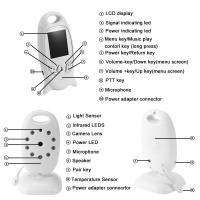Reviews
Get it! It works!
Fantastic product. Love it! So easy to use and working like a charm. Cleaned every single DSLR in the house.
18/05/2017
Related Reviews
Clearest picture you’ll get in a projector
The clearest image I’ve ever seen, seriously almost clearer than an actual television. This machine is impressive. We can plug in our Amazon Firestick, Google Chromecast, even our Xfinity Flex and all work so seamlessly, connection is simple and even though I’m sure projectors are not intended for binge watching, we are definitely guilty of it.This projector makes it so easy! Definitely 10/10 recommend.Our one challenge with it is if you set it too far back in the room, the image can get pretty huge. Even a huge projection doesn’t get distorted so that’s pretty impressive, but sometimes I don’t want to have to look at that big of a picture, so scooting it closer to the wall it’s projected on definitely helps.Also incredibly attentive and empathetic customer support!
07/01/2023
Nice projector with clear pictures and decent soun
This is the first projector I have ever purchased and it just took me about 5 min to set it up. The manual was quite clear and easy to understand. I have used it to watch a few movies with my friends and OMG it’s sooooo clear and bright, and the sound was excellent even for outdoor activities. I would prefer to use it to play some movies during a small party or family nights rather than using my 43’ TV since it can show a bigger screen and the resources of videos are not limited by apps from TV. It also comes with some cleaning stuffs and a carrying bag, which is very convenient for me to take during traveling.
02/12/2022
Poner Saund LED Projector is a great buy
This was projector was a the perfect buy for our game room . It was easy to set up and has a a clear picture even on a 215in screen. I'm able to connect my phone for all of my streaming services and home movies. Its great for the office screening room or outdoor viewing. This lightweight device is easy to install anywhere you want it quickly with and effortlessly with the user manual provided.
13/01/2022
Great little projector I used for halloween
Bought this to use at halloween to use for a movie night in the backyard worked great!
31/12/2021
Well-made, highly functional 1080P projector at a
Summary: The NexiGo PJ10 is well-made and works well out of the box. The user interface could be improved a bit. The resolution is fine for the use cases I have – editing, presentations, online meetings, and some HDMI-driven Netflix. For $179 it’s hard to beat the PJ10.Read below for notes about how it was delivered, how well it's made, ease of set-up, software updates, user interface, how I plan to use it, the quality of the display, and some notes on using it for play and work.Delivery: The NexiGo PJ10 arrived safe and sound in an Amazon bag, with some slight smushing of a couple corners of the nicely produced box with shockproof packaging inside. When I opened the box, I did a double-take when I found some Q-tips for maintenance in a small plastic bag. Having just had a COVID test, I experienced a moment of déjà vu taking me back to the Quest Diagnostics lab.Construction: The projector itself looks good and well-made. While not hefty, it feels and looks like it will survive regular use. The remote control is small and less substantial. I would be concerned over the long term about the remote, but all functions can be controlled from toggles on the top of the projector so that won’t be an issue if the RC doesn’t survive. That reminds me – NexiGo will double the one-year warranty if I register within two weeks of delivery.Set-up: Set-up was straightforward. It immediately found my Wi-Fi networks and connected once I typed in my password. Two things to watch out for: 1) Beware if you have used non-English characters in your password since the UI accepts only English characters; and 2) the connection instructions are on page 27 of the compact 30-page user manual, but earlier sections of the manual do refer to instructions in the back.OTA update: Once the NexiGo PJ10 connected to my network, it alerted me to “new version found! Download and upgrade?” I clicked to upgrade, upon which it warned me not to power off and operate during updating. The text-based user interface included a count-up-to-100% progress indicator that tells you where you are in the installation. I have a gigabit FIOS connection, so it took just a couple of minutes to complete.User interface: I did notice one thing in the on-screen English-language instructions – while understandable they are inconsistent in tone and spelling. For example, it warned me “Plz Don’t Power Off During Ota Update!!!” I work a lot with user interfaces in multiple languages, so this caught my attention. However, even so, the screens are informational and understandable once I removed my pedantic lens.Use case: I expect that my major use for the NexiGo will be with my MacBook Pro, for presentation rehearsals and large-screen mirroring for edits. This use case led me to the iOS wireless cast for Apple products. At this point I had to ensure both MBPro and the PJ10 were on the same network. The Mac’s control center for AirPlay casting is less intuitive than it should be so that took a little extra time. As I use the NexiGo more I’ll define a shortcut to turn on AirPlay and set the target display to the NexiGo. Note that there’s also support for Windows and Android wireless casting.Video display: Once I had AirPlay working, I figured that I’d test what else I could do with it. First off, there’s YouTube, Netflix, and a few other streaming services, which, as documented, don’t work due to copyright restrictions on steaming video. What happened when I tried to stream from Netflix et al. was that they played for few seconds, then just grayed out the screen. While the video does not work, still images do display, and the sound goes through fine.I also plugged in my DVD-ROM player and tried a couple of videos. It did the same thing as Netflix – the videos ran for a few seconds, then grayed-out while the sound continued playing.However, I also tried playing a non-copyrighted streaming video (my wife was attending a Saturday evening Mass on her Mac, so I tried that) – that worked perfectly with full video and sound. Finally, I switched from iOS cast to a direct HDMI connection to a Roku Ultra 4670X. That worked perfectly with Netflix. I used the Roku’s remote control as I usually do with the TV.Display quality: This is a 1080P projector so don’t expect 4K quality. That said, the resolution is suitable for the Netflix case and my work projects as outlined below. It’s also fine for watching videos on Netflix via my direct-connect Roku Ultra – since I still watch a 1080P TV sometimes, there’s no problem with the resolution for that case. The one app where I found the resolution inadequate was for reviewing and curating my Apple Photos library. For that kind of activity, I do need the best resolution for determining which photos get deleted.Back to work: Play time was over so I switched to things that I would do for work. I give a lot of stand-up presentations with PowerPoint. I like running through my slides in advance as if I were speaking – that is, instead of sitting in front of my dual-screen set-up, displaying the presentation on a wall. The NexiGo is perfect for this prep work. I can get my distance from the screen and not get distracted by whatever’s happening on my screen (even if I have DND turned on, a lot still distracts).I also do a lot of writing in Word and Google Docs, and sometimes like doing it not at my usual desk. I tried the NexiGo as a large “monitor” on the wall a few feet away with the display showing up at around 2x4 feet (60x120cm). That works nicely. When editing at that distance what I did was set my MBPro’s 13” screen to about 80% on Word’s screen-size slider. That fills the NexiGo display and shows the fonts at a legible size.If you want to do something besides edit Word, don’t tile the screen with smaller apps – everything will be too small. Instead, just create dedicated individual screens for each app and then toggle between them. For example, I had Word, PowerPoint, Excel, and Safari each running on their own screen. I expect to be able work for extended periods at that size on my desk projecting on a wall while sitting in a recliner.That's it. if you're looking for a low-cost, well-made, versatile 1080P LCD projector, the NexiGo PJ10 should work for you.
06/11/2021
Projector works wonders and it beat my expectation
Picture quality is clear, size is perfect for a small room setting, and remote control is super useful.
28/06/2021
Love our Elephas Wi-Fi projector
Perfect for tailgate parties and movie night on the lawn! We love it. Small but powerful picture. Worked perfectly for our needs. You won’t be disappointed!
13/06/2021
The projector shows the very clearly on a plain wh
I like that very big screen. Easy to use and install.
10/06/2021
Related Articles
Top Bestselling Products
-33%
-33%
-20%
-45%
-28%
Products You May Like
$162.99 $106.99
Blog You May Like