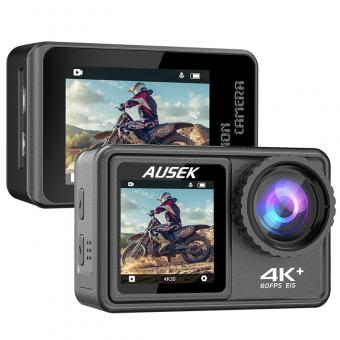Reviews
Sweet little action camera
The quality of this camera is amazing! The image stability is outstanding for the for the price! The battery ( this camera came with two batteries, sweet) life of this camera is excellent...I recommend this camera.
25/09/2020
Related Reviews
Works great with Skype, with a broad range of uses
(Logitech requested that we do a video review of this product, and while I appreciate their involvement in the Vine program, I'll leave appearing in videos to the YouTube generation.)My needs for a webcam are quite utilitarian. It needs to rest on the monitor decently, be adjustable to aim properly, and then perform well when using Skype for video conversations. I don't need software that turns my face into a pirate, and I don't need a secondary video chat program, so the utilities that are bundled with this camera were not installed. While that impacts how thorough this review might be, it's a typical scenario for someone looking to purchase a webcam.Installing this webcam in a Windows 7 (64-bit) environment was a breeze.From the hardware side, the USB cable comes with an extension cable, so if you don't need to stretch to the underside of a desk, you don't need to have lots of cable laying around. The base has enough articulating pieces to adjust to the various LCD monitors I had available, and the webcam has enough weight to stay put once you put it in place.On the software side, I installed only the bare minimum that I needed to get the webcam to function with Skype. There are quite a few utilities available, but I didn't want or need additional programs installed on my computer. The Logitech Webcam software allows for control of the camera to make adjustmentsOnce installed, Skype recognized the webcam and didn't have any trouble using its camera or microphone. When the camera is engaged, a blue LED to the left of the camera lens is illuminated. While I would prefer a physical shroud for the camera lens for complete assurance of privacy, at least this tells you when the camera is running. A short beep when the camera engages and disengages would be nice, just for that extra feedback/notification.I experimented with varying light levels and had no problem getting the webcam to show a decent image. Color was good, but perhaps a little muted, so those looking for more saturation may want to play with the adjustments to get the look to their liking. The good news is that the software provides many adjustments for such things. Sound quality of the microphone was good, and I was even able to use it successfully for the speech recognition software in Windows 7.In addition to being used for video conversations, it can be used to record videos and as an 8MP camera. With the length of the cord and the built-in microphone, I could see someone attaching this to a laptop and using it to record YouTube videos or pointing it out the window as a makeshift security camera. Motion capture software available from Logitech make this very easy to do. The camera feature came in handy when I needed to take a photo of some movie tickets for a promotion, and it was easy to put them up in front of the webcam and snap a photo and upload to the online form.This webcam is everything that I was looking for in such a device. It's a good quality webcam at a reasonable price, and it doesn't look like a child's toy sitting on top of a monitor. It satisfies the basic user, plus there are plenty of additional applications that can keep someone looking to have more fun with it very happy. Logitech is one of the top-tier companies in this industry segment and the maturity of this product demonstrates why.
21/12/2022
Big surprise in small package
I knew this microphone was going to be small, but I didn't know it would be itty-bitty! However, once connected, I was blown away by the clarity and sensitivity of the 'slightly larger than my thumb'-sized device. I had been using the built in laptop mic (ugh) and then borrowed a friend's Shure mic. This Go Mic beat the dBs off of both! It's such a sweet and powerful unit, I think I'll gift it to a few of my audio creative friends.I'm still checking out the Cakewalk software it came bundled with and, so far, it looks like it will do everything I want it to do and even more. So many options, so few hours to explore them all.I'll be using the Go Mic to record my books on Audible, so keep watching and listening.Dani Haviland, author and narratorThe Fairies Saga
Dances Naked (The Fairies Saga)
The Great Big Fairy (The Fairies Saga)
Dances Naked (The Fairies Saga)
The Great Big Fairy (The Fairies Saga)
03/12/2022
Everything you’d want to know that the other revie
LIVE FEED: **You can view your video feed from anywhere! You aren’t confined to viewing only when you are home connected to home’s Wi-Fi !** Yes, upon setup you connect the kasa device/app to your home Wi-Fi through your phone’s settings.. after setup is complete, you are free to turn off your phone’s WiFi and you will still see your live video! You would just need to keep your Wi-Fi router plugged in. This was important to me for traveling.AUDIO: 1-Way AND 2-way talk works! How: when you go to the live feed, you simply click the microphone icon and you’ll be heard through the Kasa Cam. Speaker quality is pretty good and loud. It’s clear but not super crisp like todays modern-day phones, buts that’s to be expected. *You also have the option to just listen to the video feed’s audio (without clicking the microphone icon), which is great too!*SETTING PERKS: I like that in the settings you have the option to turn the small LED light in the front off so it’s more incognito.Even on 720P video quality (lowest option) the visual quality is really top notch. I’m genuinely impressed, no pixels at all.**While viewing in my home, there’s about a 1 second lag** doesn’t bother me, but FYI.You can really customize the “activity” zones, so you are not limited to only using a rectangle when mapping out your motion detection areas.To tweak visual video settings, go to live feed section of the app and click setting icon in right corner.You can flip the camera image so if you mount it upside down, you can view it on your phone normally.DEVICE ITSELF: Camera doesn’t tip over no matter how steep you angle it (meaning if it isn’t physically mounted to the wall with screws) which is a plus! Cord is also decently long.Camera looks sleek. App is free and easy to use.
31/10/2022
Very Nice
First of all I must commend Logitech for putting their product in a box that is easy to open, even though it appears to be one of those frustrating plastic clamshells. It isn't. It is very easy to remove the contents and there aren't many anyway - the camera itself, which has an attached USB cable, the software installation disc, and brief but easy to follow instructions.The software installed smoothly and once you run it, it guides you step-by-step through the setup process. I thought the quality of the camera was good - the default settings it chose seemed to be fine and required no tweaking. Setting up my account was easy, and the process of inviting friends to share with was easy, too. The first "friend" I chose was my wife. I entered her name and e-mail address and the software took care of e-mailing her an invitation to become my "friend."From her side, she had to click to accept and also to install the vidcam software on her computer. She doesn't have a webcam or a microphone on her computer, just speakers. Once she installed the software (which by the way, automatically detects your speakers, microphone and webcam), she was able to see and hear me on her computer. So we got a big kick out of that.People who have a different brand of webcam can still participate and it costs them nothing as long as someone who owns the Logitech Pro 9000 model invites them to be a friend.I was pleased with this product. The picture/video quality is very satisfactory for this type of application, the camera itself seems quite sturdy and is easy to hang on my monitor so that it can focus on me and not be in the way of what is on the screen, and the setup is a breeze. The only negative - when my wife set up the software, etc., she was able to "call" me but from my computer I could not call her because I kept getting a message that she had not yet accepted my friend invitation. I had to reboot the computer in order for that to be updated. Now everything works fine. By the way, I use Vista and my wife uses XP and the software installed without any problems on both.
06/09/2022
Decent mic for the price
The GoMic is a pretty good mic for the price point, I must say. I've had mine for 6 years and counting, and it's still working. I've moved several times, and taken the mic in my backpack a couple times while in it's carrying case. It's build quality is rather good, it won't break if accidentally dropped once or twice. Still, I wouldn't make a habbit of dropping it too often.As for sound quality, it's ok but not perfect. The microphone clips a great deal, so if you plan to use this for recording something noisy you may want to turn the gain down on your computer to avoid distortion. For general video chat/gaming/voice recording, it's decent. Both polar patterns are ok, but for the majority of gamers/streamers cardioid is the pattern you want to use, but be careful because blowing into the mic is good at yielding some undesirable results.Over all, it's a good mic with a good frequency response for $50.
12/04/2022
Kind of pricey but definitely worth it!
Purchased this headset today and it really surprised me! The sound is really good I played fortnite and could Easily identify footsteps and sounds. I was scared of the mic cause of reviews but after reading you just have to go into the gameDAC and edit it my friends were telling me I sounded better then my last headset.VERY IMPORTANT pro, idk if it’s this headset or elgato changed settings but I could never get my voice to go over streaming thru the elgato except with the chat link or using a microphone on my pc, but these headsets get picked up along with all the other sounds without having to use either! Def plus for streamers!!Now I was very hesitant jumping from my Astro A50’s to these because astros are considered the top of gaming headsets but honestly these belong up there to!5 stars because everything above and I just got done doing a 6 hour stream and the headset was so comfortable!
29/01/2022
EXTREMELY faithful vocal reproduction, broad enoug
This is a stunning microphone designed for any kind of vocal work, but which will work well for any other sound with frequencies mostly around the human voice range.Produces a warm, clear sound VERY faithful to the input. I can't stress enough how faithful its recordings are to the performer's vocals. It works wonders for speech, for singing, for chant, for beatboxing, and for turning regular sounds or instrument sounds into sound effects / sound fonts / MIDI instruments.VERY shock resistant.Heavy, and heavy-duty.Con: The only 'con' I can come up with is that it's so true to the sound that you'll hear everything in your recording -- including windows, ceilings, furniture, anything that makes a hum, or anything else that will affect the ambient sound in the room. It picks up your local soundscape very effectively.For about $100, I must insist this is a great choice for your recording arsenal. In fact, it's the ONLY mike I carry. I pair it with Blue Icicle for 96kbit recording.
06/10/2021
Lots of Extra Features - Remote Works Well
I own several action cameras and for the most part they all they have many of the same features and came with the same accessories. The COOAU Action Camera came with the few extra accessories and features which some of my other action cameras don't have, so I'll focus on these.Accessories:*Wireless Remote Control - Nice for starting and stopping videos or taking without having to mess with the camera or the app on your phone.*External Microphone - Good for capturing your own voice when video recording or for directing the microphone to a specific area. (Note: Cannot be used in the waterproof case.)Features:*Time Lapse Picture and Video Recording - Fun settings that are not included in many inexpensive action cams. This setting allows for pictures and videos to be taken automatically at set intervals for playback later.*Loop Recording - Lets you record video for set time periods and then starting over and recording over the previous recording at the end of the timed loop.*Car Mode - Turns the camera on automatically when you start your vehicle and off when you turn it off.*Slow Motion - Allows for slow motion videos. (Good when recording fast action sporting events.)The camera menu is also easy to navigate, with lots of recording and settings options that are not found on many inexpensive action cameras. This is good, as the Live DV app is so-so at best. It functions and lets you start and stop recording, and take pictures using the app, however many of the camera's options are cannot be accessed or set through the app.The COOAU also came with a color user's manual that does a very good job at explaining the features and how to operate the camera.As for picture and recording quality, I think both are pretty good when recording in 1080p or lower. 4K recording is not going to be nearly as crisp and fluid as a GoPro, but for the price (with accessories) I don't expect the same 4K output as a GoPro that costs many, many times as much.If it ever stops raining I'll include some pictures from the camera. There is no sense in trying to load a video as Amazon greatly reduces the video quality on review videos.
28/09/2021
Related Articles
Top Bestselling Products
-30%
-5%
-30%
-25%
Products You May Like
Blog You May Like












![Supfoto Osmo Action 3 Screen Protector for DJI Osmo Action 3 Accessories, 9H Tempered Glass Film Screen Cover Protector + Lens Protector for DJI Osmo 3 Dual Screen [6pcs] Supfoto Osmo Action 3 Screen Protector for DJI Osmo Action 3 Accessories, 9H Tempered Glass Film Screen Cover Protector + Lens Protector for DJI Osmo 3 Dual Screen [6pcs]](https://img.kentfaith.com/cache/catalog/products/us/GW41.0076/GW41.0076-1-340x340.jpg)