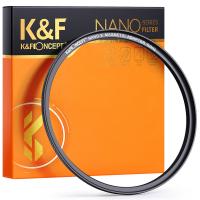Reviews
Perfect in home camera
This is the perfect little nanny camera. It’s small but does the job and it’s easy to move. The picture quality is clear and the audio feature is awesome. I found this on Amazon for a great price and I am so happy I got it.
11/10/2020
Related Reviews
Greatly improved panoramic camera
I have used panoramic cameras in the past, cameras with three, four, or even six lenses. The older panoramic cameras I have used produced a 'view' on the remote end that often looked like you were looking at something through a fish's eye or the 'stitching' or integration between the cameras was not smooth.My 'use case' for this camera involves teleworking. We have great video teleconferencing equipment at work. Both at our desks and in our conference rooms. But, when COVID-19 broke out, my employer wanted more people teleworking and fewer people in the office. So we have become big users of Microsoft Teams. Parts of my team are located in other areas of the country, but a few are in my own town. So, we had been using my dining room for team meetings and collaboration a few times a week. But, we had to rotate my laptop camera around the room depending on who was taking. I stumbled across this 180 degree panoramic conference room camera which is more than sufficient for our group of 3 or 4 people that get together at my house.I have used Jabra equipment in the past, but not recently. The price on this Jabra Panacast (aka PanaCast3) camera is reasonable and the feature set is quite good. I'll explain to you the difficulty I had in setting it up.1) Take it out of the box and put camera on conference room table2) Plug the USB cable in to my Windows 10 laptop3) Open Teams It was just about that simple, though, Jabra has software you can use (Jabra Direct) to find tune the settings such as the field of view, orientation, auto zooming, etc... The picture on the remote end is nicely 'stitched' together between the three 13 Megapixel cameras. I suspect that this would work nicely in conference rooms seating 6 to 8 people, but have not tested that. At first, I continued to use my laptop's built-in microphone but started switching to the Jabra Panacast's built-in microphone and found it to be quite a bit better in my use case. I initially put the Jabra Panacast on a couple of books so that it was at the right level, but it has a standard tripod mounting nut on the bottom so I ended up setting it up on a mini-tripod. When you get it out of the box, I recommend downloading the Jabra Direct software (from Jabra's web site) and update the firmware on the Panacast, if it is not already current. I had no problems but I read in a few discussion forums about others that needed to update the firmware in order to solve certain problems. This panoramic conference room camera is easily the coolest thing I have gotten this year. My coworkers are impressed that I have such tech at home. This is a must-have for people participating in meetings in small 'huddle' (conference) rooms.
19/01/2023
AKASO V50X Review after my Ski Trip
PROS:The price of this device was unable to be matched at the time of purchaseBuild Quality of the device is decent for the price pointThe video stabilization is surprisingly goodVideo quality is good but needs some color adjustments to get the best out of it.Lots of video quality options - there were complaints in reviews about the lower resolutions being bad with quality, but the latest firmware must have fixed some issues as I did not notice the bad quality they seemed to be having. 4K did have the best picture quality like it should though.Water Proof case it comes with worked great and protected the device even after taking a few tumbles down the mountain.CONSNot sure if the battery just didn't charge all the way, but the first time down the mountain one of the batteries it came with went completely dead after about two runs. The next Day I charged both batteries up over night and it seemed like they lasted longer for some reason.The Microphone on these cheaper cameras are just not good and this is the only reason I docked a star, however I didn't purchase this to capture great sound in the first place, only video which was very good.Overall:If you want a decent action camera for the price and have no worries about breaking or losing it because of the price, this is the one to get.
29/12/2022
Creative Sound Blaster X4 | Crazy good
This has pretty mind-blowing audio when you set it up properly.At first, I didn't think very much of it at all and even considered returning it until I started playing with the dials and buttonsHere's my pros/cons:+ Likely the best sound delivery alteration implementation I've experienced yet+ All *hardware* aspects feel extremely premium- Does take some tweaking/getting used to- Many features are not intuitive; you're going to have to fully read the manual and keep it around for reference for a while.-For whatever reason when I got it, I fully expected the LED ring to indicate the volume level in some way such as dimming as volume goes lower or turning them off around the ring as the volume gets lower. It does not. I know that was not an advertised feature in any capacity but to me it would just make sense that it should/would. Seems like a bit of a missed opportunity to just "feel right/satisfying" to have that physical indication of what you're doing on the unit itself at a glance- The apps (yes multiple) suck. There's really no excuse as to why you should have to use Location Data to connect to the unit -- Yes I know you use it for this reason or that reason (likely something to do with low power bluetooth connectivity). I don't care. I never have my location on unless I especially need it to preserve battery life and further, it's aggravating that the entire suite of apps is not compiled into a single one; that's multiple apps for both PC and the Mobile versions. People shouldn't have to have multiple apps/programs to control a single device- I'd very very much like to have some basic passthrough capabilities through the Bluetooth, such as being able to connect the x4 to bluetooth speakers so they can benefit from it using the app as a control to do so. To my knowledge, that is not possible.- Would very much like the microphone output and headphone output on the back or either side of the device instead of the front. Would also be okay with a set on each side of the device. It would be far more flattering on my desk than having my microphone input on the frontOverall, despite criticisms, the pros heavily outweigh the cons. I am more than willing to trade ascetics for functionality, and I'm more than willing to spend the time to get the software side doing what I want and boy does the Soundblaster x4 ever deliver function. If I were to upgrade to the x5 down the line though, Creative will have to have a very compelling new feature set, or they'd have to remedy most if not all my cons above
24/05/2022
Nice package, but skip this one for computer use!
I was finally ready to amp up my instructional video production capabilities, so I figured that a greenscreen backdrop with softboxes would be the next step. After comparing quite a few options, I chose this unit for the feature set, solid reviews, and the 5500K bulbs, which would give a bit brighter light that the LED bulbs in the cheaper AM243 package.I concur with most of the other reviews here -- the hardware is solid, and I never thought it would break or fall over. Assembly is easy and quick, and everything fits in the packing bag, as expected. The clips are the wrong size for going around the crossbar, as others have noted, but suitable if you are OK just clamping the backdrop pinched to the bar. As I'm using it for sitting behind my desk chair, I just use 1/2 the backdrop normally and fold it over the crossbar without any clips -- this is fine, too.When I started testing, the green backdrop was quite wrinkled, but I wanted to see how well it worked. The default chromakey on the software I use was set to 10% variance, and that was enough to eliminate the entire backdrop, wrinkles included! It'll look better once it is ironed, I suppose, but it is not critical for most greenscreen applications, and the extra lighting definitely helped give a better production quality to my recordings.I did run into one problem that I had not expected, though. After doing my first video tests and playing around with it, I finally sat down to do some new video recordings. When I went back to start applying some edits, I found a big issue -- my audio was humming loudly! I use a CAD U1 USB microphone, and it picked up a massive amount of buzz that was not there previously. After messing around with settings, software, and the like, I realized that the lights were also new, so I shut one off -- and the buzz lessened. Shutting of the other one eliminated the buzz, but now I was back in the dark. Yuck.I tried putting a power filter on the lamp cords, but no joy. Turns out that my initial idea to spend the extra money on the better bulbs in the AM169 Kit was my mistake here! I went to my local hardware store and picked up two 100W, 5000K Philips "No Hum" LED bulbs, dropped them in, and it has taken care of the problem entirely. Had I known, though, I would have saved 10% and bought the AM243 package instead.Takeaway: This unit is well worth the price, and it works great for photography and computer recordings alike. However, if you expect to use a sensitive electronic computer microphone with it, you'd best stick with a package using LED bulbs.
06/04/2022
The BEST of BOTH Worlds
The media could not be loaded.
This is an exceptional microphone that exceeded all my expectations and works great regardless if you use it with a USB or XLR connection.I am very impressed by the quality of this microphone. First, before I get into the performance/sound quality part of this review, I wanted to say how happy I was to see that not only does this mic come with the USB cable, but it comes with the XLR cable too! That was a shock to me as some other mics don't come with the XLR cable and are usually required to be purchased separately. So massive props on that. It also comes with a foam mic cover/windscreen, and it comes with a very dense and solid mic stand if you don't want to attach it to a mic arm. The mic also has a multi-function dial that can be used to adjust your volume, gain, and sound mix by toggling the different functions by pressing the dial inward. There is also a touch capacitive mute on/off button to disable/enable your audio on the fly.Now, let's get into the actual sound quality of the mic. The PD400X does a PHENOMENAL job at giving you a proper podcast mic type sound whether you use it over USB or XLR and at a much lower cost. Keeping all settings at the default aside from using the natural voice tone and setting my gain to 51% in the software, the mic does a good job at keeping my voice clear and honest to the real life representation of what I sound like. The background audio is also fairly minimal, although you can still hear fans and keyboard typing once you get your gain around the 40% and higher threshold. The mic also does a very good job at not distorting too much when you get too close to the mic, and the mic foam cover does a good job at removing some plosives with the occasional popping still coming through every so often. The overall sound quality and profile of the mic audio is very good and I think exceeds the quality of other popular mics such as the Blue Yeti while coming close but not quite to the sound quality of the higher end Shure SM7B. The mic itself is also not the loudest mic in the world, but it does have an application that you can install on your PC to get even more adjustment and use out of it by having access to various EQ settings, voice sound profiles, a background audio compressor/limiter function, virtual gain settings, and even volume controls for the monitor output and the monitor mix.Overall, I am very impressed and happy with the audio quality and ease of use that I have gotten out of this mic. I think it does a phenomenal job as it does all of it at such an incredible value that I think will be hard for the competition to beat. I highly recommend it.Thanks for reading.
This is an exceptional microphone that exceeded all my expectations and works great regardless if you use it with a USB or XLR connection.I am very impressed by the quality of this microphone. First, before I get into the performance/sound quality part of this review, I wanted to say how happy I was to see that not only does this mic come with the USB cable, but it comes with the XLR cable too! That was a shock to me as some other mics don't come with the XLR cable and are usually required to be purchased separately. So massive props on that. It also comes with a foam mic cover/windscreen, and it comes with a very dense and solid mic stand if you don't want to attach it to a mic arm. The mic also has a multi-function dial that can be used to adjust your volume, gain, and sound mix by toggling the different functions by pressing the dial inward. There is also a touch capacitive mute on/off button to disable/enable your audio on the fly.Now, let's get into the actual sound quality of the mic. The PD400X does a PHENOMENAL job at giving you a proper podcast mic type sound whether you use it over USB or XLR and at a much lower cost. Keeping all settings at the default aside from using the natural voice tone and setting my gain to 51% in the software, the mic does a good job at keeping my voice clear and honest to the real life representation of what I sound like. The background audio is also fairly minimal, although you can still hear fans and keyboard typing once you get your gain around the 40% and higher threshold. The mic also does a very good job at not distorting too much when you get too close to the mic, and the mic foam cover does a good job at removing some plosives with the occasional popping still coming through every so often. The overall sound quality and profile of the mic audio is very good and I think exceeds the quality of other popular mics such as the Blue Yeti while coming close but not quite to the sound quality of the higher end Shure SM7B. The mic itself is also not the loudest mic in the world, but it does have an application that you can install on your PC to get even more adjustment and use out of it by having access to various EQ settings, voice sound profiles, a background audio compressor/limiter function, virtual gain settings, and even volume controls for the monitor output and the monitor mix.Overall, I am very impressed and happy with the audio quality and ease of use that I have gotten out of this mic. I think it does a phenomenal job as it does all of it at such an incredible value that I think will be hard for the competition to beat. I highly recommend it.Thanks for reading.
01/10/2021
I Liked It, Daughter Loved It.
I'd been looking for a gift for my daughter who's embarking on an entertainment career. We'd recently recorded a duet and I was surprised how much emphasis the studio put on the microphone. The engineer opined that with a good input (mic) and control of output (S/W) he can make anyone sound professional! That philosophy steered me toward looking for a microphone she could use with GarageBand on her (and my) Mac.A little research brought me to the Go Mic: all the features are there, the reviews were positive and the side-by-side audio comparisons--at least to my ear--gave this mic a slight livelier edge. All the critics were surprised by the small size; add me to the list. Even forewarned, I was shocked when I opened the box. You're apt to hold this with your fingertips, instead of in the palm of your hand! How could something so small fit all the physical requirements, let alone have the sound quality of the Big Boys?Since my daughter was leaving very soon I didn't have time for a full test. Thank goodness connection was a breeze: just plug in the included USB cable and the Mac/Garageband found it instantly. No notification, no fanfare...it just appeared in the drop-down list. I connected a pair of headphones into the 3.5mm jack and there was my voice in full clarity (this feature alone is what tipped my buying decision). I flicked the switch between Cardio, -10dB and Omni; the changes matched the selection with equal clarity. I discovered the front LED acts as both a power (GREEN) AND a saturation (RED) indicator. The heavy stand is clever, allowing you to place it on a table, clip it on a (narrow) edge or mount it on the end of a mic pole, yet you can still rotate the position for accurate direction. I recorded a quick vocal track and even cheap laptop speakers echoed my vibrant falsetto.The icing on the cake was my daughter's reaction as she unwrapped it at the airport. She seemed most captured by the style but I suspect it was really the future prospect of her own recording studio. The box came with Go Mic & stand, USB cable, carry case and CD with S/W. I hope to incorporate a Pop-Filter in the case to give her a truly compact, portable solution. As she left I encourage her to do a Podcast of her adventures along with her terpsichorean vocals. With the Go Mic in hand, she can do both in style!Pros: Style, convenient clip/stand/mount, versatile operating modes , simple PnP, sensitivity, headphones jack, price.Cons: Small size?, table-top stand can slide unless anchored.
11/06/2021
High Def Quality Cam
In a nutshell, I'm pretty happy with this. It works great, the videos come out great. And there are easy share buttons at the bottom of the recording box for instant publication to You Tube or sending pictures or video through email. I think the Right Light technology makes a difference. The images with this webcam look better than the images from the comparable Microsoft LifeCam Show that I've been using.High Points:-Easy to use. Settings easy to change and changes quickly between recording modes.-Great video quality. Very clear. Good video quaility in many different lighting situations.-Logitech Vid works as described. Easy to set up and use.-Webcam works great with other instant messanging software.-Quality of the pictures are pretty good for a webcam. What you see on the screen is what you'll get. But it still doesn't beat a regular digital camera in versatility.Mid Points:-Sound quality in webcam mode seems to echo a little bit when the background is really quiet, so maybe it's echoing in my living room. Either way, it's just something I noticed with this one that I haven't noticed with other webcams that I've used. But it makes for pretty good acoustics.-Picture quality is not as good in Face Tracking mode when using the webcam, it's noticeably fuzzy. I probably wouldn't have noticed if I hadn't used the non-face tracking mode first where it wasn't fuzzy at all.-Camera seems to bounce sometimes when moving around in non-face tracking mode. It's very subtle. Doesn't bother me, but again, it's not something that has happened with other webcameras. I think it's the auto-focus, which can be switched to manual focus, and I didn't notice the slight sporadic bounce then.Low Points:-In face tracking mode the camera shakes as you move around, even if you're not moving around a lot.-Built in microphone was staticky when using Logitech Vid. I just set it to use an external microphone and that fixed the problem.I also really like the size. Microsoft's LifeCam Show is smaller, but I had a hard time positioning it right around my high-def monitor. This one fits comfortably on the top or the screen and stays really well. I'm a Vista user and have had no problems using this whatsoever, but everyone's computer is built differently.I would give it an extra half star for 4.5, but Amazon doesn't do halfs.A definite good deal for what you're paying for it!*thumbs up*
18/04/2021
Perfect for my living room
Been doing a lot of video calls with family in the living room and the built-in microphone on the webcam wasn't hacking it. Saw this recommended on a site I trust, and I am not disappointed.Sound quality is excellent, with clearer reproduction with little echo. Range and coverage of the room is ample - clear sound from all points in the room, even 14 feet away. If anything, the mic is a little too sensitive, so you pick up ambient noise in the room. However, enabling the background noise filtering in Zoom settings cleared that right up.I removed one star because of the always-on red LED. It's off-center in the case which is a little odd visually. Plus it's on even when my system is asleep and there's no way to turn it off short of unplugging the mic. Would prefer no LED, or a switch to turn the mic or LED on/off, or worst case have the LED in the mic case rather than behind the mic screen so it could be covered with some electrical tape. Workaround - just cover it up with the included cleaning cloth when I'm not using it. Planning to look for a USB cable with an integrated switch next so I can turn it off at the hardware level when I'm not using it.All told, very happy, as are the other parties on my conference calls.
03/03/2021
Related Articles
Top Bestselling Products
-33%
-37%
Products You May Like
$162.99 $106.99
Blog You May Like
Popular products
capture perfect trail camera
wing home trail camera
Headband Magnifier With Light
home wifi trail camera
advanced home security camera
1080p home projector
home theater portable projector
wireless home security camera recording system
home security camera wireless night vision
Outdoor Wireless Home Security Camera
Related searches
Sony Home Theater Adapter
Sony Home Theater Wireless Adapter
Sony Home Stereo Antenna Adapter
Sony Home Theatre Wireless Adapter
Sony D10 Home Theatre Adapter
Sony D100 Home Theater Adapter
Sony Home Theatre 4.1 Adapter
Sony Home Theater-wireless Speaker Adapter
Sony Home Theater Speaker Wire Adapter
Wireless Speaker Adapter For Sony Home Theater