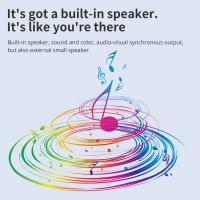Reviews
Buy this one
24/03/2021
Related products
Products You May Like
Related articles
Blog You May Like