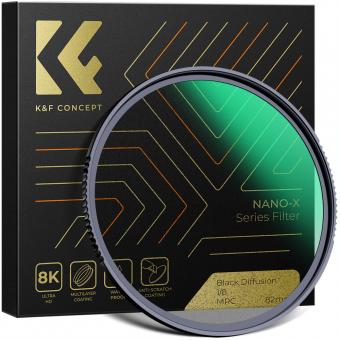Reviews
you get what you paid for!!!
Just received my radio and it won't power on unless its in the charging dock. Left it to charge over night and nothing. Disappointing but ordered a replacement.Pros: cheap, compact. Light and user friendlyCons: cheap, keypad too small not glove friendly. Shipped with dead battery so no factory testing.Overall cheap but you get what you paid for. Don't expect more than what you paid for.
17/05/2020
Related Reviews
Dream for remote workers
I've been using this webcam since 2013. I have been a remote worker for the past 18 months so I use a webcam at least 4 times a day, 5 days a week on Skype, WebEx and Adobe Connect.For Skype / Skype for Biz this camera / mic is fantastic. No issues configuring it at the default video and audio device. No echo. Good video quality. WebEx is a little trickier with config, but it still works very well. Adobe Connect is a crapshoot and I mostly blame the Adobe software... they still use Flash and you have to allow flash to interact with your hardware directly.If you have a small meeting room or are a remote worker, I highly recommend this unit. 4-stars because it is an older device with some usage quirks, but you get used to working around them.
30/01/2023
Great Little Webcam!
The media could not be loaded.
Over the years, I've used a variety of webcams. The Logitech HD C615 Portable Webcam is my favorite to date. It has a strong feature set including:Full HD 1080p video capture (up to 1920 x 1080 pixels)720p HD video calling (1280 x 720 pixels)8 MP Photos (interpolated), 2 MP (true)AutofocusBuilt in Mic (mono) with noise cancellationUniversal clip that fits laptops, LCDs or CRT monitorsFold-and-go tripod-ready webcam (Meaning that it is easy to take with you)Automatic low-light correctionVideo and photo captureMAGIX photo and video editing software1-click Facebook, Twitter and YouTube HD upload capability for videos (Facebook integration also adds the ability to upload photos but the others do not right now)Several video effects including fun filters, avatars, face accessories, video masks and a mask makerSkype integration for video callingHere is a link to the full technical specifications from Logitech: [....]Test Platform used: Windows 7 64 bit PC with a 2.8 Ghz Quad Core Processor and 6GB of RAMMy C615 webcam came with a 37" USB cord and a 39" USB extension cord (meaning that I got 76" of cord altogether). I was happy to see the extension cord. Often USB devices don't have long enough cords and then you're forced to buy an extension. It was nice to see Logitech had already thought of this. It would have been nice if it were just a bit longer since I have a tower case for my computer that sits on the floor but the USB cable was able to reach my USB hub just fine.Setup was very easy. After taking everything out of the box, I put the CD in the drive and followed the onscreen instructions. It took me a couple of minutes to get the camera to sit properly on the top of my Samsung monitor, but this was more due to the design of the monitor than the design of the webcam. My monitor has a curved lip on the top that is slippery and hard to place things on. It is by far the hardest monitor I've ever tried to mount webcams on. In spite of this, the rubberized lips of the webcam clung to it nicely and I was able to adjust the webcam quickly so that it was at the correct orientation for me when I'm sitting at my monitor. After that, I had the webcam working within just a few minutes.Logitech's software is simple and easy to use. I fired up Gmail and started a video chat with a friend. It recognized the camera immediately and even loaded the Logitech controls. I played around with the video effects and had his girls (8 & 10) laughing at the funny avatars that were easy to use within the Logitech software. I think the best thing that I can say is that it made me want to play around with it more. This camera comes with MAGIX photo and video editing software. I didn't install the MAGIX photo editing software because I do a lot of work with high end photography and I didn't want to risk it potentially messing with my settings for my much more expensive photo software. I did install the MAGIX video editing software. You have to download it from a link that the Logitech installer provides. I found the software easy to use and it worked fairly well for a simple video editor. I was annoyed that they say they will email you a serial number and that after 3 days, I'm still waiting to get my serial number (you can run it 5 times without the serial number or for 30 days if you have an Internet connection). I was also a bit frustrated by Logitech. When I tried to log into Logitech VID HD (Logitech's video software) it didn't remember my password. When I typed it in again, it said I had no account. When I tried to create an account, it told me my email address was already in use. I requested a password change and two days later I'm still waiting for the confirmation email (and yes I checked my spam folder). I'm sure it will arrive eventually, but really Logitech, 2 days? It should have taken no more than a few minutes. These were the only stumbling blocks I came across with the webcam and are very minor. I haven't tried Skype with the webcam yet, but support is built in.The quality of the video on this webcam is stunning. It looked better than anything else I have used and my friends commented on how good it looked. It is highly detailed and the colors are very rich. It works better in low light than any other webcam I've used too, not looking anywhere near as pixelated.The still pictures aren't bad for a webcam but they certainly aren't as good as most cheap digital cameras can produce. Logitech's website says the pictures are 8 MP interpolated and 2 MP true which means this is really a 2 MP camera that they are using software to go to 8 MP with. The pictures look like 2 MP pictures. I will try to upload some samples.Another thing worth noting. This webcam would be easy to use on a notebook computer. Although my notebook PC (a Dell XPS 1530) has a decent webcam in it, if I were going to be gone somewhere for any length of time, I would probably take this with me. The Logitech C615 is very small and is easily portable with its fold and go design. It would work much more nicely as a webcam.Overall, I am very happy with this webcam. There are more expensive models out there and some that have a Zeiss lens, but I have to say the video quality is stunning on this. The controls are easy to use and it was easy to get it setup and running. It worked great with Gmail (and Google+). It is something I will be using for a long time.
Over the years, I've used a variety of webcams. The Logitech HD C615 Portable Webcam is my favorite to date. It has a strong feature set including:Full HD 1080p video capture (up to 1920 x 1080 pixels)720p HD video calling (1280 x 720 pixels)8 MP Photos (interpolated), 2 MP (true)AutofocusBuilt in Mic (mono) with noise cancellationUniversal clip that fits laptops, LCDs or CRT monitorsFold-and-go tripod-ready webcam (Meaning that it is easy to take with you)Automatic low-light correctionVideo and photo captureMAGIX photo and video editing software1-click Facebook, Twitter and YouTube HD upload capability for videos (Facebook integration also adds the ability to upload photos but the others do not right now)Several video effects including fun filters, avatars, face accessories, video masks and a mask makerSkype integration for video callingHere is a link to the full technical specifications from Logitech: [....]Test Platform used: Windows 7 64 bit PC with a 2.8 Ghz Quad Core Processor and 6GB of RAMMy C615 webcam came with a 37" USB cord and a 39" USB extension cord (meaning that I got 76" of cord altogether). I was happy to see the extension cord. Often USB devices don't have long enough cords and then you're forced to buy an extension. It was nice to see Logitech had already thought of this. It would have been nice if it were just a bit longer since I have a tower case for my computer that sits on the floor but the USB cable was able to reach my USB hub just fine.Setup was very easy. After taking everything out of the box, I put the CD in the drive and followed the onscreen instructions. It took me a couple of minutes to get the camera to sit properly on the top of my Samsung monitor, but this was more due to the design of the monitor than the design of the webcam. My monitor has a curved lip on the top that is slippery and hard to place things on. It is by far the hardest monitor I've ever tried to mount webcams on. In spite of this, the rubberized lips of the webcam clung to it nicely and I was able to adjust the webcam quickly so that it was at the correct orientation for me when I'm sitting at my monitor. After that, I had the webcam working within just a few minutes.Logitech's software is simple and easy to use. I fired up Gmail and started a video chat with a friend. It recognized the camera immediately and even loaded the Logitech controls. I played around with the video effects and had his girls (8 & 10) laughing at the funny avatars that were easy to use within the Logitech software. I think the best thing that I can say is that it made me want to play around with it more. This camera comes with MAGIX photo and video editing software. I didn't install the MAGIX photo editing software because I do a lot of work with high end photography and I didn't want to risk it potentially messing with my settings for my much more expensive photo software. I did install the MAGIX video editing software. You have to download it from a link that the Logitech installer provides. I found the software easy to use and it worked fairly well for a simple video editor. I was annoyed that they say they will email you a serial number and that after 3 days, I'm still waiting to get my serial number (you can run it 5 times without the serial number or for 30 days if you have an Internet connection). I was also a bit frustrated by Logitech. When I tried to log into Logitech VID HD (Logitech's video software) it didn't remember my password. When I typed it in again, it said I had no account. When I tried to create an account, it told me my email address was already in use. I requested a password change and two days later I'm still waiting for the confirmation email (and yes I checked my spam folder). I'm sure it will arrive eventually, but really Logitech, 2 days? It should have taken no more than a few minutes. These were the only stumbling blocks I came across with the webcam and are very minor. I haven't tried Skype with the webcam yet, but support is built in.The quality of the video on this webcam is stunning. It looked better than anything else I have used and my friends commented on how good it looked. It is highly detailed and the colors are very rich. It works better in low light than any other webcam I've used too, not looking anywhere near as pixelated.The still pictures aren't bad for a webcam but they certainly aren't as good as most cheap digital cameras can produce. Logitech's website says the pictures are 8 MP interpolated and 2 MP true which means this is really a 2 MP camera that they are using software to go to 8 MP with. The pictures look like 2 MP pictures. I will try to upload some samples.Another thing worth noting. This webcam would be easy to use on a notebook computer. Although my notebook PC (a Dell XPS 1530) has a decent webcam in it, if I were going to be gone somewhere for any length of time, I would probably take this with me. The Logitech C615 is very small and is easily portable with its fold and go design. It would work much more nicely as a webcam.Overall, I am very happy with this webcam. There are more expensive models out there and some that have a Zeiss lens, but I have to say the video quality is stunning on this. The controls are easy to use and it was easy to get it setup and running. It worked great with Gmail (and Google+). It is something I will be using for a long time.
29/05/2022
Great quality for a webcam. Great for stopmotion a
Great camera. The quality makes me surprised that it's even a webcam. It can get a bit grainy if your lighting isn't good but other than that, it gives you sharp video quality. My only complaint is that any time you unplug it from your computer (or sometimes after restarting) the video settings will reset. That's only if you download the control panel from the Logitech website. Here is a paper cutout animation that I record with this camera.[...]
07/12/2021
No speaker included.
It's a genuine product with above average camera quality and easy to install. Description is confusing as this product shows up on the Amazon page when you type webcam with speaker. It doesn't have speakers, I bought it for camera as well speaker and I felt a little embarrassed not to find it. Product description doesn't specifically mentions of speaker but we get confused when it appears on top when we type ' with speaker'. Amazon needs to correct such misguiding sale.
22/10/2021
Not a bad fixed webcam for the price
I purchased this camera to do virtual education and online personal training sessions through my company. It fixes to surfaces very easily and comes with mounting bolts / aids if you don't want to just attach it to a monitor.It set up in seconds and recognized to my computer via USB quickly. The picture quality was automatically set at a lower quality by ZOOM when I used it online. It wasn't the best picture quality but it was consistent. I then switched it to HD1080 and it widened the picture range but the quality didn't improve that much.Considering the price I think this is a very fair product. If you're looking for a super high quality webcam, keep looking. If you're looking for a fixed webcam to get you by for meetings / zoom / video chat, this will do just great.
17/10/2021
Team player.
This cam gets the job done for sure..But if u want to get full benefits of it u'll need a couple softboxes as well. With a good lightning it can produce great results. Don't even think to use it's mic cause it's horrible as all webcam mics. Don't be greedy and buy a condenser mic as well if u need. Btw some pretty cool blue lines appear on the curves of the cam when it's on which looks cool AF.
16/06/2021
best 20$ webcam around
extremely easy to put together. no need for instructions. quality is good for the price.
31/01/2021
Excellent results, great remote control
Priced just under £60 at time of review, for the money it seems well made and a fairly sturdy product and the remote control is a good added extra.I’ve hooked it up to my HP laptop and the image is good, my laptop is a HP spectre and the built in webcam is superb, this is as good, colours are bright, there isn’t much wrong with it.Ideal for for Zoom, Skype or similar this is more than okay, even in low light, has a good clamp making it easy to fit.Good tilt and swivel on the camera, making this a very useful camera, the remote control is super for being able to manage the camera from a distance, with pan, tilt, or zoom, great stuffA good privacy cap which covers the lensFor the money you get a great product, If you want a webcam that has a good image, a quality picture, good sound then this is perfect.
11/01/2021
Related Articles
Top Bestselling Products
-18%
-20%
-11%
-38%
-20%
-52%
Products You May Like
$162.99 $106.99
$0.00
Blog You May Like