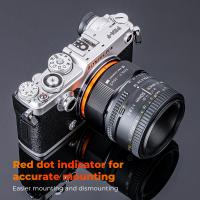Reviews
Quality lite I use for many reasons
I use in warmth color mode on Zoom calls as well as on my Sony A6300 as video light.
11/04/2021
Related Reviews
Great quality for meetings plus Windows Hello!
This webcam was better than expected. It has Windows Hello support which is super convenient but what really surprised me was how well it handles the lighting situation. I have not needed to use ring light in meetings as this camera handles the lighting perfectly and provides a high quality image. Highly recommended.
06/11/2022
High quality streaming and YouTubing webcam
I have had this webcam for well over a year now. I use it as an everyday YouTuber and streamer. For the price, you will not find anything better. There are plenty of settings that help take the perfect videos and pictures. Definitely recommend for any beginner YouTubers or streamers.
22/07/2022
Easy to install and use instantly!
I liked how simple it is to connect this webcam directly to the USB port on my computer, and begin to use the camera. The focus was clear both close up, and at a little distance, which is very important to use when on Zoom for my dance rehearsals. It did not require me to keep refocusing and I could proceed with the rehearsal without interruptions. It is definitely a good investment for anyone using Zoom regularly.
14/04/2022
Flexible all around
This is very easy to use. It can mount a webcam or even a smartphone as big as the Galaxy Note20 Ultra. The three legs can be bent very easily to balance the device but still remains sturdy and balanced. Any angle you'd like is almost possible. Quality is not bad at all!
18/01/2022
Great Webcam for use in-office for video calls. Ma
This webcam is very easy to set up and is great quality. We bought five to use when making video calls from in-office and they work well though there are two minor factors you may wish to consider before purchasing it:1. If you have a monitor with a rounded back, the clamp may not function well and the camera will be resting atop your monitor instead of being held firmly in place.2.Despite the product being marketed as compatible with Windows 7, the manual states that there are some computers with Windows 7 that it will not be able to work with. It doesn't really explain why, but it is something to keep in mind if you don't want to update your OS.
16/08/2021
Super Nice Quality webcam
What a nice Quality webcam. The ring light portion is easy to use, you just tap it and it has three different brightness choices. Easy to install, just plug it in and it works instantly. Very clear quality audio and video too! Highly Recommend!
01/06/2021
Very good basic webcam
This is a very good webcam for those who to improve on their built-in laptop camera when doing Facetime, Zoom, Skype, etc. The price is maybe a few bucks more than the no-brand cams, but it’s worth it. It is not perfect, it is not meant for vbloggers who need a professional level of video. I use it with a 10 year old Macbook Pro. I also downloaded the Webcam Settings app from the app store, which provides a lot more control over the video from this cam. OBS would work, too. I’d buy this cam again - it’s good.
16/02/2021
Great Value Webcam. Windows 10 users..read my note
If you are using Windows 10, do not download drivers from Logitech support. Although it works, you will not have access to webcam controls for reasons beyond me. It took me an hour of hard internet research to find what drivers to use.From internet, search for Logitech LSW 2.80 and select for Windows 10 version and use this to install the drivers. It will give you an access to all controls.
06/02/2021
Related Articles
Top Bestselling Products
$135.99
$135.99
$135.99
$135.99
$135.99
Products You May Like
Blog You May Like
Related searches
Canon Macro Lite Adapter 72c
Canon 67mm Macro Lite Adapter
Canon Macro Lite Adapter 67
Lens Quality With And Without Filter
Lens Adapter Image Quality
Sony E Mount Lens Quality
Canon Macro Ring Lite-adapter 72c
Canon Macro Ring Lite-adapter 67 C
Canon Macro Ring Lite Adapter 72 C
Use Lens Filter Or Not