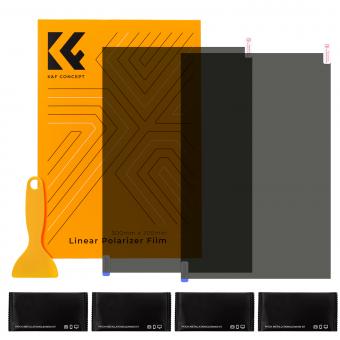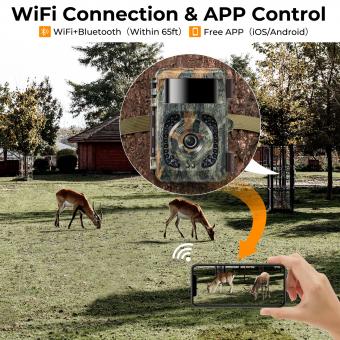Reviews
Where's the diffusers?
Great light really bright. I didn't receive 2 diffusers, which is why I gave this a 4 out of 5. Other than that, I'd buy again
30/10/2020
Related Reviews
Just right for my company video calls
I bought this to use on company video calls. I'm required to have video on for most of my company calls, but I had a problem with my previous two webcams. The only place I can mount the camera is on a tripod right behind one monitor, but with my previous webcams, that meant I was shown as a small image to one side of center, while the entire room behind me (which isn't always very clean) was shown. In addition, whenever a lot of people were on a call, my image would be trimmed, which generally meant I was cut in half. It made for an odd effect.With the new camera, I'm able to zoom in to show my face and shoulders, with only a little of the room around me. This is good positioning, and even when the image is trimmed in large calls, it generally looks okay. In the rare instances when it's trimmed oddly, I can easily zoom out or pan to fix it.In response to some reviews asking whether or not the camera holds its zoom settings between meetings, the answer for me has been yes. I use a "switch" to share my monitors, keyboard, mouse, and webcam between two computers. When I switch from one computer to the other, the devices technically lose connection for a second, and I was worried that would cause the webcam to go back to its default settings every time, but that hasn't happened at all. Instead, it has consistently held my zoom/pan settings.Note: When I first got the camera, I thought the zoom feature was broken. I was trying it with the Windows 10 Camera app, and everything worked except the zoom. It turns out that when that particular app is in Photo mode, the zoom feature doesn't work. When the app is in Video mode, it works fine. There was nothing wrong with the camera, and it's worked perfectly in all of my Teams calls since then, so I think this is an oddity with the Camera app. In the meantime, though, I contacted the seller, and they responded immediately with helpful information, so I was pleased about that.Overall, I like this camera very much and recommend it.
02/02/2023
Pretty darn good....
I bought two cameras to use keep in touch with my family while I'll be away on a business trip. I chose the camera because of reviews I read on other websites and customers here. I hesitated because several others here shared their installation/operation stories.I have two Vista (don't laugh) based laptops I loaded it on. My older HP zv5000 with XP Pro SP2 had problems with the camera because the drivers from the camera conflicted with the sound card. I still haven't full recovered from the challenges so be aware that SoundMax drivers in older computers might cause error and failures.The image from the camera are sharp and clear. The software can correct most of our lighting conditions (backlighting & low lighting). We used Skype to test out the video calls and it worked really well. I don't have other webcams to compare the experience with but I can say I'm pretty satisfied with the Logitech QuickCam Pro 9000.
29/08/2022
Good Quality - Very BIG
I've been looking to upgrade my webcam for quite a few years, but never really saw anything I liked that was in my budget until I found this. This thing is great! Nice packaging, good quality accessories, excellent video and audio quality. Overall I would recommend it for anyone that does video conferences, streaming, online videos, etc.ProsPlug & play, no software or drivers requiredUses USB CComes with an extra long USB cable - 6' 8" tip to tipIncludes a soft drawstring carry/storage bagPrivacy cover built into the lensDual microphones for excellent audio qualityAuto FocusWide field of viewGood quality video & high FPSTilts down and rotates about 45 degrees each directionLarge monitor clip/stand to accomodate different size monitorsTripod Mount screwFor the size, it's very lightVery little to no delay/lag in the videoConsVery Large compared to other webcams - 2" wide 2.75" tall 2.75" longAuto focus kicks in quite a lot and makes the video blur and shake some
13/08/2022
Great camera, low volume mic
Desktop PC customers without camera keep buying the Logi 9xx Pro Stream webcams in large numbers..... because they simply work. Mine plugged & played effortlessly into Windows 10 Pro. Opened the Windows Camera App to test/setup. Was video conference ready with this camera in less than an hour. BEWARE: there are many C9xx copies out there...buy the Logitech brand original. Worth the extra few bucks. Your video conferencing coworkers may not say anything but will seriously notice the quality.There are many free YouTube videos on setting this up using the Microsoft Windows 10's camera app. Watching a few of those videos will make you an expert. The built in mic is rubbish, very low volume at arms length. I set mine up on the tripod for a great professional angle. Had to get a additional condenser mic, lapel mic for skype, zoom, teams.
20/07/2022
Pretty good, but really bright!
This product works about as well as it can. The light is bright, the settings go from bright to brighter. My face looks washed out on higher settings, but the fact that it has the different modes is good. My only gripe (and why 4 instead of 5 stars) was that I had to move it at least 3-4 feet from me in order for it to be useable since the brightness is so intense on all the modes. This might not be a problem for others. The power switch light is only on while the ring light is off, which could also be a problem depending on your setup. I keep the switch in an area that, even while the ring light is on is not lit, but it's only a small inconvenience.Notes:I used the connection mechanism meant for phones for my webcam and it works great! Just unscrew the phone holder part and the screw is standard and should fit most webcams. I didn't try the phone mechanism for my phone, so I am not including that in this review. I also didn't use the phone remote included so that is not part of this review either.
06/11/2021
Great camera, but beware of windows 10
I bought this camera on May 19 2018 as a b-day gift for myself. When I connected it to my pc it was plug n play with no hassle. I've used this camera for about 100 hours streaming on Twitch and video chatting. Not too long ago Microsoft released a Windows update for Windows 10, which pretty much bugged plug n play for the Brio. I spent about an hour trying to get my pc to recognize my camera and finally ended up on the Logitech forum, where they give you about 5 relatively simple steps for a workaround. It works ALMOST perfectly, and I say Almost because when I hit the camera button on my keyboard it will not launch the camera like it use to. I'm pretty sure I have to go in and rebind the button on my keyboard to the application, but I still think it's worth mentioning. I've owned a few webcams and I must say that this is by far the best webcam I've ever owned. (side note - If you want to stream or video chat in 4k your internet speed must be fast enough)
09/07/2021
Best affordable webcam yet!
Update 12/14/21:The product is awesome - it solves the issue if front lighting regardless of room brightness or darkness. It replaces another brand of camera that made my face look red. One suggestion for improvement is to turn off the light when not in use because it is so bright. I did find that it needs color correction - magenta shifts to an orange/red, and purple shifts to blue. It would be nice to have a bit of zoom control to zoom slightly in or out for meeting tools that do not support virtual backgrounds.Adding some more feedback and changing to 5 stars - I disconnected and moved it to another laptop and the light turned off - it might have been an issue with being in a dark room. Also, I thought it was glitching but it turned out to be my video display driver. Still like that it is adjustable and way better quality than the crappy webcams that come standard in even the newest laptops. And with large monitors, I can close my laptop and still have a nice webcam.
17/03/2021
Works Well With Mac Mini (Late 2012)
I purchased the Logitech HD C615 webcam for use with my Mac Mini. I read a lot of reviews on other webcams and this one seemed to be the most popular, but also hit or miss with macs. Despite the mixed reviews, I purchased it anyway and haven't had any issues. I'm not using it heavily...mainly just for Skype. The camera was recognized right away and haven't had any connection issues at all. The quality of the camera is very good. I like that the camera can be manipulated into many different positions and can easily mount (or clip) onto the top of my monitor. As others noted, there really isn't much software that can be used on the Mac, but I haven't found that I needed it either. However, if you are making videos for YouTube or something...I think it would work well as long as you have some decent video editing software. For me, and for other users that are using it mainly for Skype (or similar), I feel like it's a good plug-in-play option.
03/01/2021
Related Articles
Top Bestselling Products
$162.99
Products You May Like
$162.99
$162.99
Blog You May Like